編輯:關於Android編程
本文實例講述了Android編程實現圓角邊框的方法。分享給大家供大家參考,具體如下:
設置邊框圓角可以在drawable-mdpi目錄裡定義一個xml:
<?xml version="1.0" encoding="utf-8"?>
<shape xmlns:android="http://schemas.android.com/apk/res/android">
<solid android:color="#000000" />
<corners android:topLeftRadius="10dp"
android:topRightRadius="10dp"
android:bottomRightRadius="10dp"
android:bottomLeftRadius="10dp"/>
</shape>
解釋:solid的表示填充顏色,為了簡單,這裡用的是黑色。
而corners則是表示圓角,注意的是這裡bottomRightRadius是左下角而不是右下角,bottomLeftRadius右下角。
當然上面的效果也可以像下面一樣設置,如下:
復制代碼 代碼如下:<corners android:radius="5dp" />
如果想引用這個xml,只需要@drawable/corners_bg.xml即可:
復制代碼 代碼如下:android:background="@drawable/corners_bg"
main.xml:
<?xml version="1.0" encoding="utf-8"?> <LinearLayout xmlns:android="http://schemas.android.com/apk/res/android" android:orientation="vertical" android:layout_width="fill_parent" android:layout_height="fill_parent" android:background="#FFFFFF"> <RelativeLayout android:id="@+id/login_div" android:layout_width="fill_parent" android:layout_height="150dip" android:padding="15dip" android:layout_margin="15dip" android:background="@drawable/corners_bg"> </RelativeLayout> </LinearLayout>
運行結果:
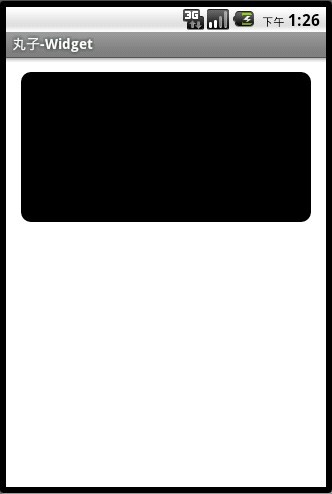
希望本文所述對大家Android程序設計有所幫助。
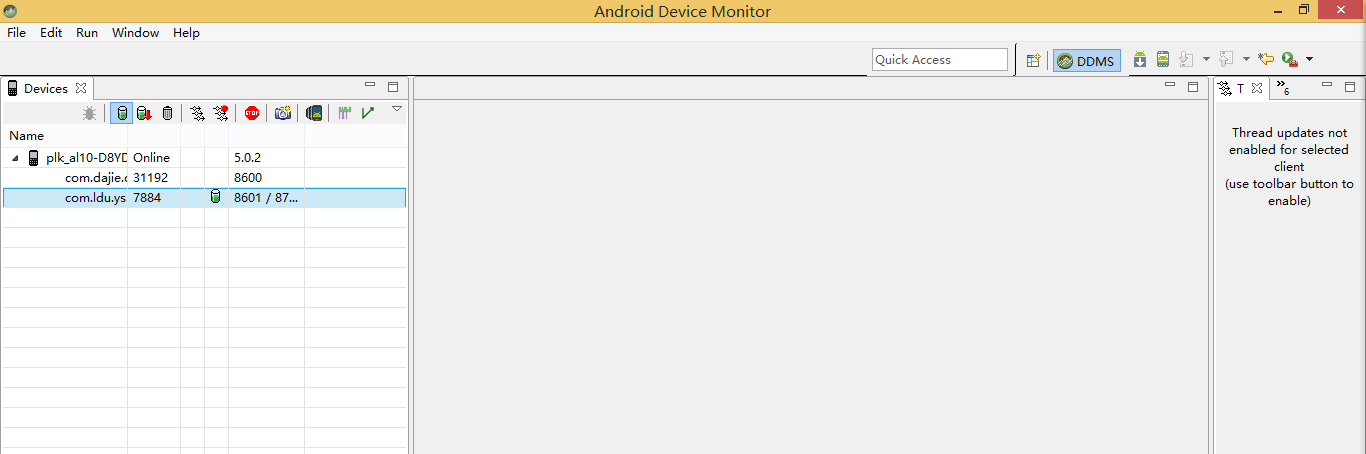 Android Studio +MAT 分析內存洩漏實戰
Android Studio +MAT 分析內存洩漏實戰
對於內存洩漏,在Android中如果不注意的話,還是很容易出現的,尤其是在Activity中,比較容易出現,下面我就說下自己是如何查找內存洩露的。首先什麼是內存洩漏?內存
 Android 高仿QQ圖片選擇器
Android 高仿QQ圖片選擇器
當做一款APP,需要選擇本地圖片時,首先考慮的無疑是系統相冊,但是Android手機五花八門,再者手機像素的提升,大圖無法返回等異常因數,導致適配機型比較困難,微信、QQ
 android圖片處理之圖像模糊
android圖片處理之圖像模糊
這篇文章將給大家介紹android圖片處理的高效做法,大家有需求的時候可以參考一下。首先我要說明一下本實例中實現的效果(我還不會制作gif圖,如果誰會的話,希望可以教一下
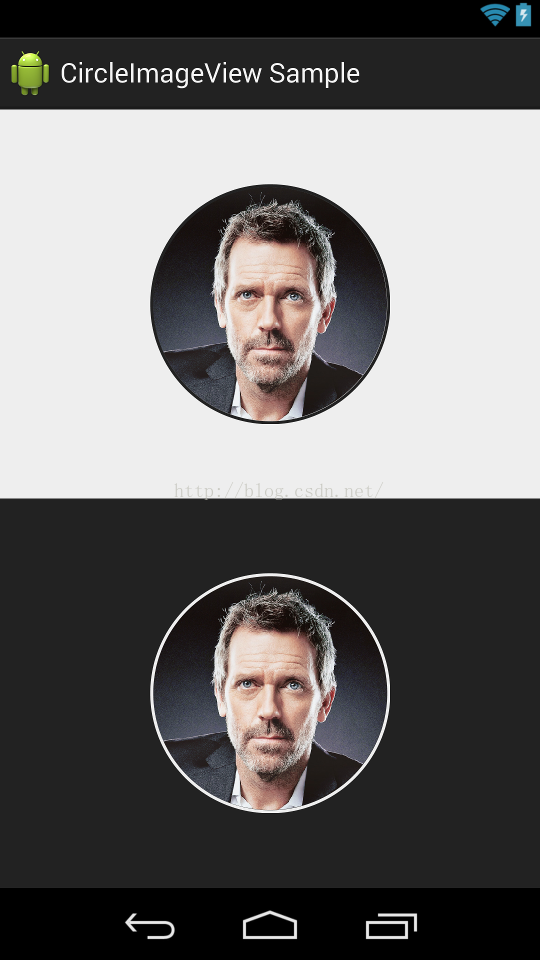 Android CircleImageView圓形ImageView
Android CircleImageView圓形ImageView
CircleImageView是github上一個第三方開源的實現圓形ImageView的項目。其在github上的項目主頁是:https://github.com/hd