編輯:關於Android編程
本文實例講述了Android編程中EditText限制文字輸入的方法。分享給大家供大家參考,具體如下:
Android的編輯框控件EditText在平常編程時會經常用到,有時候會對編輯框增加某些限制,如限制只能輸入數字,最大輸入的文字個數,不能輸入一些非法字符等,這些需求有些可以使用android控件屬性直接寫在布局xml文件裡,比如android:numeric="integer"(只允許輸入數字);
對於一些需求,如非法字符限制(例如不允許輸入#號,如果輸入了#給出錯誤提示),做成動態判斷更方便一些,而且容易擴展;
在Android裡使用TextWatcher接口可以很方便的對EditText進行監聽;TextWatcher中有3個函數需要重載:
public void beforeTextChanged(CharSequence s, int start, int count, int after); public void onTextChanged(CharSequence s, int start, int before, int count); public void afterTextChanged(Editable s);
從函數名就可以知道其意思,每當敲擊鍵盤編輯框的文字改變時,上面的三個函數都會執行,beforeTextChanged可以給出變化之前的內容,onTextChanged和afterTextChanged給出追加上新的字符之後的文本;
所以對字符的限制判斷可以在afterTextChanged函數中進行,如果檢查到新追加的字符為認定的非法字符,則在這裡將其delete掉,那麼他就不會顯示在編輯框裡了:
private final TextWatcher mTextWatcher = new TextWatcher() {
public void beforeTextChanged(CharSequence s, int start, int count, int after) {
}
public void onTextChanged(CharSequence s, int start, int before, int count) {
}
public void afterTextChanged(Editable s) {
if (s.length() > 0) {
int pos = s.length() - 1;
char c = s.charAt(pos);
if (c == '#') {
//這裡限制在字串最後追加#
s.delete(pos,pos+1);
Toast.makeText(MyActivity.this, "Error letter.",Toast.LENGTH_SHORT).show();
}
}
}
};
注冊監聽:
EditText mEditor = (EditText)findViewById(R.id.editor_input); mEditor.addTextChangedListener(mTextWatcher);
希望本文所述對大家Android程序設計有所幫助。
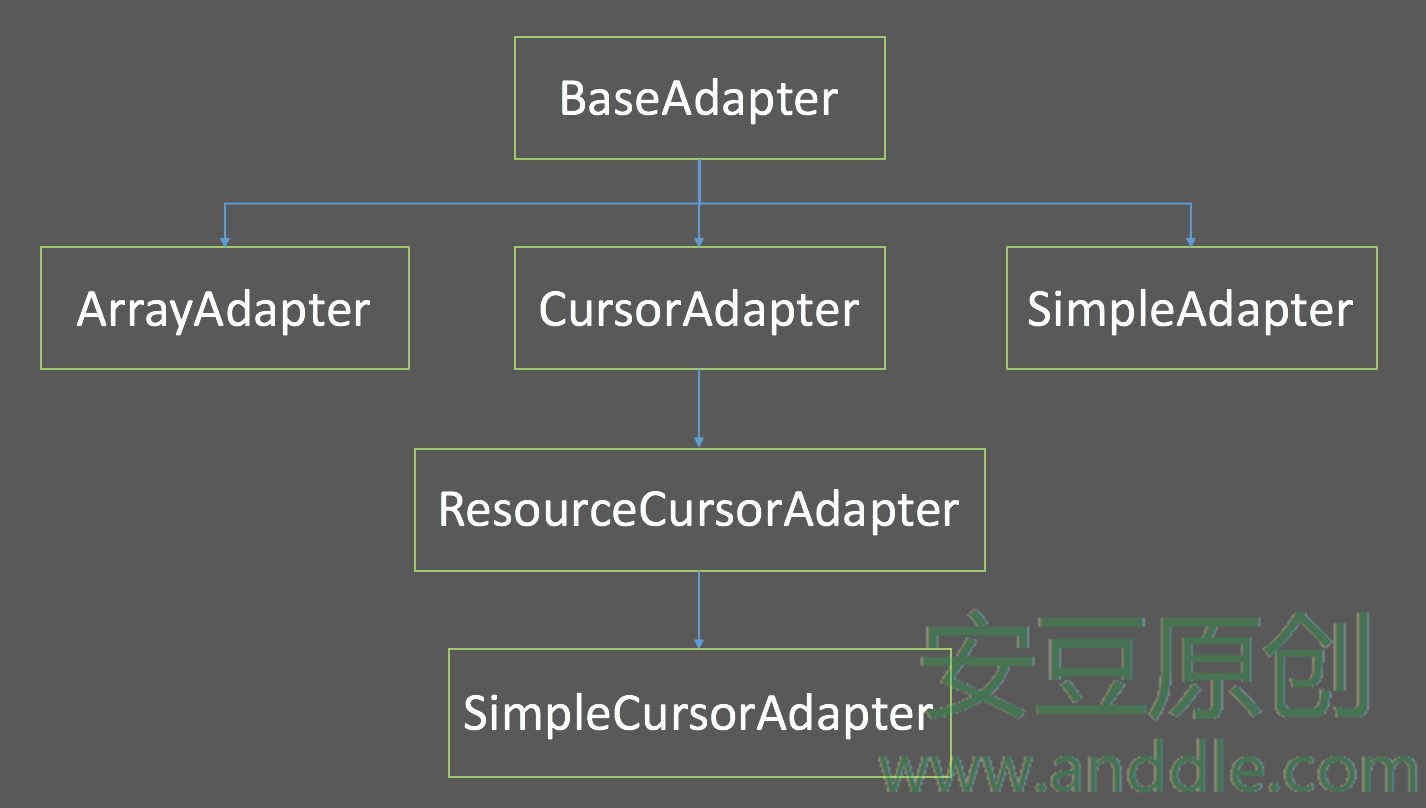 布局與控件(九)-ListView的Adapter們
布局與控件(九)-ListView的Adapter們
第10節 ListView的Adapter安卓系統為ListView設計了多種Adapter作為它的搭檔。每種Adapter不僅為ListView提供數據內容,也會告訴L
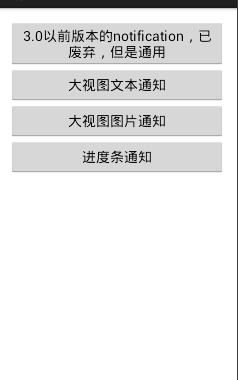 Android中通過Notification&NotificationManager實現消息通知
Android中通過Notification&NotificationManager實現消息通知
notification是一種讓你的應用程序在沒有開啟情況下或在後台運行警示用戶。它是看不見的程序組件(Broadcast Receiver,Service和不活躍的Ac
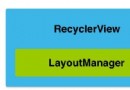 Android(Lollipop/5.0) Material Design(四) 創建列表和卡片
Android(Lollipop/5.0) Material Design(四) 創建列表和卡片
在你的應用程序,創建復雜的列表和卡片與材料設計風格,您可以使用RecyclerView和CardView部件。 創建列表RecyclerView組件
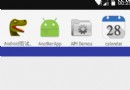 Andriod DiskLruCache的使用案例
Andriod DiskLruCache的使用案例
DiskLruCache是谷歌推薦的用來實現硬盤緩存的類,本案例將對DiskLruCache的基本用法做一個總結,包括:創建緩存、查找使用緩存、移除緩存等等。實現效果圖創