編輯:關於Android編程
本文實例講述了Android實現跑馬燈效果的方法。分享給大家供大家參考。具體如下:
運行效果截圖如下:
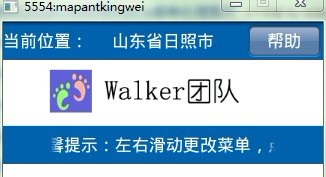
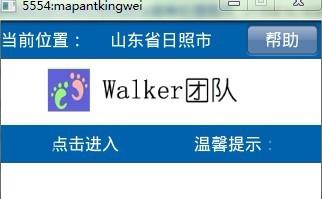
直接在布局裡寫代碼就好了:
<TextView android:id="@+id/menu_desc" android:layout_width="300dip" android:layout_height="wrap_content" android:text="溫馨提示:左右滑動更改菜單,點擊進入" android:textColor="@color/white" android:textSize="22dip" android:singleLine="true" android:ellipsize="marquee" android:focusable="true" android:focusableInTouchMode="true" android:scrollHorizontally="true" android:marqueeRepeatLimit="marquee_forever" android:layout_centerHorizontal="true" android:layout_centerVertical="true" > </TextView>
主要是這幾行:
android:singleLine="true"
android:ellipsize="marquee"
android:focusable="true"
android:focusableInTouchMode="true"
android:scrollHorizontally="true"
android:marqueeRepeatLimit="marquee_forever"
希望本文所述對大家的Android程序設計有所幫助。
 Android pdf viewer在android studio應用問題說明詳解
Android pdf viewer在android studio應用問題說明詳解
之前一直是做.NET開發的,最近需要弄一個新聞app,能力有限,只能借助HTML5 WebAPP+android studio來完成這項工作。 android studi
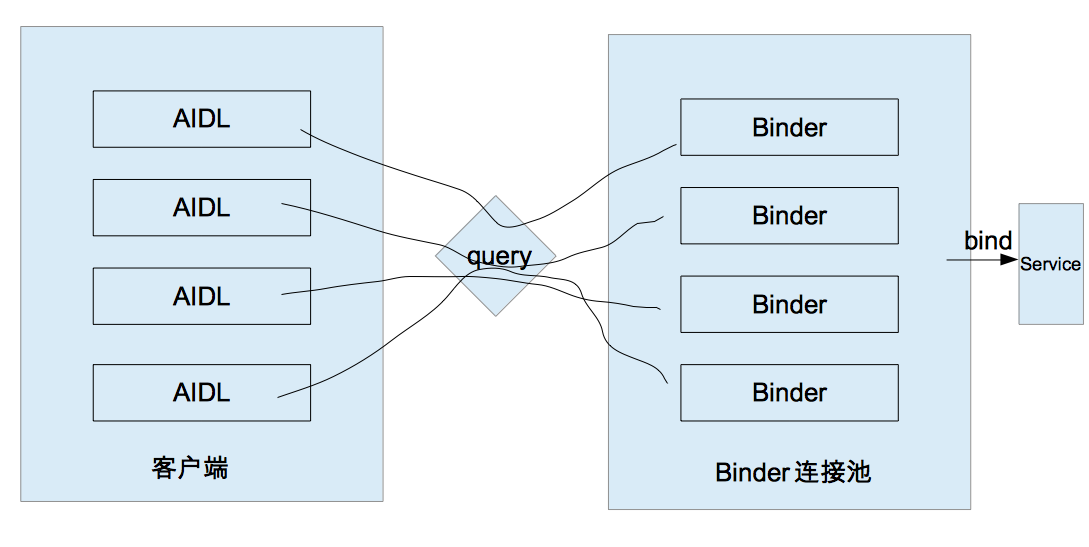 Android開發 二 IPC機制(下)
Android開發 二 IPC機制(下)
我們繼續來講IPC機制,在本篇中你將會學習到ContentProvider Socket Binder連接池一.使用ContentProvider ContentPro
 榮耀8和榮耀v8有什麼不同 榮耀8和榮耀v8買哪個好
榮耀8和榮耀v8有什麼不同 榮耀8和榮耀v8買哪個好
榮耀8和榮耀v8有什麼不同?榮耀8發布後,和之前的發布的榮耀v8有什麼不一樣?相信很多人都有這樣的疑問,其實總的一句話就可以概括了:榮耀8主打小屏旗艦,榮耀
 android靈活布局
android靈活布局
一開始接觸android,只知道拖拉布局,不靈活,難看很。後來才發現,原來和jsp一樣,可以靈活使用xml文件。 話不多說,直接上例子 任何布局既可以在代碼中實現,也可以