編輯:關於Android編程
本文實例講述了Android基本游戲循環。分享給大家供大家參考。具體如下:
// desired fps
private final static int MAX_FPS = 50;
// maximum number of frames to be skipped
private final static int MAX_FRAME_SKIPS = 5;
// the frame period
private final static int FRAME_PERIOD = 1000 / MAX_FPS;
@Override
public void run() {
Canvas canvas;
Log.d(TAG, "Starting game loop");
long beginTime; // the time when the cycle begun
long timeDiff; // the time it took for the cycle to execute
int sleepTime; // ms to sleep (<0 if we're behind)
int framesSkipped; // number of frames being skipped
sleepTime = 0;
while (running) {
canvas = null;
// try locking the canvas for exclusive pixel editing
// in the surface
try {
canvas = this.surfaceHolder.lockCanvas();
synchronized (surfaceHolder) {
beginTime = System.currentTimeMillis();
framesSkipped = 0; // resetting the frames skipped
// update game state
this.gamePanel.update();
// render state to the screen
// draws the canvas on the panel
this.gamePanel.render(canvas);
// calculate how long did the cycle take
timeDiff = System.currentTimeMillis() - beginTime;
// calculate sleep time
sleepTime = (int)(FRAME_PERIOD - timeDiff);
if (sleepTime > 0) {
// if sleepTime > 0 we're OK
try {
// send the thread to sleep for a short period
// very useful for battery saving
Thread.sleep(sleepTime);
} catch (InterruptedException e) {}
}
while (sleepTime < 0 && framesSkipped < MAX_FRAME_SKIPS) {
// we need to catch up
// update without rendering
this.gamePanel.update();
// add frame period to check if in next frame
sleepTime += FRAME_PERIOD;
framesSkipped++;
}
}
} finally {
// in case of an exception the surface is not left in
// an inconsistent state
if (canvas != null) {
surfaceHolder.unlockCanvasAndPost(canvas);
}
} // end finally
}
}
希望本文所述對大家的Android程序設計有所幫助。
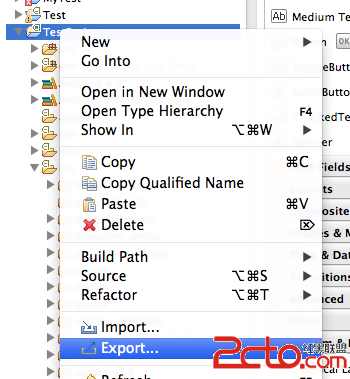 Android官方技術文檔翻譯——Eclilpse項目遷移
Android官方技術文檔翻譯——Eclilpse項目遷移
翻譯工作耗時費神,如果你覺得本文翻譯得還OK,請點擊文末的“頂”;如有錯訛,敬請指正。謝謝。 Eclip
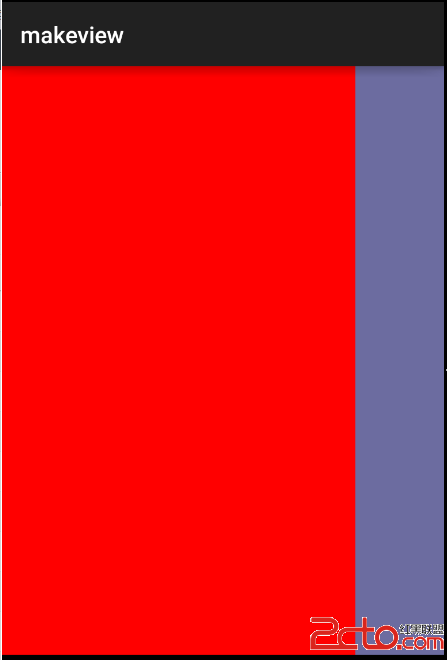 android---自定義左滑右滑菜單
android---自定義左滑右滑菜單
沒有使用第三方類庫,純代碼定制.主要用到的知識如下,我們知道,不管是自定義View還是系統提供的TextView這些,它們都必須放置在LinearLayout等一些Vie
 Android-滿屏幕拖動的控件
Android-滿屏幕拖動的控件
覺得跟之前的模擬小火箭很相似,又有學習的地方,能作為知識補充。所以轉載一起學習。大家也可以關注他的文章哦。也就是,用戶可以隨心所欲的拖動控件,布局文件很簡單就是一個But
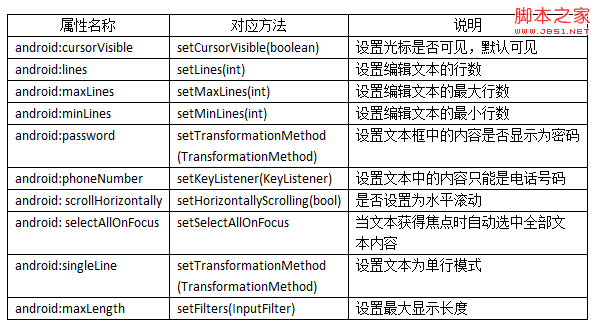 Android控件之EditView常用屬性及應用方法
Android控件之EditView常用屬性及應用方法
EditView類繼承自TextView類,EditView與TextView最大的不同就是用戶可以對EditView控件進行編輯,