編輯:關於Android編程
本文實例講述了Android發送xml數據給服務器的方法。分享給大家供大家參考。具體如下:
一、發送xml數據:
public static void main(String[] args) throws Exception {
String xml = "<?xml version=\"1.0\" encoding=\"UTF-8\"?><videos><video><title>中國</title></video></videos>";
String path = http://localhost:8083/videoweb/video/manage.do?method=getXML ;
byte[] entity = xml.getBytes("UTF-8");
HttpURLConnection conn = (HttpURLConnection) new URL(path).openConnection();
conn.setConnectTimeout(5000);
conn.setRequestMethod("POST");
conn.setDoOutput(true);
//指定發送的內容類型為xml
conn.setRequestProperty("Content-Type", "text/xml; charset=UTF-8");
conn.setRequestProperty("Content-Length", String.valueOf(entity.length));
OutputStream outStream = conn.getOutputStream();
outStream.write(entity);
if(conn.getResponseCode() == 200){
System.out.println("發送成功");
}else{
System.out.println("發送失敗");
}
}
二、接受xml數據:
public ActionForward getXML(ActionMapping mapping, ActionForm form,
HttpServletRequest request, HttpServletResponse response)
throws Exception {
InputStream inStream = request.getInputStream();
byte[] data = StreamTool.read(inStream);
String xml = new String(data, "UTF-8");
System.out.println(xml);
return mapping.findForward("result");
}
希望本文所述對大家的Android程序設計有所幫助。
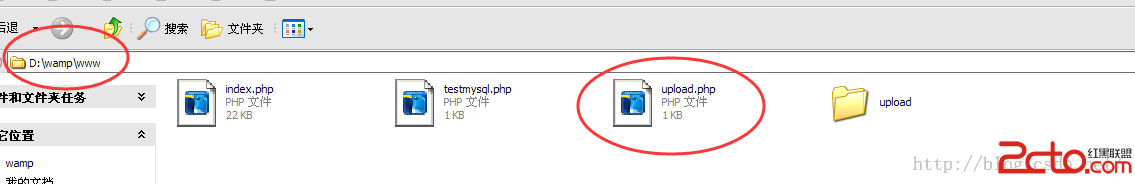 android上傳圖片到PHP後台全過程
android上傳圖片到PHP後台全過程
PS:便宜的服務器可是會不定時的坑你一把。今天在修改app的一些交互以及重構代碼。一切都是那麼順利,啪啪啪,runing,測試沒問題,再啪啪啪。。。突然,測試上傳頭像的時
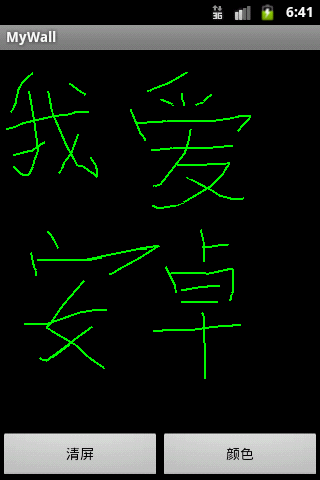 Android 開發實例簡單塗鴉板
Android 開發實例簡單塗鴉板
在Android上開發一些小應用既可以積累知識又可以增加樂趣,與任務式開發不同,所以想到在And
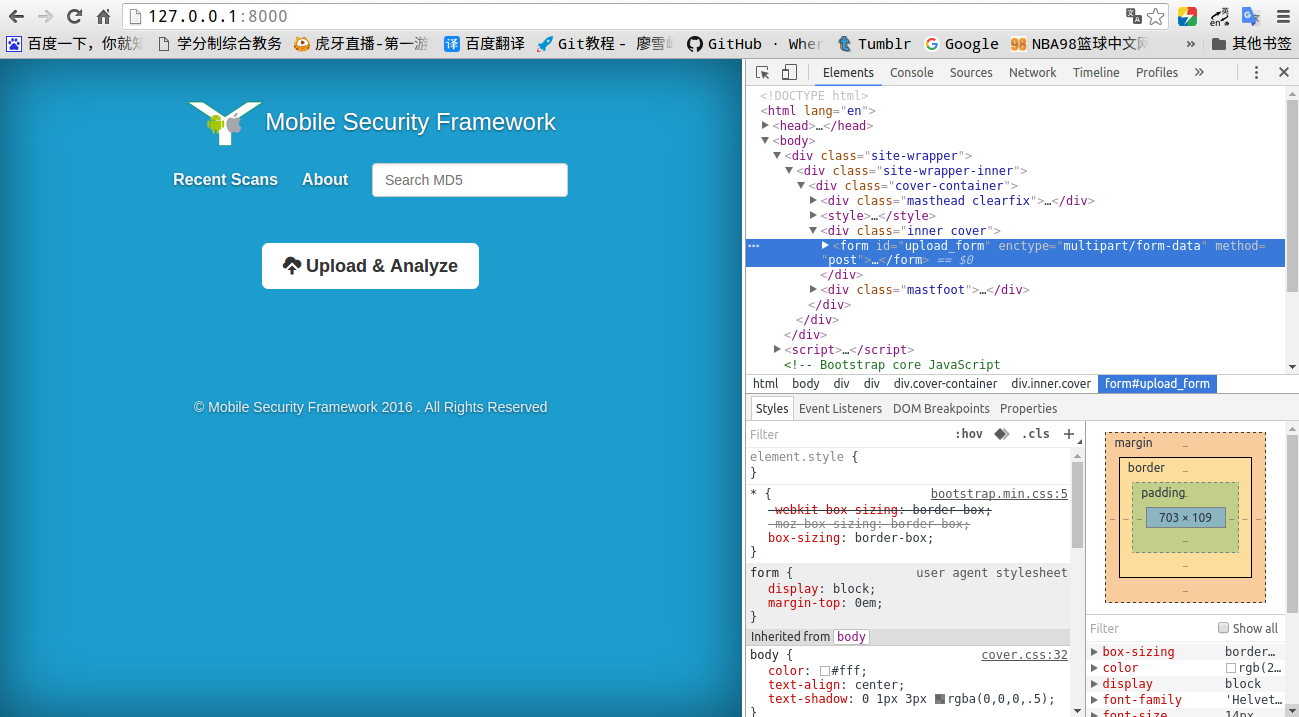 對MobSF的源碼進行分析
對MobSF的源碼進行分析
前言首先我們需要分析MobSF的源碼,明白一個apk的靜態分析的步驟是什麼。經過分析,如何將apk文件解壓就是進行apk行為分析的第一步,確切的說應該是第二步,第一步應該
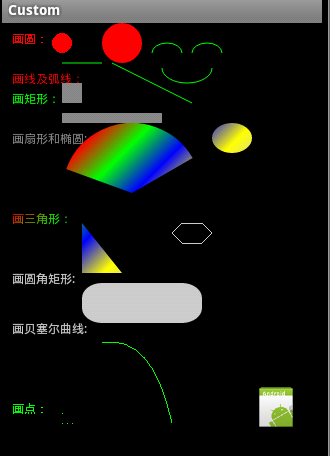 Android編程之canvas繪制各種圖形(點,直線,弧,圓,橢圓,文字,矩形,多邊形,曲線,圓角矩形)
Android編程之canvas繪制各種圖形(點,直線,弧,圓,橢圓,文字,矩形,多邊形,曲線,圓角矩形)
本文實例講述了Android編程之canvas繪制各種圖形的方法。分享給大家供大家參考,具體如下:1、首先說一下canvas類:Class OverviewThe Can