編輯:關於Android編程
@Override
protected void onStop() {
if (!isAppOnForeground()) {
Debug.i("dwy", "enter background");
mIsBackground = true;
} else {
Debug.i("dwy", "foreground");
mIsBackground = false;
}
Judge is App in background when onStop() get called.
public boolean isAppOnForeground() {
// Returns a list of application processes that are running on the
// device
ActivityManager activityManager = (ActivityManager) getApplicationContext().getSystemService(Context.ACTIVITY_SERVICE);
String packageName = getApplicationContext().getPackageName();
List<ActivityManager.RunningAppProcessInfo> appProcesses = activityManager
.getRunningAppProcesses();
if (appProcesses == null)
return false;
for (ActivityManager.RunningAppProcessInfo appProcess : appProcesses) {
// The name of the process that this object is associated with.
if (appProcess.processName.equals(packageName)
&& appProcess.importance == ActivityManager.RunningAppProcessInfo.IMPORTANCE_FOREGROUND) {
return true;
}
}
return false;
}
方法二:
/**
* 需要權限:android.permission.GET_TASKS
*
* @param context
* @return
*/
public boolean isApplicationBroughtToBackground(Context context) {
ActivityManager am = (ActivityManager) context
.getSystemService(Context.ACTIVITY_SERVICE);
List<RunningTaskInfo> tasks = am.getRunningTasks(1);
if (tasks != null && !tasks.isEmpty()) {
ComponentName topActivity = tasks.get(0).topActivity;
Debug.i(TAG, "topActivity:" + topActivity.flattenToString());
Debug.f(TAG, "topActivity:" + topActivity.flattenToString());
if (!topActivity.getPackageName().equals(context.getPackageName())) {
return true;
}
}
return false;
}
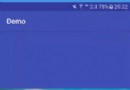 Android使用開源框架ANDROID-IMAGE-INDICATOR實現圖片輪播部署
Android使用開源框架ANDROID-IMAGE-INDICATOR實現圖片輪播部署
之前的博文中有介紹關於圖片輪播的實現方式,分別為(含超鏈接):1、《Android中使用ViewFlipper實現屏幕切換》2、《Android中使用ViewPager實
 Android 百度地圖 SDK v3.0.0 (一)
Android 百度地圖 SDK v3.0.0 (一)
最近公司要把百度地圖集成的項目中,於是我就研究了一天百度地圖的SDK,當前的版本:Android SDK v3.0.0 。 雖然百度地圖網上相關代碼比較多,
 Android開發之android_apk 在線安裝(源代碼分享)
Android開發之android_apk 在線安裝(源代碼分享)
android_apk的在線安裝,除了要設計Android 客戶端的代碼外,還要搭建服務器的代碼,仿真實現中Android軟件的在線升級。 Android 客
 vivo X9有幾個版本?vivo X9標准版和高配版區別對比
vivo X9有幾個版本?vivo X9標准版和高配版區別對比
vivo X9作為此前X7的升級版,外觀變化不大,主要變化在於背面天線變了,采用類似魅族MX6/iPhone7類似的弧線天線設計,背面金屬屏占比更高,外觀顯