編輯:關於Android編程
一、去掉標題欄的方法
第一種:入門的時候經常使用的一種方法
復制代碼 代碼如下:
requestWindowFeature(Window.FEATURE_NO_TITLE);
//去掉標題欄注意這句一定要寫在setContentView()方法的前面,不然會報錯的
第二種:在AndroidManifest.xml文件中定義
復制代碼 代碼如下:
<application android:icon="@drawable/icon" android:label="@string/app_name" android:theme="@android:style/Theme.NoTitleBar">
可以看出,這樣寫的話,整個應用都會去掉標題欄,如果只想去掉某一個Activity的標題欄的話,可以把這個屬性加到activity標簽裡面
第三種:這種在一般的應用中不常用,就是在res/values目錄下面新建一個style.xml的文件
例如:
復制代碼 代碼如下:
<?xml version="1.0" encoding="UTF-8" ?>
<resources>
<style name="notitle">
<item name="android:windowNoTitle">
true
</item>
</style>
</resources>
這樣,我們就自定義了一個style,就相當於一個主題,然後在AndroidManifest.xml文件中定義,也可達到去掉標題欄的效果
復制代碼 代碼如下:
<application android:icon="@drawable/icon" android:label="@string/app_name" android:theme="@style/notitle">
二、介紹全屏的方法
第一種
復制代碼 代碼如下:
getWindow().setFlags(WindowManager.LayoutParams.FLAG_FULLSCREEN, WindowManager.LayoutParams.FLAG_FULLSCREEN);
第二種
復制代碼 代碼如下:
<android:theme="@android:style/Theme.NoTitleBar.Fullscreen">
第三種
復制代碼 代碼如下:
<application android:icon="@drawable/icon" android:label="@string/app_name" android:theme="@style/fullscreem">
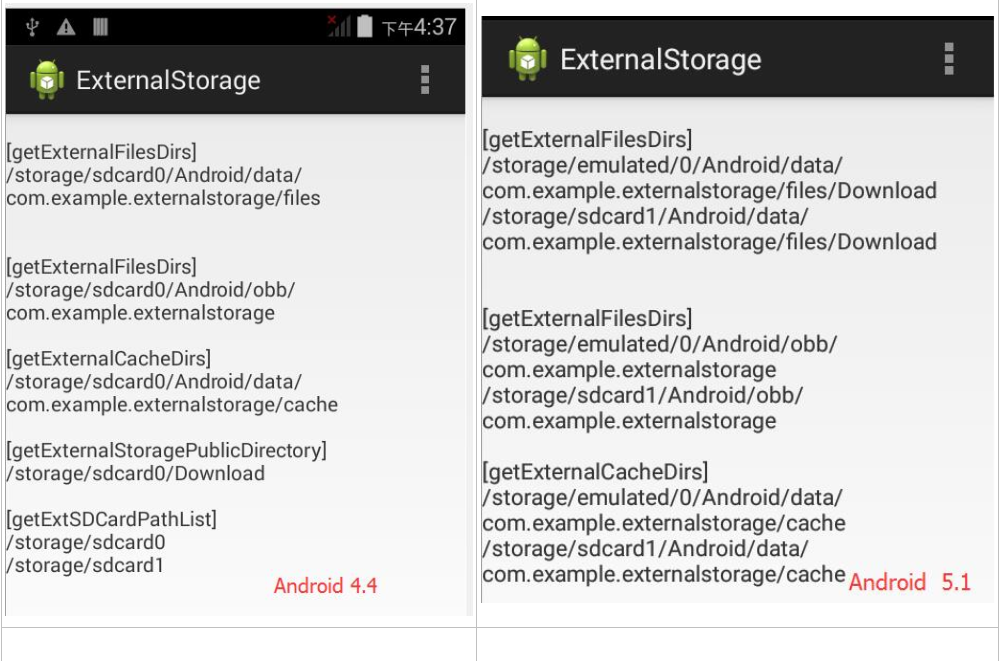 Android4.4新增函數訪問外部存儲
Android4.4新增函數訪問外部存儲
在Android 4.4系統中,外置存儲卡(SD卡)被稱為二級外部存儲設備(secondary storage),應用程序已無法往外置存儲卡(SD卡)寫入數據,並且WRI
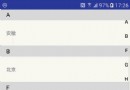 Android仿微信通訊錄打造帶懸停頭部的分組列表(上)
Android仿微信通訊錄打造帶懸停頭部的分組列表(上)
一 概述本文是Android導航分組列表系列上,因時間和篇幅原因分上下,最終上下合璧,完整版效果如下: 上部殘卷效果如下:兩個ItemDecoration,一個
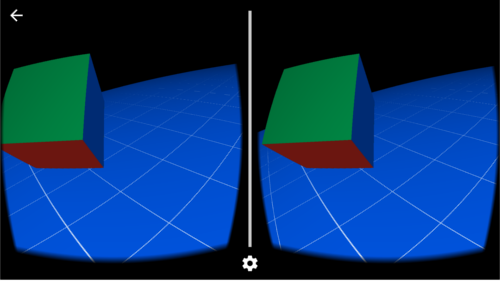 VR入門
VR入門
入門指南本文檔介紹如何使用實驗性的 Cardboard SDK for Android 創建您自己的虛擬實境 (VR) 體驗。Android 演示版應用:Treasure
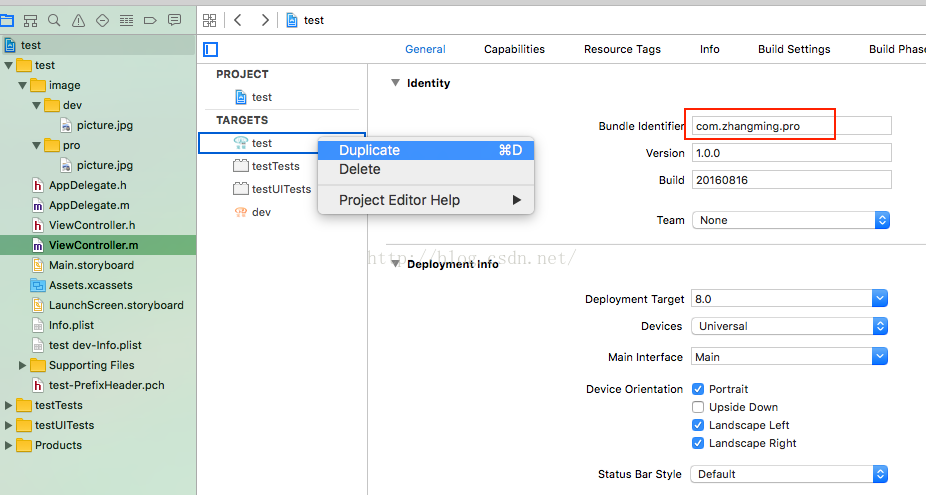 使用Xcode的Targets進行多版本構建
使用Xcode的Targets進行多版本構建
通常,我們在開發過程中,總是需要兩套以上的環境進行測試、生產發布。如果只是簡簡單單的進行一個API的切換,那麼只是進行不同的宏定義即可,但是要求應用的不同版本將使用相同的