編輯:關於Android編程
1. 在Android軟件開發過程中,圖片處理是經常遇到的。 在將圖片轉換成Bitmap的時候,由於圖片的大小不一樣,當遇到很大的圖片的時候會出現超出內存的問題,為了解決這個問題Android API提供了BitmapFactory.Options這個類.
2. 由於Android對圖片使用內存有限制,若是加載幾兆的大圖片便內存溢出。Bitmap會將圖片的所有像素(即長x寬)加載到內存中,如果圖片分辨率過大,會直接導致內存OOM,只有在BitmapFactory加載圖片時使用BitmapFactory.Options對相關參數進行配置來減少加載的像素。
3. BitmapFactory.Options相關參數詳解:
(1).Options.inPreferredConfig值來降低內存消耗。
比如:默認值ARGB_8888改為RGB_565,節約一半內存。
(2).設置Options.inSampleSize 縮放比例,對大圖片進行壓縮 。
(3).設置Options.inPurgeable和inInputShareable:讓系統能及時回 收內存。
A:inPurgeable:設置為True時,表示系統內存不足時可以被回 收,設置為False時,表示不能被回收。
B:inInputShareable:設置是否深拷貝,與inPurgeable結合使用,inPurgeable為false時,該參數無意義。
(4).使用decodeStream代替其他方法。
decodeResource,setImageResource,setImageBitmap等方法
4.代碼部分:
public static Bitmap getBitmapFromFile(File file, int width, int height) {
BitmapFactory.Options opts = null;
if (null != file && file.exists()) {
if (width > 0 && height > 0) {
opts = new BitmapFactory.Options();
// 只是返回的是圖片的寬和高,並不是返回一個Bitmap對象
opts.inJustDecodeBounds = true;
// 信息沒有保存在bitmap裡面,而是保存在options裡面
BitmapFactory.decodeFile(file.getPath(), opts);
// 計算圖片縮放比例
final int minSideLength = Math.min(width, height);
// 縮略圖大小為原始圖片大小的幾分之一。根據業務需求來做。
opts.inSampleSize = computeSampleSize(opts, minSideLength,
width * height);
// 重新讀入圖片,注意此時已經把options.inJustDecodeBounds設回false
opts.inJustDecodeBounds = false;
// 設置是否深拷貝,與inPurgeable結合使用
opts.inInputShareable = true;
// 設置為True時,表示系統內存不足時可以被回 收,設置為False時,表示不能被回收。
opts.inPurgeable = true;
}
try {
return BitmapFactory.decodeFile(file.getPath(), opts);
} catch (OutOfMemoryError e) {
e.printStackTrace();
}
}
return null;
}
 Android launcher 桌面抽屜切換動畫
Android launcher 桌面抽屜切換動畫
版本:1.0日期:2014.11.10 2014.11.11版權:© 2014 kince 轉載注明出處一、概述 桌面抽屜之間的切換時Android用戶經
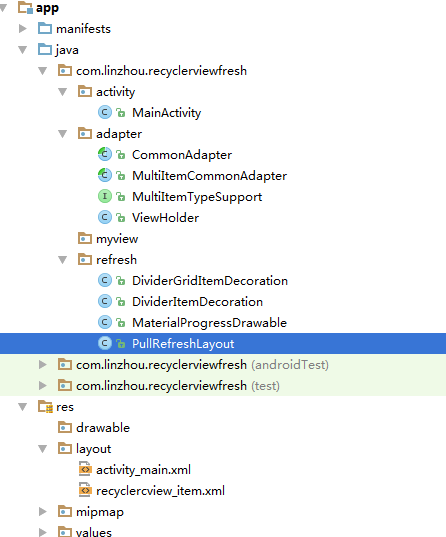 結合SwipeRefreshLayout可以上拉加載更多下拉刷新的RecyclerView
結合SwipeRefreshLayout可以上拉加載更多下拉刷新的RecyclerView
話不多說直接上代碼dependencies { compile fileTree(include: ['*.jar'], dir: 'lib
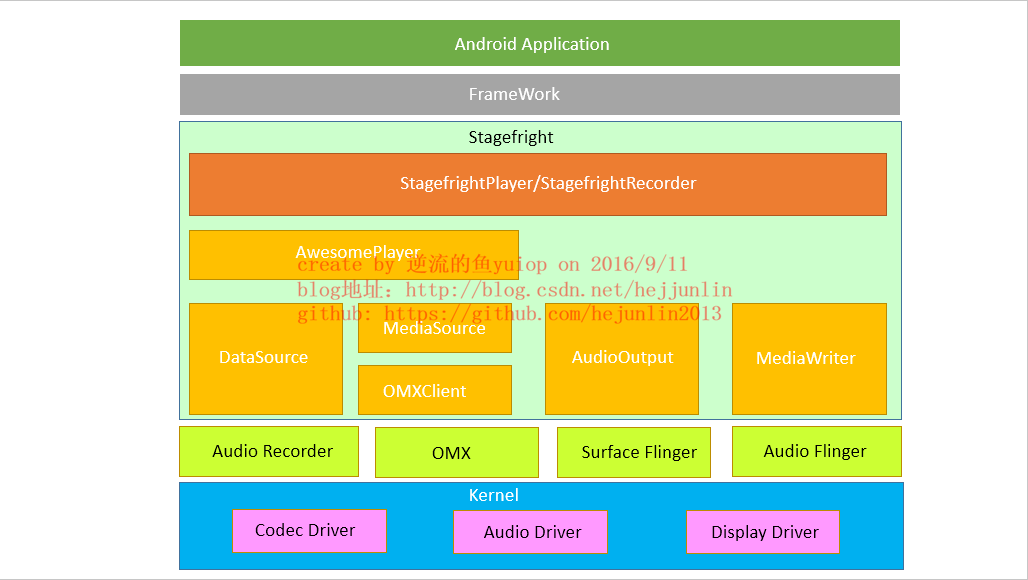 Android Multimedia框架總結(八)Stagefright框架之AwesomePlayer及數據解析器
Android Multimedia框架總結(八)Stagefright框架之AwesomePlayer及數據解析器
前言:前面一篇分析了mediaplayerservice及MediaPlayer中的CS模型,但是對於如何能把數據解析出來,渲染到最終的SurfaceView上顯示,並且
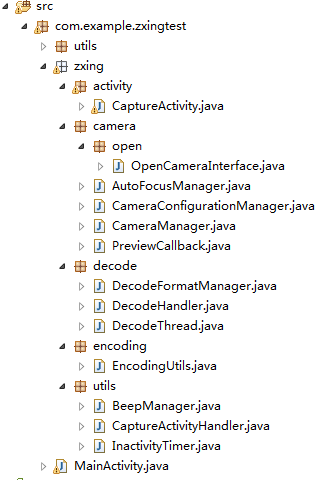 Android中的二維碼生成與掃描功能
Android中的二維碼生成與掃描功能
0. 前言今天這篇文章主要描述二維碼的生成與掃描,使用目前流行的Zxing,為什麼要講二維碼,因為二維碼太普遍了,隨便一個Android APP都會有二維碼掃描。本篇旨在