編輯:關於Android編程
我在 android裡面 使用html5的 localStorage
為什麼存不進去也讀不出來呀?
網上搜了好多都沒效果
復制代碼 代碼如下:
mainWebView = (WebView)this.findViewById(R.id.mainWebView);
WebSettings settings = mainWebView.getSettings();
settings.setJavaScriptEnabled(true);
settings.setAllowFileAccess(true);
settings.setDatabaseEnabled(true);
String dir = this.getApplicationContext().getDir("database", Context.MODE_PRIVATE).getPath();
settings.setDatabasePath(dir);
settings.setDomStorageEnabled(true);
settings.setGeolocationEnabled(true);
解決方案:
復制代碼 代碼如下:
mWebView.getSettings().setDomStorageEnabled(true);
mWebView.getSettings().setAppCacheMaxSize(1024*1024*8);
String appCachePath = getApplicationContext().getCacheDir().getAbsolutePath();
mWebView.getSettings().setAppCachePath(appCachePath);
mWebView.getSettings().setAllowFileAccess(true);
mWebView.getSettings().setAppCacheEnabled(true);
這個測試了是可以的
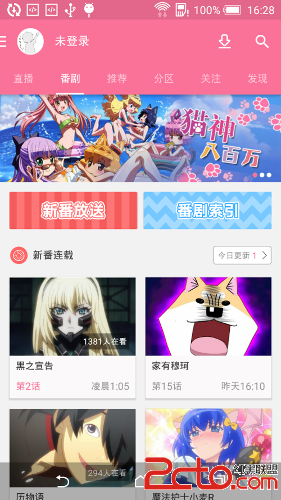 android 自定義狀態欄和導航欄分析與實現
android 自定義狀態欄和導航欄分析與實現
效果 android 4.4之後,系統是支持自定義狀態欄和導航欄的,舉個最典型的例子就是bilibili客戶端了(iOS版本和android版本能用兩套完全不一樣符合各
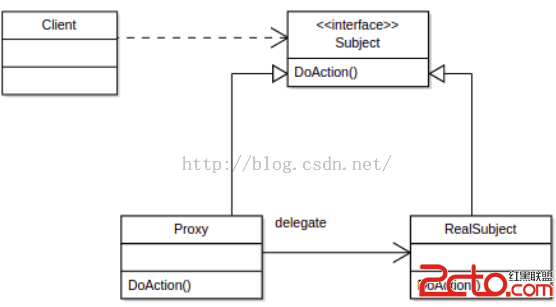 Android設計模式之代理模式 Proxy
Android設計模式之代理模式 Proxy
一.概述代理模式也是平時比較常用的設計模式之一,代理模式其實就是提供了一個新的對象,實現了對真實對象的操作,或成為真實對象的替身.在日常生活中也是很常見的.例如A要租房,
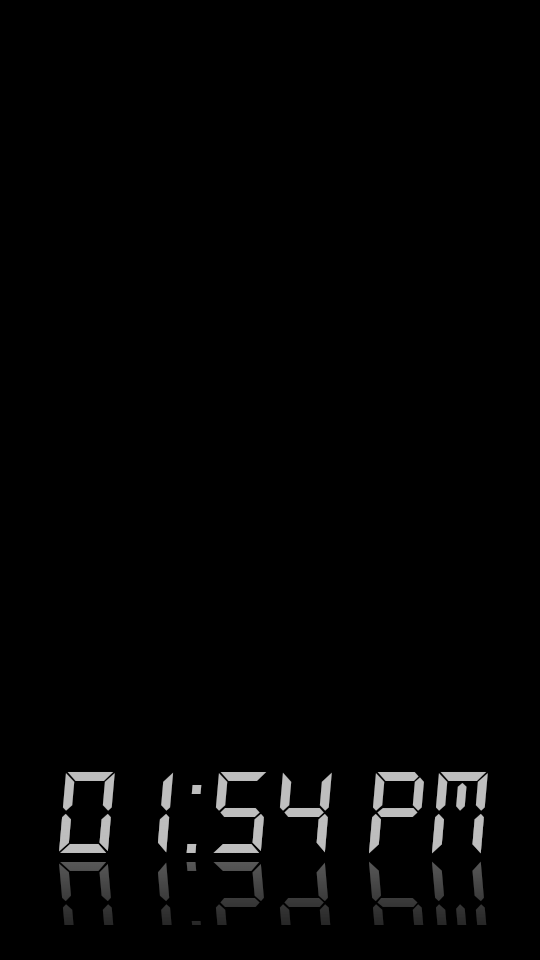 android顯示TextView文字的倒影效果實現代碼
android顯示TextView文字的倒影效果實現代碼
今天記錄一下TextView的倒影效果,顯示一串文字,然後在文字的下方顯示出它的倒影,先上效果圖:最重要的就是View中getDrawingCache()方法,該方法可以
 Android Service綁定過程完整分析
Android Service綁定過程完整分析
通常我們使用Service都要和它通信,當想要與Service通信的時候,那麼Service要處於綁定狀態的。然後客戶端可以拿到一個Binder與服務端進行通信,這個過程