編輯:關於Android編程
本文實例講述了Android開發中軟鍵盤用法。分享給大家供大家參考。具體如下:
打開軟鍵盤,有兩個方法。一個是showSoftInput,一個是toggleSoftInput。
package com.example.dd;
import android.app.Activity;
import android.content.Context;
import android.os.Bundle;
import android.view.Menu;
import android.view.View;
import android.view.View.OnClickListener;
import android.view.inputmethod.InputMethodManager;
import android.widget.Button;
import android.widget.EditText;
public class MainActivity extends Activity {
@Override
protected void onCreate(Bundle savedInstanceState) {
super.onCreate(savedInstanceState);
setContentView(R.layout.activity_main);
final EditText ed2 = (EditText) findViewById(R.id.editText2);
Button b1 = (Button) findViewById(R.id.button1);
b1.setOnClickListener(new OnClickListener() {
@Override
public void onClick(View v) {
ed2.requestFocus();
show(ed2);
}
});
Button b2 = (Button) findViewById(R.id.button2);
b2.setOnClickListener(new OnClickListener() {
@Override
public void onClick(View v) {
toggle();
}
});
}
private void show(EditText ed2) {
InputMethodManager imm = (InputMethodManager) getSystemService(Context.INPUT_METHOD_SERVICE);
imm.showSoftInput(ed2, InputMethodManager.SHOW_IMPLICIT);
}
private void toggle() {
InputMethodManager imm = (InputMethodManager) getSystemService(Context.INPUT_METHOD_SERVICE);
imm.toggleSoftInput(0, 0);
}
@Override
public boolean onCreateOptionsMenu(Menu menu) {
// Inflate the menu; this adds items to the action bar if it is present.
getMenuInflater().inflate(R.menu.main, menu);
return true;
}
}
其中show方法在使用之前,必須先讓它的第一個參數requestFocus。可以看show方法的注釋:
Synonym for showSoftInput(View, int, ResultReceiver) without a result receiver: explicitly request that the current input method's soft input area be shown to the user, if needed.
最後的 if needed兩個單詞,意思是說,如果調用了這個方法而且確實是有必要顯示鍵盤的時候,才會彈出軟鍵盤。
toggle方法可以隨意的打開和關閉軟鍵盤。
希望本文所述對大家的Android程序設計有所幫助。
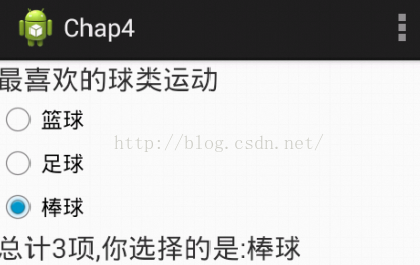 跟我學Android之五
跟我學Android之五
本章目標 掌握單選按鈕的用法 掌握復選框的用法 掌握開關按鈕的用法 掌握圖像視圖的用法。 掌握自動完成文本框的用法。單選控件——RadioButt
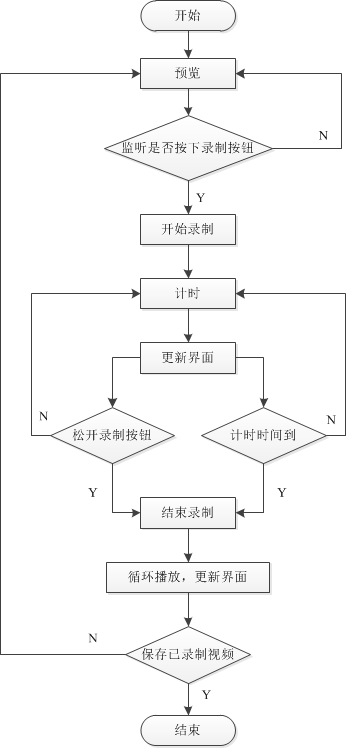 匯總Android視頻錄制中常見問題
匯總Android視頻錄制中常見問題
本文分享自己在視頻錄制播放過程中遇到的一些問題,主要包括: 視頻錄制流程 視頻預覽及SurfaceHolder 視頻清晰度及文件大小 視頻文件旋轉 一、視頻錄制
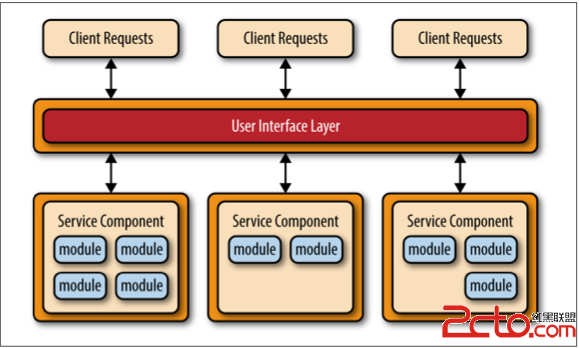 Android系統架構之微服務架構
Android系統架構之微服務架構
目錄一、微服務架構模式1.1 模式描述 1.2 模式拓撲 1.3 避免依賴與調度 1.4 注意事項 1.5 模式分析 二、Android中的微服務架構 三、結語前段時間我
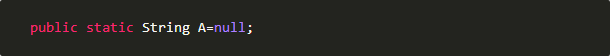 分析Dalvik字節碼進行減包優化
分析Dalvik字節碼進行減包優化
Android結合版最近幾個版本在包大小配額上超標了,先後采用了包括圖片壓縮,功能H5,無用代碼移除等手段減包,還是有著很大的減包壓力。組內希望我能從代碼的角度減少一些包