編輯:關於Android編程
本文實例講述了Android開發之Parcel機制。分享給大家供大家參考。具體分析如下:
在java中,有序列化機制。但是在安卓設備上,由於內存有限,所以設計了新的序列化機制。
Container for a message (data and object references) that can be sent through an IBinder. A Parcel can contain both flattened data that will be unflattened on the other side of the IPC (using the various methods here for writing specific types, or the generalParcelable interface), and references to liveIBinder objects that will result in the other side receiving a proxy IBinder connected with the original IBinder in the Parcel.
Parcel is not a general-purpose serialization mechanism. This class (and the correspondingParcelable API for placing arbitrary objects into a Parcel) is designed as a high-performance IPC transport. As such, it is not appropriate to place any Parcel data in to persistent storage: changes in the underlying implementation of any of the data in the Parcel can render older data unreadable.
從上面的官方解釋可以看到,Parcel主要就是用來序列化,在一端編碼,在另外一端進行解碼。
本質上把它當成一個Serialize就可以了,只是它是在內存中完成的序列化和反序列化,利用的是連續的內存空間,因此會更加高效。
我們接下來要說的是Parcel類如何應用。就應用程序而言,最常見使用Parcel類的場景就是在Activity間傳遞數據。沒錯,在Activity間使用Intent傳遞數據的時候,可以通過Parcelable機制傳遞復雜的對象。
具體例子可以參見這裡,寫的很好。
在實現Parcelable接口的時候,必須實現其中的兩個方法並且定義一個CREATOR:
@Override
public int describeContents() {
return 0;
}
@Override
public void writeToParcel(Parcel dest, int flags) {
dest.writeInt(color);
}
其中,writeToParcel方法定義了怎麼向序列化中寫入該類對象的信息。
CREATOR對象中定義了兩個函數:
public MyColor createFromParcel(Parcel in) {
return new MyColor(in);
}
public MyColor[] newArray(int size) {
return new MyColor[size];
}
其中,createFromParcel方法告訴平台如何從已經序列化的對象中構建該類的實例。newArray方法的作用不明。實現於Parcelable接口的CREATOR成員的createFromParcel方法用於告訴平台如何從包裹裡創建該類的實例,而writeToParcel方法則用於告訴平台如何將該類的實例存儲到包裹中。通過這種約定,平台就知道怎麼序列化和反序列化了。
希望本文所述對大家的Android程序設計有所幫助。
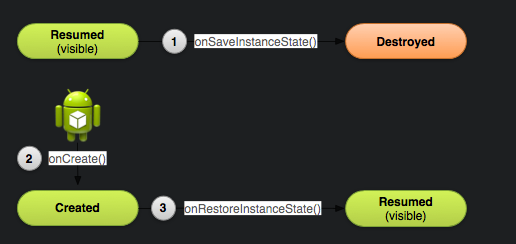 Android 屏幕旋轉適配全解析
Android 屏幕旋轉適配全解析
這篇博文給大家介紹下,當手機屏幕旋轉時我們應當怎麼去處理,首先了解下默認情況下Android進行屏幕旋轉的原理,當手機進行旋轉時重力感應sensor起到作用,會將Acti
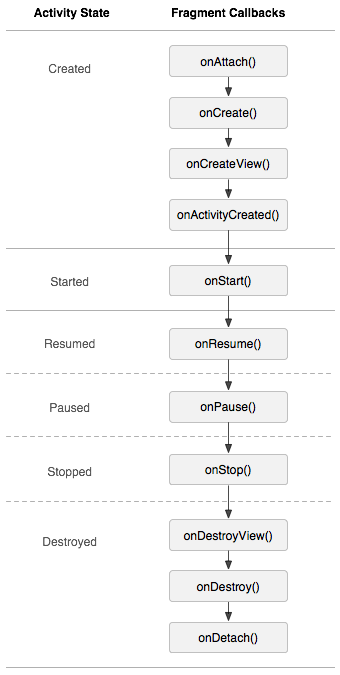 Fragment介紹及兩種使用方法
Fragment介紹及兩種使用方法
為何產生同時適配手機和平板、UI和邏輯的共享。介紹Fragment也會被加入回退棧中。Fragment擁有自己的生命周期和接受、處理用戶的事件可以動態的添加、替換和移除某
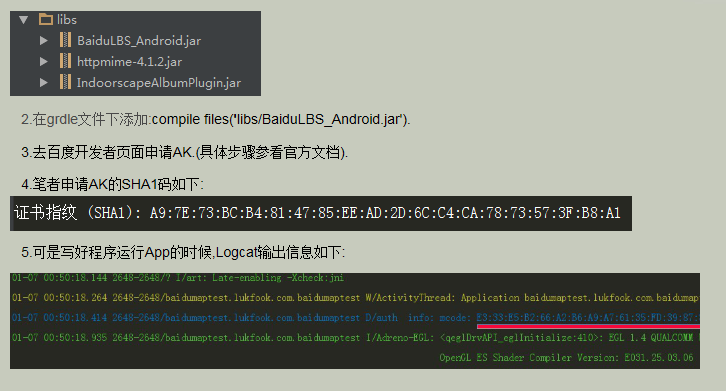 百度地圖API提示230 錯誤app scode碼校驗失敗的解決辦法
百度地圖API提示230 錯誤app scode碼校驗失敗的解決辦法
筆者近2天在 Android Studio上玩了一下百度地圖,碰到了常見的230錯誤 APP Scode校驗失敗,下面我來介紹一下具體的解決辦法. 1.在andriod
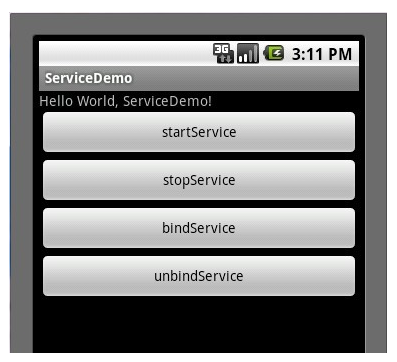 Android Service生命周期及用法
Android Service生命周期及用法
Service概念及用途:Android中的服務,它與Activity不同,它是不能與用戶交互的,不能自己啟動的,運行在後台的程序,如果我們退出應用時,Service進程