編輯:關於Android編程
本文實例講述了Android設置PreferenceCategory背景顏色的方法。分享給大家供大家參考。具體分析如下:
大家可能遇到,PreferenceCategory默認是黑色背景,如何我們更換了PreferenceScreen的背景,那麼這種分隔欄看上去很丑,那麼怎麼更改背景呢?我們可以通過自定義VIEW來實現。
代碼如下:
public class MyPreferenceCategory extends PreferenceCategory {
public MyPreferenceCategory(Context context, AttributeSet attrs) {
super(context, attrs);
}
@Override
protected void onBindView(View view) {
super.onBindView(view);
view.setBackgroundColor(Color.parseColor("#b0000000"));
if (view instanceof TextView) {
TextView tv = (TextView) view;
tv.setTextSize(16);
tv.setTextColor(Color.BLACK);
}
}
}
在xml調用時(自定義用法。。。你懂的):
<com.blogchen.myview.MyPreferenceCategory android:title="其他" >
<PreferenceScreen
android:key="blog_"
android:summary="作者博客地址"
android:title="訪問博客" >
<intent
android:action="android.intent.action.VIEW"
android:data="http://www.jb51.net" />
</PreferenceScreen>
</com.blogchen.myview.MyPreferenceCategory>
希望本文所述對大家的Android程序設計有所幫助。
 Android master key漏洞
Android master key漏洞
我也來說說android master key 漏洞,官方稱為ANDROID-8219321。 先是在看雪上看到android
 Android實現登錄功能demo示例
Android實現登錄功能demo示例
本文實例講述了Android實現登錄功能的方法。分享給大家供大家參考,具體如下:安卓,在小編實習之前的那段歲月裡面,小編都沒有玩兒過,如果說玩兒過,那就是安卓手機了,咳咳
 論Android中的值傳遞
論Android中的值傳遞
眾所周知,根據mvc設計模式,數據是要通過model來傳遞的,從一個activity(以下簡稱A)到另外一個activity(以下簡稱B)如果要傳值的話我們可
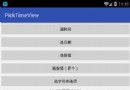 Android滾輪選擇時間控件使用詳解
Android滾輪選擇時間控件使用詳解
滾輪選擇控件Android自帶的選擇時間控件有點丑,往往產品和設計都比較嫌棄,希望做成ios一樣的滾輪選擇,下面是我在NumberPicker的基礎上自定義的選擇控件,效