編輯:關於Android編程
1、添加權限(必須)
復制代碼 代碼如下:
<uses-permission android:name="com.android.launcher.permission.INSTALL_SHORTCUT" />
2、添加快捷鍵
復制代碼 代碼如下:
public static void setupShortcut(Activity activity)
{
Intent shortcutIntent = new Intent(activity, MainActivity.class); //啟動首頁(launcher Activity)
Intent intent = new Intent("com.android.launcher.action.INSTALL_SHORTCUT");
intent.putExtra(Intent.EXTRA_SHORTCUT_INTENT, shortcutIntent);
intent.putExtra(Intent.EXTRA_SHORTCUT_NAME, "hello");//快捷鍵名字可以任意,不過最好為app名稱
Parcelable iconResource = Intent.ShortcutIconResource.fromContext(activity, R.drawable.ic_launcher);
intent.putExtra(Intent.EXTRA_SHORTCUT_ICON_RESOURCE, iconResource);
intent.putExtra("duplicate", false);//不允許重復創建
activity.sendBroadcast(intent);//發送廣播創建快捷鍵
}
3、快捷鍵也可以指向非Launcher activity,只需要在AndroidManifest中對應的Activity 中添加如下配置
復制代碼 代碼如下:
<intent-filter>
<action android:name="android.intent.action.CREATE_SHORTCUT" />
<intent-filter>
例如可以將2 中的MainActivity 改為任意其他Activity,同時在AndroidManifest中對應添加上述intent-filter就可以了。
 淺談android布局優化的三大標簽
淺談android布局優化的三大標簽
1、布局重用 標簽能夠重用布局文件,簡單的使用如下: ... 1)標簽可以使用單獨的layout屬性,這個也是必須使用的。 2)可
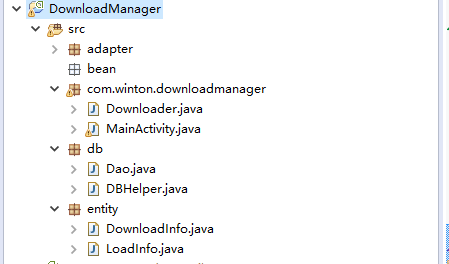 Android實現斷點下載的方法
Android實現斷點下載的方法
最近做的項目中需要實現斷點下載,即用戶一次下載可以分多次進行,下載過程可以中斷,在目前大多數的帶離線緩存的軟件都是需要實現這一功能。本文闡述了通過sqlite3簡單實現了
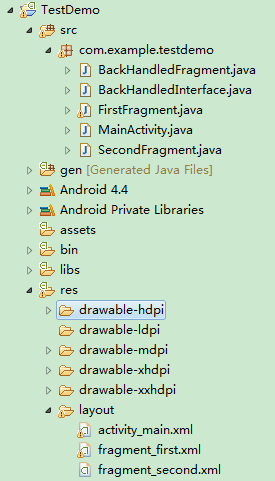 Android編程使用Fragment界面向下跳轉並一級級返回的實現方法
Android編程使用Fragment界面向下跳轉並一級級返回的實現方法
本文實例講述了Android編程使用Fragment界面向下跳轉並一級級返回的實現方法。分享給大家供大家參考,具體如下:1.首先貼上項目結構圖:2.先添加一個接口文件Ba
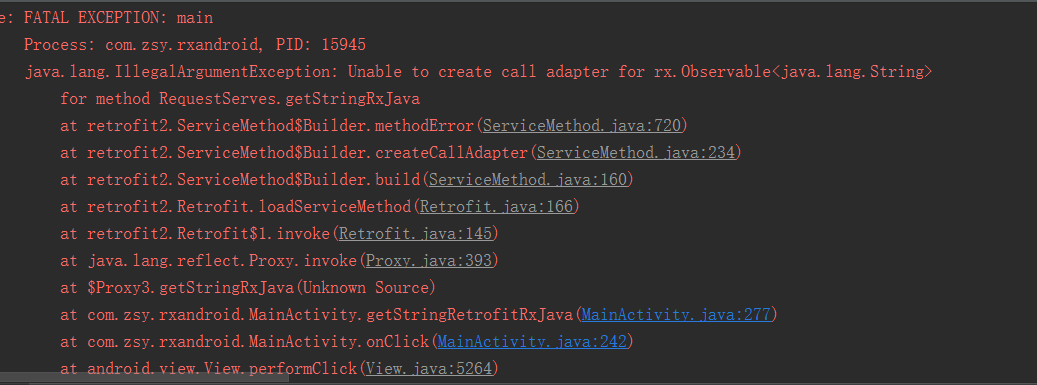 Android----Rxjava與Retrofit初體驗
Android----Rxjava與Retrofit初體驗
RxJava(響應式編程) RxJava 在 GitHub 主頁上的自我介紹是 “a library for composing asynchronous a