編輯:關於Android編程
方法一:
基本思路是先把bitmap轉化為byte數組,用Intent傳遞數組,在將數組轉化為bitmap
bitmap轉化為byte數組的方法:
復制代碼 代碼如下:
private byte[] Bitmap2Bytes(Bitmap bm){
ByteArrayOutputStream baos = new ByteArrayOutputStream();
bm.compress(Bitmap.CompressFormat.PNG, 100, baos);
return baos.toByteArray();
}
byte數組轉化為bitmap方法:
復制代碼 代碼如下:
byte buff[]=mIntent.getByteArrayExtra("image");
bitmap = BitmapFactory.decodeByteArray(buff, 0, buff.length);
方法2:
發送圖片:
復制代碼 代碼如下:
Intent intent = new Intent(ChangePortraitActivity.this , UserProfileActivity.class);
mImageView.setDrawingCacheEnabled(Boolean.TRUE);
intent.putExtra("BITMAP", mImageView.getDrawingCache()); //這裡可以放一個bitmap
startActivity(intent);
接收圖片:
復制代碼 代碼如下:
//接收的activity
Intent intent = getIntent();
if (intent != null && intent.getParcelableExtra("BITMAP") != null) {
Bitmap bitmap = (Bitmap)getIntent().getParcelableExtra("BITMAP");
mImageViewPortrait.setImageBitmap(bitmap);
}
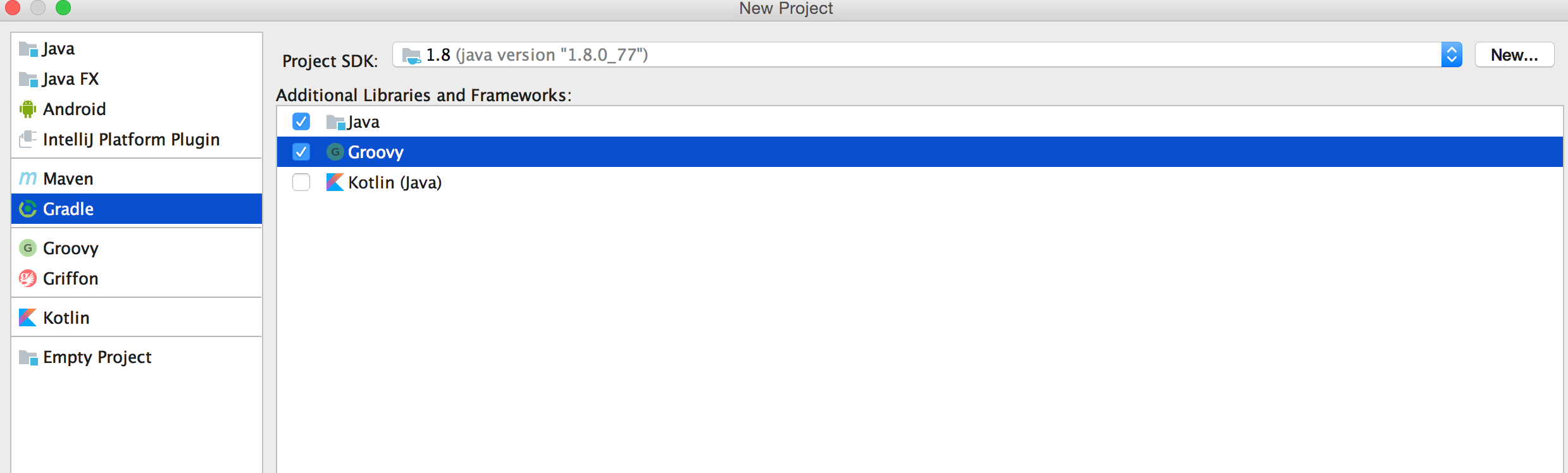 用IntelliJ實現android gradle插件
用IntelliJ實現android gradle插件
android的gradle插件用了不少了,比如說官方的應用構建插件(com.android.application),lib構建插件(com.android.libra
 Android-啟動模式task-lunchmodle-intent flag 總結
Android-啟動模式task-lunchmodle-intent flag 總結
總結:同一task內的activity可以是來自不同進程的activity棧內的activity不會重新排序,只能push或者popstandard模式允許多
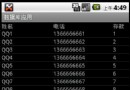 Android編程使用ListView實現數據列表顯示的方法
Android編程使用ListView實現數據列表顯示的方法
本文實例講述了Android編程使用ListView實現數據列表顯示的方法。分享給大家供大家參考,具體如下:要將數據庫中的數據列表顯示在屏幕上,我們要使用ListView
 TaintDroid深入剖析之啟動篇
TaintDroid深入剖析之啟動篇
?1背景知識1.1Android平台軟件動態分析現狀眾所周知,在計算機領域中所有的軟件分析方法都可以歸為靜態分析和動態分析兩大類,在Android平台也不例外。而隨著軟件