編輯:關於Android編程
這裡主要是總結一下如何監聽有未接來電的問題
1.1 使用廣播接收器 BrocastReceiver
實現思路 :
靜態注冊監聽android.intent.action.PHONE_STATE 的廣播接收器 當手機的狀態改變後將會觸發 onReceive.
手機的狀態分為CALL_STATE_RINGING(響鈴中),CALL_STATE_IDLE(空閒),CALL_STATE_OFFHOOK(忙音).
也就是說當你沒有任何電話是,狀態是 IDLE ,當接到電話時是 OFFHOOK ,電話結束後返回 IDLE 狀態。
記錄上一次的手機狀態,如果的手機現在的空閒,上次的狀態響鈴中的話,就可以判斷是未接來電.
<uses-permission android:name="android.permission.READ_PHONE_STATE"/>
<receiver android:name="com.example.phonestatedemo.receiver.PhoneStateReceiver">
<intent-filter >
<action android:name="android.intent.action.PHONE_STATE"/>
</intent-filter>
</receiver>
import android.content.BroadcastReceiver;
import android.content.Context;
import android.content.Intent;
import android.telephony.TelephonyManager;
import android.util.Log;
import android.widget.Toast;
public class PhoneStateReceiver extends BroadcastReceiver {
private static int lastCallState = TelephonyManager.CALL_STATE_IDLE;
@Override
public void onReceive(Context arg0, Intent arg1) {
String action = arg1.getAction();
Log.d("PhoneStateReceiver", action );
TelephonyManager telephonyManager = (TelephonyManager) arg0
.getSystemService(Context.TELEPHONY_SERVICE);
int currentCallState = telephonyManager.getCallState();
Log.d("PhoneStateReceiver", "currentCallState=" + currentCallState );
if (currentCallState == TelephonyManager.CALL_STATE_IDLE) {// 空閒
//TODO
} else if (currentCallState == TelephonyManager.CALL_STATE_RINGING) {// 響鈴
//TODO
} else if (currentCallState == TelephonyManager.CALL_STATE_OFFHOOK) {// 接聽
//TODO
}
if(lastCallState == TelephonyManager.CALL_STATE_RINGING &&
currentCallState == TelephonyManager.CALL_STATE_IDLE){
Toast.makeText(arg0, "有未接來電", 1).show();
}
lastCallState = currentCallState;
}
}
1.2 使用 PhoneStateListener
實現思路 :
繼承PhoneStateListener後,當手機的狀態改變後將會觸發onCallStateChanged.手機的狀態分為CALL_STATE_RINGING(響鈴中),CALL_STATE_IDLE(空閒),CALL_STATE_OFFHOOK(忙音).
也就是說當你沒有任何電話是,狀態是 IDLE ,當接到電話時是 OFFHOOK ,電話結束後返回 IDLE 狀態。
記錄上一次的手機狀態,如果的手機現在的空閒,上次的狀態響鈴中的話,就可以判斷是未接來電.
不足:現在的處理不能判斷出是用戶是否主動不接電話.
TelephonyManager telephonyManager = (TelephonyManager) this
.getSystemService(Context.TELEPHONY_SERVICE);
telephonyManager.listen(new CallStateListener(this),
PhoneStateListener.LISTEN_CALL_STATE);
package com.example.phonestatedemo.listener;
import android.content.Context;
import android.telephony.PhoneStateListener;
import android.telephony.TelephonyManager;
import android.util.Log;
import android.widget.Toast;
public class CallStateListener extends PhoneStateListener {
private static int lastetState = TelephonyManager.CALL_STATE_IDLE; // 最後的狀態
private Context context;
public CallStateListener(Context context) {
this.context = context;
}
@Override
public void onCallStateChanged(int state, String incomingNumber) {
// TODO Auto-generated method stub
super.onCallStateChanged(state, incomingNumber);
Log.d("CallStateListener", "onCallStateChanged state=" + state );
// 如果當前狀態為空閒,上次狀態為響鈴中的話,則破觚為認為是未接來電
if (lastetState == TelephonyManager.CALL_STATE_RINGING
&& state == TelephonyManager.CALL_STATE_IDLE) {
//TODO
Toast.makeText(this.context, "CallStateListener 有未接來電", 1).show();
}
lastetState = state;
}
}
 Android的基本世界觀——系統簡介,組件邏輯及其他
Android的基本世界觀——系統簡介,組件邏輯及其他
前言作為一個有半年余Android Developing折騰經驗的Android Developer(為什麼不說“開發經驗”呢?因為我仔細想了想,
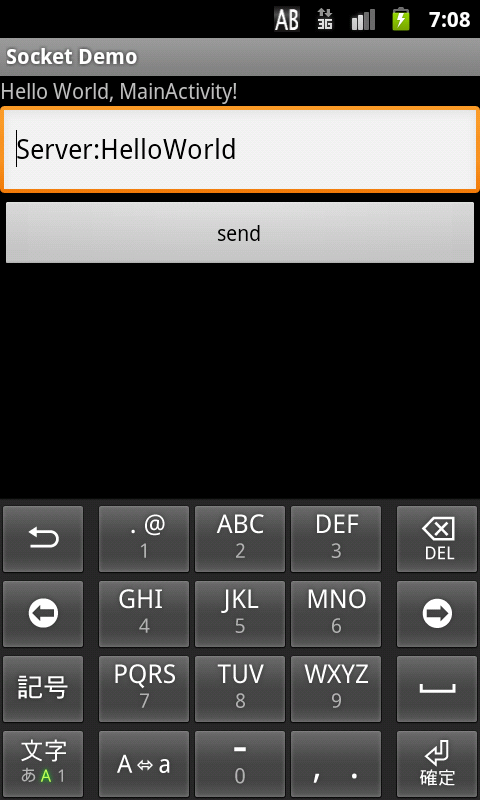 談談Android的三種網絡通信方式
談談Android的三種網絡通信方式
Android平台有三種網絡接口可以使用,他們分別是:java.net.*(標准Java接口)、Org.apache接口和Android.net.*(Android網絡接
 Android控件架構與自定義控件詳解(二)——自定義View
Android控件架構與自定義控件詳解(二)——自定義View
在自定義View時,我們通常會去重寫onDraw()方法來繪制View的顯示內容。如果該View還需要使用wrap_content屬性,那麼還必須重寫onMeasure(
 Android動態部署六:如何從插件apk中啟動BroadcastReceiver和ContentProvider
Android動態部署六:如何從插件apk中啟動BroadcastReceiver和ContentProvider
實現Android動態部署的過程中最重要的是從插件apk中啟動四大組件,經過前面幾篇文章的分析,現在只剩下BroadcastReceiver和ContentProvide