編輯:關於Android編程
代碼很簡單,就不多廢話了
復制代碼 代碼如下:
//讀取聯系人
public static Uri CONTACTSURI = ContactsContract.Contacts.CONTENT_URI;//聯系人
public static void getContactsInfo(Context context,String tag){
String[] projections = new String[]{ContactsContract.Contacts._ID,ContactsContract.Contacts.DISPLAY_NAME};
Cursor cursor = context.getContentResolver().query(CONTACTSURI, projections, null, null, null);
int albumIndex = cursor.getColumnIndexOrThrow(projections[0]);
int titleIndex = cursor.getColumnIndexOrThrow(projections[1]);
Log.d(tag, cursor.getCount()+"");
while(cursor.moveToNext()){
String album = cursor.getString(albumIndex);
String title = cursor.getString(titleIndex);
Log.d(tag, album+":"+title);
}
cursor.close();
}
//根據聯系人搜索聯系人信息
public static void searchContacts(Context context,String tag){
String searchName = "Wang";
Uri uri = Uri.withAppendedPath(ContactsContract.Contacts.CONTENT_FILTER_URI, searchName);
// Uri uri2 = Uri.withAppendedPath(ContactsContract.PhoneLookup.CONTENT_FILTER_URI, phoneNumber); 根據電話號碼查找聯系人
String[] projection = new String[]{ContactsContract.Contacts._ID};
Cursor cursor = context.getContentResolver().query(uri, projection, null, null, null);
String id = null;
if (cursor.moveToFirst()) {
id = cursor.getString(cursor.getColumnIndexOrThrow(ContactsContract.Contacts._ID));
}
cursor.close();
if (id!=null) {
String where = ContactsContract.Data._ID+"="+id;
projection = new String[]{ContactsContract.Data.DISPLAY_NAME,ContactsContract.CommonDataKinds.Phone.NUMBER};
Cursor searchcCursor = context.getContentResolver().query(ContactsContract.Data.CONTENT_URI, projection, where, null, null);
Log.d(tag, searchcCursor.getCount()+"");
int nameIndex = searchcCursor.getColumnIndex(projection[0]);
int numberIndex = searchcCursor.getColumnIndex(projection[1]);
while(searchcCursor.moveToNext()){
String name = searchcCursor.getString(nameIndex);
String number = searchcCursor.getString(numberIndex);
Log.d(tag, number+":"+name);
}
searchcCursor.close();
}
}
以上就是本文給大家分享的代碼的全部內容了,希望大家能夠喜歡。
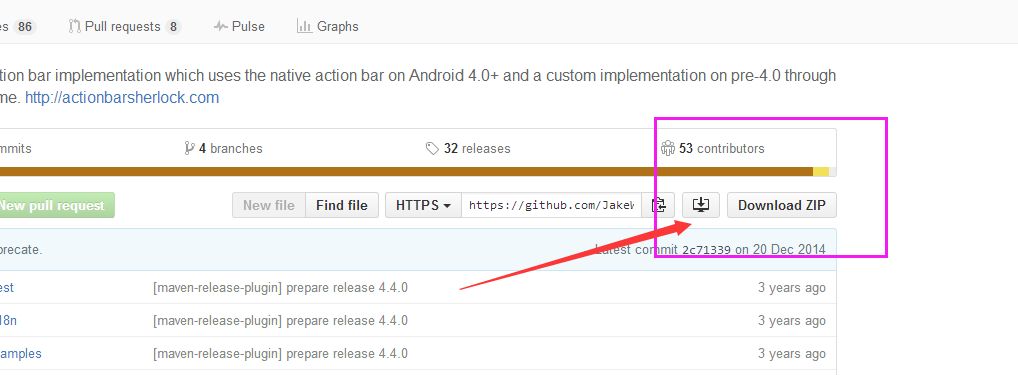 使用slidingMenu實現簡單的側滑欄
使用slidingMenu實現簡單的側滑欄
首先要感謝各位國內外大神無私奉獻的精神最近APP需要做一個側滑欄,查閱了一些資料後發現使用SlidingMenuS實現比較簡單,這裡做下筆記,方便以後有需要方便使用。(1
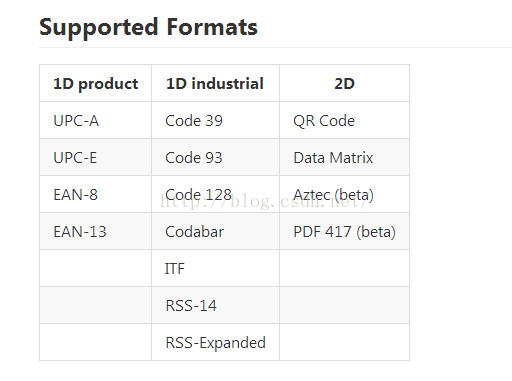 android 使用開源庫zxing生成二維碼,掃描二維碼
android 使用開源庫zxing生成二維碼,掃描二維碼
zxing是一個開放源碼的,用java實現的多種格式的1D/2D條碼圖像處理庫,它包含了聯系到其他語言的接口。可以實現使用手機的內置的攝像頭完成條形碼和二維碼的掃描與解碼
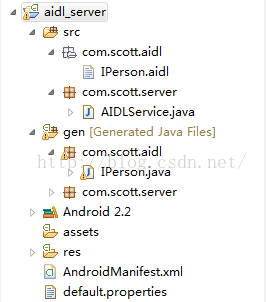 接口定義語言AIDL實現進程間的通信
接口定義語言AIDL實現進程間的通信
在Android中,如果我們需要在不同進程間實現通信,就需要用到AIDL技術去完成。AIDL(Android Interface Definition Language)
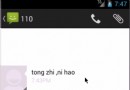 Android開發筆記之Android中數據的存儲方式(二)
Android開發筆記之Android中數據的存儲方式(二)
我們在實際開發中,有的時候需要儲存或者備份比較復雜的數據。這些數據的特點是,內容多、結構大,比如短信備份等。我們知道SharedPreferences和Files(文本文