編輯:關於Android編程
EditText和AutoCompleteTextView設置文字選中顏色 大多數Android Rom上,文本選擇的背景色都是很好看的鮮綠色, 但是在某些垃圾的三星手機上,居然是藍色,令人惡心反感,其實完全可以通過程序來修改,文本的默認選中背景色.
所用API解釋
復制代碼 代碼如下:
android:textColorHighlight Color of the text selection highlight.
EditText設置效果
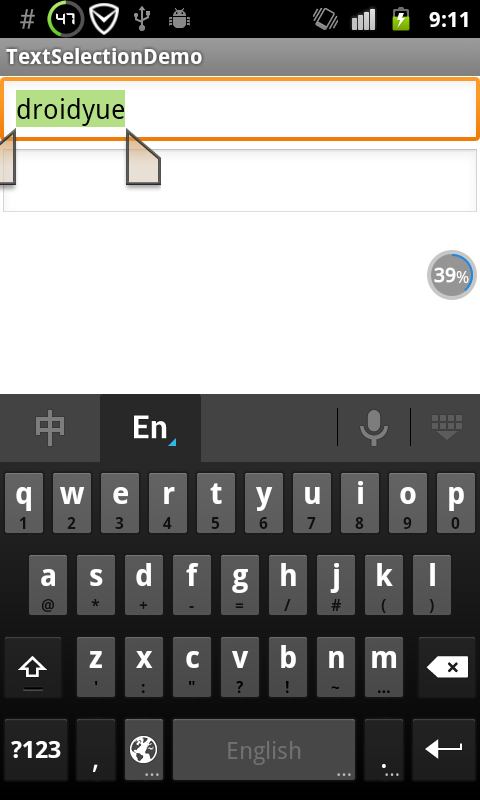
AutoCompleteTextView 設置效果
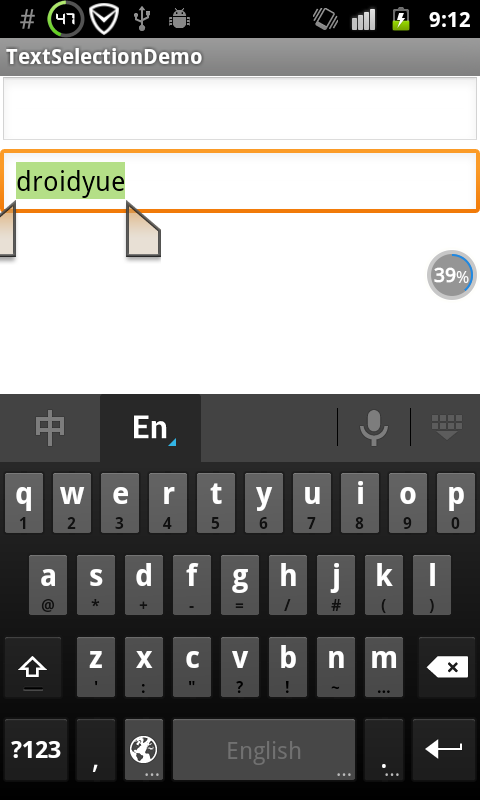
實現代碼
復制代碼 代碼如下:
<?xml version="1.0" encoding="utf-8"?>
<LinearLayout xmlns:android="http://schemas.android.com/apk/res/android"
android:layout_width="match_parent"
android:layout_height="match_parent"
android:orientation="vertical" >
<EditText
android:id="@+id/et_inputBox"
android:layout_height="wrap_content"
android:layout_width="match_parent"
android:textColorHighlight="#B4DF87"
/>
<AutoCompleteTextView
android:id="@+id/act_input"
android:layout_below="@id/et_inputBox"
android:layout_width="fill_parent"
android:layout_height="wrap_content"
android:textColorHighlight="#B4DF87"
/>
</LinearLayout>
 Android之SAX解析XML
Android之SAX解析XML
首先我們來了解一下SAX解析器的基本知識: SAX(Simple API for XML)解析器是一種基於事件的解析器,事件驅動的流式解析方式是,從文件的開始順序解析到文
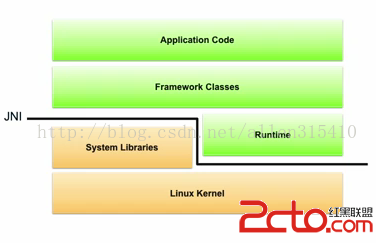 Android NDK開發(一)——環境搭建
Android NDK開發(一)——環境搭建
Android下的NDK開發是Android開發中不可或缺的一部分,通過Google提供的NDK套件,我們可以使用JNI這座橋梁在Java和C/C++之間建
 ListView自定義
ListView自定義
ListView網上資料很多,我所知擴展性最好、最通用的代碼做個備忘。總體上來講:ListView+BaseAdapter+xml文件實現:話不多說,先貼個圖,預期效果如
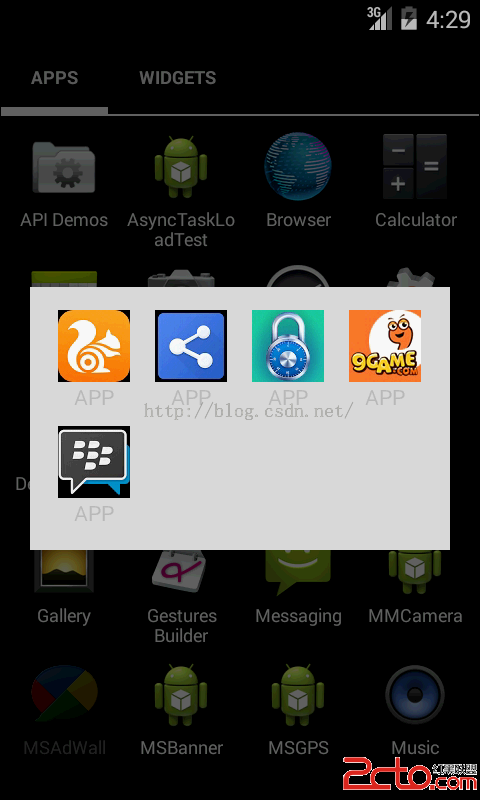 Android 正方形顯示圖片並適配手機的方法介紹
Android 正方形顯示圖片並適配手機的方法介紹
剛剛做了一個項目,是做應用牆相關的,就是把一個個應用的圖標和名稱顯示到GridView中。本來想著,像GridView這樣常用成熟的控件,使用應該非常的簡單,但真正在項目