編輯:關於Android編程
本文實例介紹一下PopupWindow對話框。PopupWindow是阻塞對話框,只有在外部線程 或者 PopupWindow本身做退出操作才可以執行。PopupWindow完全依賴Layout做外觀,在常見的開發中,PopupWindow應該會與AlertDialog常混用。
先貼出本例中運行的結果圖:
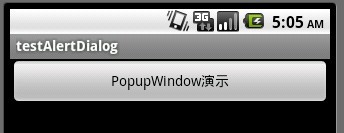
main.xml的源碼如下:
<?xml version="1.0" encoding="utf-8"?> <LinearLayout xmlns:android="http://schemas.android.com/apk/res/android" android:orientation="vertical" android:layout_width="fill_parent" android:layout_height="fill_parent" > <Button android:id="@+id/Button01" android:layout_height="wrap_content" android:layout_width="fill_parent" android:text="PopupWindow演示"></Button> </LinearLayout>
下圖所示是PopupWindow彈出的截圖,這裡的PopupWindow是個登錄框,點“確定”則自動填寫,點“取消”則關閉PopupWindow。
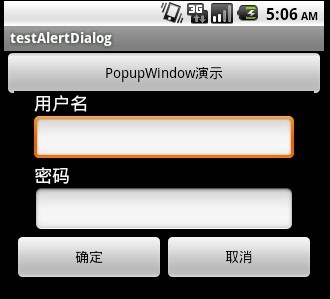
popupwindow.xml的源碼如下:
<?xml version="1.0" encoding="utf-8"?> <LinearLayout xmlns:android="http://schemas.android.com/apk/res/android" android:layout_width="fill_parent" android:layout_height="wrap_content" android:orientation="vertical" android:background="#000000"> <TextView android:id="@+id/username_view" android:layout_height="wrap_content" android:layout_marginLeft="20dip" android:layout_marginRight="20dip" android:text="用戶名" android:textAppearance="?android:attr/textAppearanceMedium" android:layout_width="fill_parent"/> <EditText android:id="@+id/username_edit" android:layout_height="wrap_content" android:layout_width="fill_parent" android:layout_marginLeft="20dip" android:layout_marginRight="20dip" android:capitalize="none" android:textAppearance="?android:attr/textAppearanceMedium" /> <TextView android:id="@+id/password_view" android:layout_height="wrap_content" android:layout_marginLeft="20dip" android:layout_marginRight="20dip" android:text="密碼" android:textAppearance="?android:attr/textAppearanceMedium" android:layout_width="fill_parent"/> <EditText android:id="@+id/password_edit" android:layout_height="wrap_content" android:layout_width="fill_parent" android:layout_marginLeft="20dip" android:layout_marginRight="20dip" android:capitalize="none" android:password="true" android:textAppearance="?android:attr/textAppearanceMedium" /> <LinearLayout android:id="@+id/LinearLayout01" android:layout_height="wrap_content" android:layout_width="fill_parent" android:gravity="center"><Button android:layout_width="wrap_content" android:layout_height="wrap_content" android:id="@+id/BtnOK" android:layout_weight="100" android:text="確定"></Button><Button android:layout_width="wrap_content" android:layout_height="wrap_content" android:layout_weight="100" android:text="取消" android:id="@+id/BtnCancel"></Button></LinearLayout> </LinearLayout>
接下來是Java程序源碼:
package com.testAlertDialog;
import android.app.Activity;
import android.app.AlertDialog;
import android.content.Context;
import android.content.DialogInterface;
import android.os.Bundle;
import android.text.Editable;
import android.view.Gravity;
import android.view.LayoutInflater;
import android.view.View;
import android.view.View.OnClickListener;
import android.widget.Button;
import android.widget.EditText;
import android.widget.PopupWindow;
public class testAlertDialog extends Activity {
Button btnPopupWindow;
/** Called when the activity is first created. */
@Override
public void onCreate(Bundle savedInstanceState) {
super.onCreate(savedInstanceState);
setContentView(R.layout.main);
//定義按鈕
btnPopupWindow=(Button)this.findViewById(R.id.Button01);
btnPopupWindow.setOnClickListener(new ClickEvent());
}
//統一處理按鍵事件
class ClickEvent implements OnClickListener{
@Override
public void onClick(View v) {
// TODO Auto-generated method stub
if(v==btnPopupWindow)
{
showPopupWindow(testAlertDialog.this,
testAlertDialog.this.findViewById(R.id.Button01));
}
}
}
public void showPopupWindow(Context context,View parent){
LayoutInflater inflater = (LayoutInflater)
context.getSystemService(Context.LAYOUT_INFLATER_SERVICE);
final View vPopupWindow=inflater.inflate(R.layout.popupwindow, null, false);
final PopupWindow pw= new PopupWindow(vPopupWindow,300,300,true);
//OK按鈕及其處理事件
Button btnOK=(Button)vPopupWindow.findViewById(R.id.BtnOK);
btnOK.setOnClickListener(new OnClickListener(){
@Override
public void onClick(View v) {
//設置文本框內容
EditText edtUsername=(EditText)vPopupWindow.findViewById(R.id.username_edit);
edtUsername.setText("username");
EditText edtPassword=(EditText)vPopupWindow.findViewById(R.id.password_edit);
edtPassword.setText("password");
}
});
//Cancel按鈕及其處理事件
Button btnCancel=(Button)vPopupWindow.findViewById(R.id.BtnCancel);
btnCancel.setOnClickListener(new OnClickListener(){
@Override
public void onClick(View v) {
pw.dismiss();//關閉
}
});
//顯示popupWindow對話框
pw.showAtLocation(parent, Gravity.CENTER, 0, 0);
}
}
 Android Dialog 設置字體大小的具體方法
Android Dialog 設置字體大小的具體方法
先看下面圖片:這是我在做登錄頁面的時候,調用系統的ProgressDialog 進行等待,可是看起來很不協調,左邊的等待圖片過大,右邊文字過小,看起來老別扭,雖然功能上不
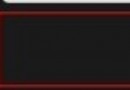 Android入門之LinearLayout、AbsoluteLayout的用法實例講解
Android入門之LinearLayout、AbsoluteLayout的用法實例講解
本文實例介紹了Android中LinearLayout、AbsoluteLayout的用法,希望能對於初學Android的朋友起到一點幫助作用。具體內容如下:Androi
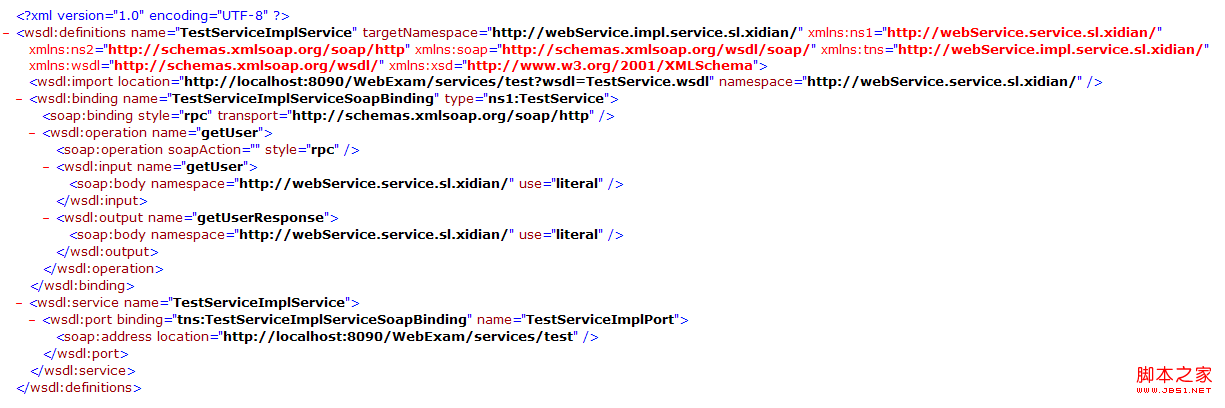 android調用web service(cxf)實例應用詳解
android調用web service(cxf)實例應用詳解
Google為ndroid平台開發Web Service提供了支持,提供了Ksoap2-android相關架包 1.下載該夾包可以直接登錄http://code.goog
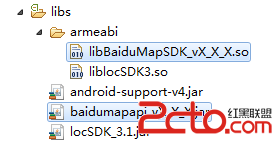 Android之旅十八 百度地圖環境搭建
Android之旅十八 百度地圖環境搭建
在android中使用百度地圖,我們可以先看看百度地圖相應的SDK信息:http://developer.baidu.com/map/index.php?title=an