編輯:關於Android編程
本文實例介紹了安卓Android實現字幕滾動效果的方法。主要是一個現成的Java類文件實現的,該程序由Android達人Tony編寫,本次是轉發,還望原作者Tony不要介意。這個Android字幕滾動類的自定義功能比較多,可定義當前滾動到結尾時的停頓時間,單位:毫秒,還可設置當前的滾動速度,值越小,速度越快。
主要實現代碼如下:
package com.tony.autoscroll;
import android.content.Context;
import android.os.Handler;
import android.util.AttributeSet;
import android.util.Log;
import android.view.MotionEvent;
import android.widget.ScrollView;
/**
* @author Tony
*/
public class AutoScrollView extends ScrollView {
private final Handler handler = new Handler();
private long duration = 50;
private boolean isScrolled = false;
private int currentIndex = 0;
private long period = 1000;
private int currentY = -1;
private double x;
private double y;
private int type = -1;
/**
* @param context
*/
public AutoScrollView(Context context) {
this(context, null);
}
/**
* @param context
* @param attrs
*/
public AutoScrollView(Context context, AttributeSet attrs) {
this(context, attrs, 0);
}
/**
* @param context
* @param attrs
* @param defStyle
*/
public AutoScrollView(Context context, AttributeSet attrs, int defStyle) {
super(context, attrs, defStyle);
}
public boolean onTouchEvent(MotionEvent event) {
int Action = event.getAction();
switch (Action) {
case MotionEvent.ACTION_DOWN:
x=event.getX();
y=event.getY();
if (type == 0) {
setScrolled(false);
}
break;
case MotionEvent.ACTION_MOVE:
double moveY = event.getY() - y;
double moveX = event.getX() - x;
Log.d("test", "moveY = " + moveY + " moveX = " + moveX );
if ((moveY>20||moveY<-20) && (moveX < 50 || moveX > -50) && getParent() != null) {
getParent().requestDisallowInterceptTouchEvent(true);
}
break;
case MotionEvent.ACTION_UP:
if (type == 0) {
currentIndex = getScrollY();
setScrolled(true);
}
break;
default:
break;
}
return super.onTouchEvent(event);
}
@Override
public boolean onInterceptTouchEvent(MotionEvent p_event)
{
Log.d("test", "onInterceptTouchEvent");
return true;
}
/**
* 判斷當前是否為滾動狀態
* @return the isScrolled
*/
public boolean isScrolled() {
return isScrolled;
}
/**
* 開啟或者關閉自動滾動功能
* @param isScrolled
* true為開啟,false為關閉
*/
public void setScrolled(boolean isScrolled) {
this.isScrolled = isScrolled;
autoScroll();
}
/**
* 獲取當前滾動到結尾時的停頓時間,單位:毫秒
* @return the period
*/
public long getPeriod() {
return period;
}
/**
* 設置當前滾動到結尾時的停頓時間,單位:毫秒
* @param period
*the period to set
*/
public void setPeriod(long period) {
this.period = period;
}
/**
* 獲取當前的滾動速度,單位:毫秒,值越小,速度越快。
* @return the speed
*/
public long getSpeed() {
return duration;
}
/**
* 設置當前的滾動速度,單位:毫秒,值越小,速度越快。
* @param speed
*the duration to set
*/
public void setSpeed(long speed) {
this.duration = speed;
}
public void setType(int type){
this.type = type;
}
private void autoScroll() {
handler.postDelayed(new Runnable() {
@Override
public void run() {
boolean flag = isScrolled;
if (flag) {
//Log.d("test", "currentY = " + currentY + " getScrollY() = "+ getScrollY() );
if (currentY == getScrollY()) {
try {
Thread.sleep(period);
} catch (InterruptedException e) {
e.printStackTrace();
}
currentIndex = 0;
scrollTo(0, 0);
handler.postDelayed(this, period);
} else {
currentY = getScrollY();
handler.postDelayed(this, duration);
currentIndex++;
scrollTo(0, currentIndex * 1);
}
} else {
//currentIndex = 0;
//scrollTo(0, 0);
}
}
}, duration);
}
}
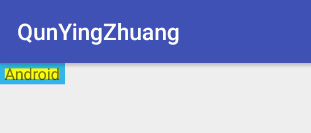 Android群英傳知識點回顧——第三章:Android控件架構與自定義控件詳解
Android群英傳知識點回顧——第三章:Android控件架構與自定義控件詳解
知識點目錄 3.1 Android控件架構 3.2 View的測量 3.3 View的繪制 3.4 ViewGroup的測量 3.5 ViewGroup的繪制 3.6 自
 Android自定義控件實現底部菜單(下)
Android自定義控件實現底部菜單(下)
在app中經常會用到底部菜單的控件,每次都需要寫好多代碼,今天我們用到了前幾篇博客裡的控件來進一步封裝底部菜單。先看效果圖:主要包括以下功能: 1 設置icon以及點擊之
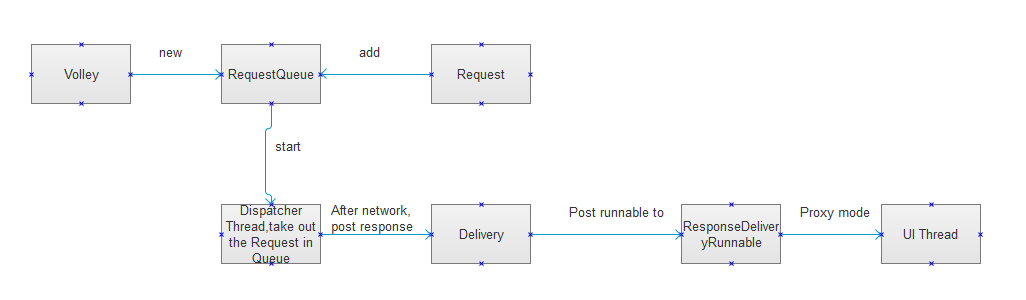 Volley 源碼分析
Volley 源碼分析
Volley基本使用 //聲明一個請求隊列,請求隊列最好全局唯一。 RequestQueue mQueue = Volley.newReque
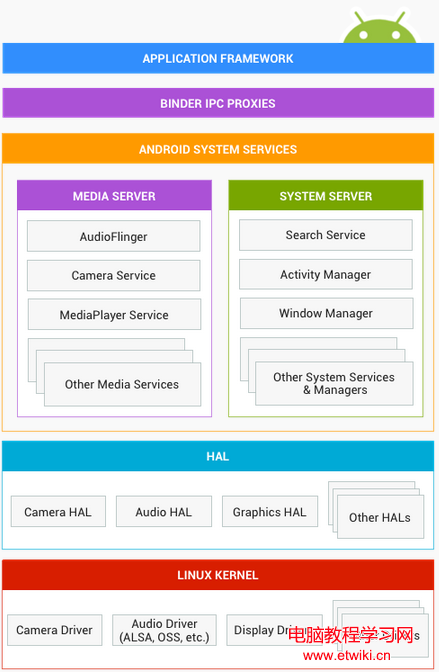 Android體系架構詳解
Android體系架構詳解
本文講述的Android系統體系架構,是指應用層之下的整個系統內部的架構層級關系。而並非常說的4層架構:應用層,framework,運行庫與環境,Linux