編輯:關於Android編程
開發環境
安裝JDK和JRE
下載安裝文件並安裝:
jdk-8u11-windows-i586.exe
jre-8u11-windows-i586.exe
使用google提供的adt-bundle,直接解壓到本地即可使用,使用版本如下:
adt-bundle-windows-x86-20131030.zip
第一個android工程
打開eclipse如下圖所示:
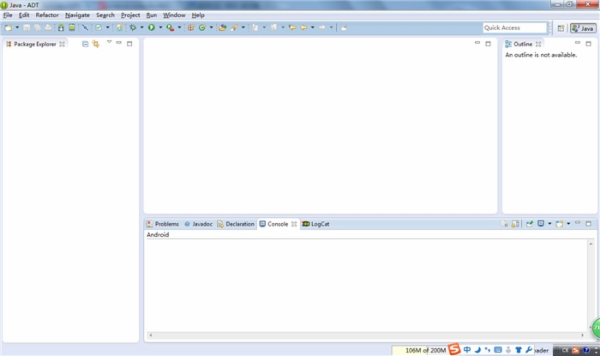
新建工程
新建一個工程,取名為FirstApp,使用默認設置 。
File->New->Android Application Project
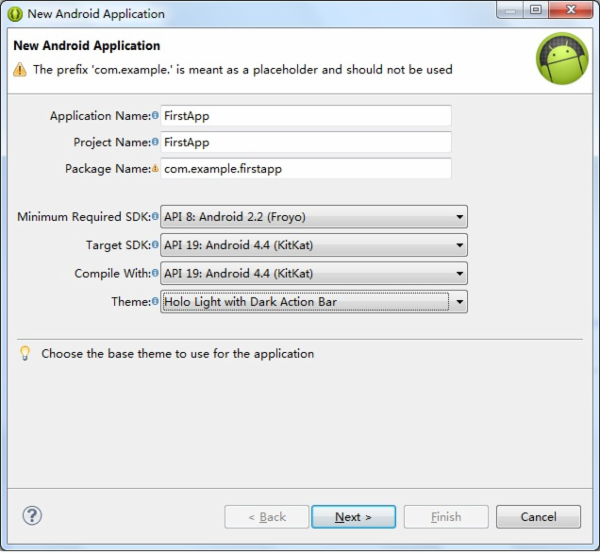
一路 next 直到 finish 。
Build Project
Project->Build Project
調試
調試使用的手機型號:MI 3W
按如下方式打開usb調試選項:
1. 進入【設置】->【關於手機】連續點擊【Android 版本】5次
2. 後退至【設置】可看到【開發者選項】
3. 進入【開發者選項】
4. 打開【USB 調試】
首次連接手機會安裝驅動,等待驅動安裝成功。
進入adt-buldle安裝目錄下的sdk\platform-tools目錄如下輸入如下指令:
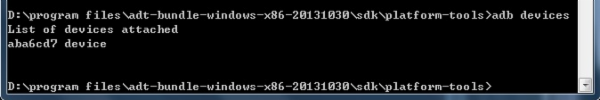
看到device字樣說明設備成功識別了。
運行程序
【Run】->【Run As】->【1 Android Application】
點擊後可在Console窗口中看到:
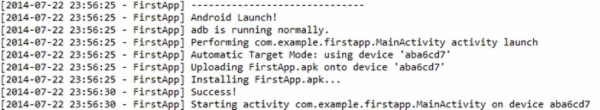
在手機中同意安裝應用,安裝完成後自動運行如下圖:

第一個App成功運行。
 Android View 事件分發機制源碼詳解(ViewGroup篇)
Android View 事件分發機制源碼詳解(ViewGroup篇)
前言我們在學習View的時候,不可避免會遇到事件的分發,而往往遇到的很多滑動沖突的問題都是由於處理事件分發時不恰當所造成的。因此,深入了解View事件分發機制的原理,對於
 Android Service服務詳細介紹及使用總結
Android Service服務詳細介紹及使用總結
Android Service服務詳解一.Service簡介 Service是andro
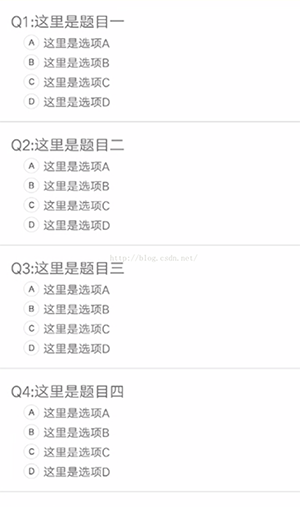 探究Android中ListView復用導致布局錯亂的解決方案
探究Android中ListView復用導致布局錯亂的解決方案
首先來說一下具體的需求是什麼樣的:需求如圖所示,這裡面有ABCD四個選項的題目,當點擊A選項,如果A是正確的答案,則變成對勾的圖案,如果是錯誤答案,則變成錯誤的圖案,這裡
 Activity啟動模式launchMode
Activity啟動模式launchMode
今天要講得是Activity的四種啟動模式launchMode屬性,該屬性用於配置該Activity的加載模式,該屬性支持以下4個屬性值。standard:標准模式,也是