編輯:關於Android編程
本文以實例列舉了Android中AutoCompleteTextView與MultiAutoCompleteTextView的使用方法,具體使用方法如下:
首先看AutoCompleteTextView的使用:
支持基本的自動完成功能,適用在各種搜索功能中,並且可以根據自己的需求設置他的默認顯示數據。
兩個控件都可以很靈活的預置匹配的那些數據,並且可以設置輸入多少值時開始匹配等等功能。
布局文件很簡單,如下所示:
<LinearLayout xmlns:android="http://schemas.android.com/apk/res/android"
xmlns:tools="http://schemas.android.com/tools"
android:layout_width="match_parent"
android:layout_height="match_parent"
android:orientation="vertical" >
<AutoCompleteTextView
android:id="@+id/tv"
android:layout_width="fill_parent"
android:layout_height="wrap_content" />
</LinearLayout>
這裡需要說明一下layout_width不應該設置為wrap_content,否則下拉提示只能看到第一個提示,後面的內容看不到。
業務代碼如下:
protected void onCreate(Bundle savedInstanceState) {
super.onCreate(savedInstanceState);
setContentView(R.layout.activity_main);
mTextView = (AutoCompleteTextView)findViewById(R.id.tv);
ArrayAdapter<String> adapter = new ArrayAdapter<String>(this, android.R.layout.simple_dropdown_item_1line,autoStr);
mTextView.setAdapter(adapter);
}
MultiAutoCompleteTextView的使用:
該控件可支持選擇多個值(在多次輸入的情況下),分別用分隔符分開,並且在每個值選中的時候再次輸入值時會自動去匹配。
可用在發短信,發郵件時選擇聯系人這種類型當中。
使用時需要執行設置分隔符方法。
MultiAutoCompleteTextView的使用和AutoCompleteTextView類似,只是需要設置分隔符:
具體的使用方法為在setAdapter()方法後添加:
mTextView.setTokenizer(new MultiAutoCompleteTextView.CommaTokenizer());
 Android實現圖片文字輪播特效
Android實現圖片文字輪播特效
本文實例講解了Android實現圖片文字輪播特效的詳細代碼,分享給大家供大家參考,具體內容如下圖片輪播是類似知乎日報上的一個輪播效果,如下圖。好了直接進入正題,首先是出示
 Android中使用ListView實現漂亮的表格效果
Android中使用ListView實現漂亮的表格效果
在這裡我們要使用Android ListView來實現顯示股票行情,效果圖如下,紅色表示股票價格上漲,綠色表示股票價格下跌。第一步、定義color.xml如下:復制代碼
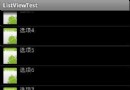 Android Demo之旅 ListView底部添加加載更多按鈕實現數據分頁
Android Demo之旅 ListView底部添加加載更多按鈕實現數據分頁
在我們的實際項目中,數據應該說是很多的,我們的ListView不可能一下子把數據全部加載進來,我們可以當滾動條滾動到ListView的底部的時候,給一個更多的提示,當我們
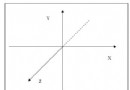 Android編程之OpenGL繪圖技巧總結
Android編程之OpenGL繪圖技巧總結
本文實例講述了Android編程之OpenGL繪圖技巧。分享給大家供大家參考,具體如下:很久不用OpenGL ES繪圖,怕自己忘記了,於是重新復習一遍,順便原理性的東西總