編輯:關於Android編程
復制代碼 代碼如下:
package com.leeass.generate;
import java.io.File;
import java.io.FileFilter;
import java.io.FileNotFoundException;
/**
* 用於cocos2d-x引擎中android項目編譯文件列表生成
* @author leeassamite
*
*/
public class GenerateAndroidMakefile {
/** 分隔符 */
private static final String LINE_BREAK = System.getProperty("line.separator", "/n");
/** classes文件夾 */
private File classesDir = null;
/** classes文件夾路徑 */
private String classesPath = "";
/** classes文件夾相對路徑 */
private String classesRelativePath = "";
/** 編譯文件過濾器 */
private BuildFileFilter buildFileFilter = null;
/**
* 創建GenerateAndroidMakefile
* @param classesAbsolutePath classes文件夾絕對路徑
* @param classesRelativePath classes文件夾在編譯文件中的相對路徑
* @throws Exception
*/
public GenerateAndroidMakefile(String classesAbsolutePath,String classesRelativePath) throws Exception{
if(classesRelativePath == null){
throw new Exception("classes文件夾相對路徑錯誤,不能為NULL!");
}
if(classesAbsolutePath == null || "".equals(classesAbsolutePath)){
throw new Exception("classes文件夾路徑輸入錯誤,不能為空!");
}
classesDir = new File(classesAbsolutePath);
if((!classesDir.exists()) || (!classesDir.canRead()) || (!classesDir.isDirectory())){
throw new FileNotFoundException("classes文件夾不可讀:"+classesDir.getAbsolutePath());
}
this.classesPath = classesAbsolutePath;
this.classesPath = classesAbsolutePath.replaceAll("\\\\", "/");
this.classesRelativePath = classesRelativePath;
buildFileFilter = new BuildFileFilter();
}
/**
* 輸出編譯文件列表
*/
public void outputBuildFilesList(){
StringBuilder buildFilesSb = new StringBuilder();
outputBuildFileList(classesDir,buildFilesSb);
System.out.println(buildFilesSb.toString());
}
private void outputBuildFileList(File buildfile,StringBuilder buildFilesSb){
if(buildfile.isDirectory()){
File[] files =buildfile.listFiles(buildFileFilter);
for (File file : files) {
outputBuildFileList(file,buildFilesSb);
}
}else{
String buildfileStr = translateBuildFilePath(buildfile.getAbsolutePath()) + " \\";
buildFilesSb.append(buildfileStr).append(LINE_BREAK);
}
}
/**
* 轉換編譯文件路徑
* @param filepath
* @return
*/
private String translateBuildFilePath(String filepath){
return filepath.replaceAll("\\\\", "/").replace(classesPath, classesRelativePath);
}
/**
* @param args
* @throws FileNotFoundException
*/
public static void main(String[] args) throws Exception {
String classesPath = "D:\\developer\\cocos2d-x-2.1.4\\projects\\hszg_ol\\Classes";
String relativePath = " ../../Classes";
GenerateAndroidMakefile gam = new GenerateAndroidMakefile(classesPath,relativePath);
gam.outputBuildFilesList();
}
/**
* 編譯文件過濾器
* @author leeass
*
*/
class BuildFileFilter implements FileFilter{
@Override
public boolean accept(File pathname) {
String name = pathname.getName().toLowerCase();
return (!pathname.isHidden()) && (pathname.isDirectory() || name.endsWith(".c") || name.endsWith(".cpp"));
}
}
}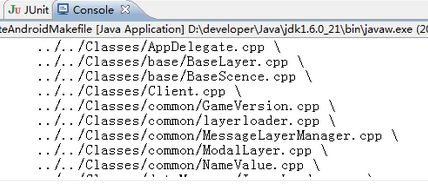
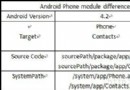 Android 4.4 Kitkat Phone工作流程淺析(一)__概要和學習計劃
Android 4.4 Kitkat Phone工作流程淺析(一)__概要和學習計劃
美國時間 2013 年 10 月 31 日, Google 正式發布了全新版本的移動操作系統 Android 4.4 KitKat 。據 google官方介紹,Andro
 自定義帶數字選擇的checkBox
自定義帶數字選擇的checkBox
最近一直在做即時通訊,當然少不了發圖片了, 既然要發圖片,我連忙打開qq,看看qq發圖片是個什麼效果,看起來確實不錯,我就照著qq仿寫了一個,其中選擇圖片時,圖片的右上角
 Android學習筆記之四
Android學習筆記之四
基本視圖介紹1.文本 按鈕與輸入框文本 按鈕 輸入框的繼承關系TextView:android:text=”文本”android:textSize
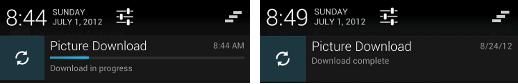 Android官方開發文檔Training系列課程中文版:通知用戶之在通知中顯示進度
Android官方開發文檔Training系列課程中文版:通知用戶之在通知中顯示進度
原文地址:http://android.xsoftlab.net/training/notify-user/display-progress.html通知中包含了一個進度