編輯:關於Android編程
1、Toast控件:
通過查看源代碼,發現Toast裡面實現的原理是通過服務Context.LAYOUT_INFLATER_SERVICE獲取一個LayoutInflater布局管理器,從而獲取一個View對象(TextView),設置內容將其顯示
復制代碼 代碼如下:
public static Toast makeText(Context context, CharSequence text, int duration) {
Toast result = new Toast(context);
LayoutInflater inflate = (LayoutInflater) context.getSystemService(Context.LAYOUT_INFLATER_SERVICE);
View v = inflate.inflate(com.android.internal.R.layout.transient_notification, null);
TextView tv = (TextView)v.findViewById(com.android.internal.R.id.message);
tv.setText(text);
result.mNextView = v;
result.mDuration = duration;
return result;
}
定義布局文件:
復制代碼 代碼如下:
<?xml version="1.0" encoding="utf-8"?>
<LinearLayout xmlns:android="http://schemas.android.com/apk/res/android"
android:layout_width="200dip"
android:layout_height="wrap_content"
android:orientation="horizontal" >
<ImageView
android:id="@+id/iv_my_toast"
android:layout_width="wrap_content"
android:layout_height="wrap_content"
android:src="@drawable/notification" />
<TextView
android:id="@+id/tv_my_toast"
android:layout_width="wrap_content"
android:layout_height="wrap_content"
android:textSize="18sp"
android:text="text"
/>
</LinearLayout>
自定義MyToast類:
復制代碼 代碼如下:
public class MyToast {
/**
* 顯示自定義的土司
* @param context 上下文
* @param iconid 圖標的id
* @param text 顯示的文本
*/
public static void showToast(Context context,int iconid, String text){
View view = View.inflate(context, R.layout.my_toast, null);
TextView tv = (TextView) view.findViewById(R.id.tv_my_toast);
ImageView iv = (ImageView) view.findViewById(R.id.iv_my_toast);
iv.setImageResource(iconid);
tv.setText(text);
Toast toast = new Toast(context);
toast.setDuration(0);
toast.setView(view);
toast.show();
}
}
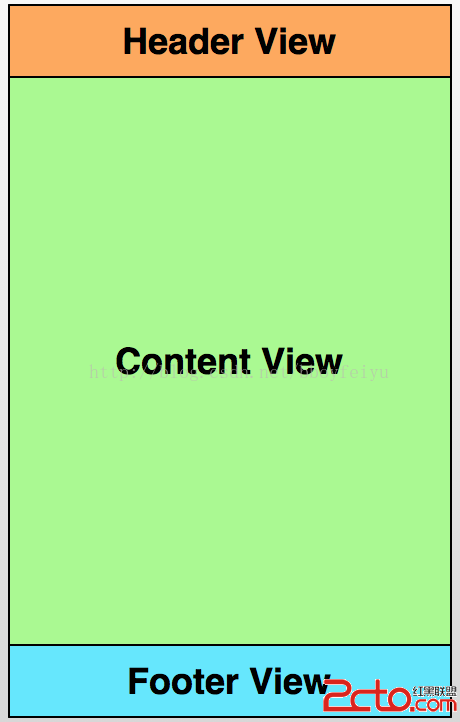 Android打造(ListView、GridView等)通用的下拉刷新、上拉自動加載的組件
Android打造(ListView、GridView等)通用的下拉刷新、上拉自動加載的組件
前言 下拉刷新組件在開發中使用率是非常高的,基本上聯網的APP都會采用這種方式。對於開發效率而言,使用獲得大家認可的開源庫必然是效率最高的,但是不重復發明輪子的
 Android高手進階教程(二十六)之---Android超仿Path菜單的功能實現!
Android高手進階教程(二十六)之---Android超仿Path菜單的功能實現!
Hi~大家好,出來創業快3個月了,一切還不錯,前一段時間用了業余時間搞了個問答類網站YQMA.想做中國的stackoverflow,哈哈,只是YY下,希望大家多多支持!好
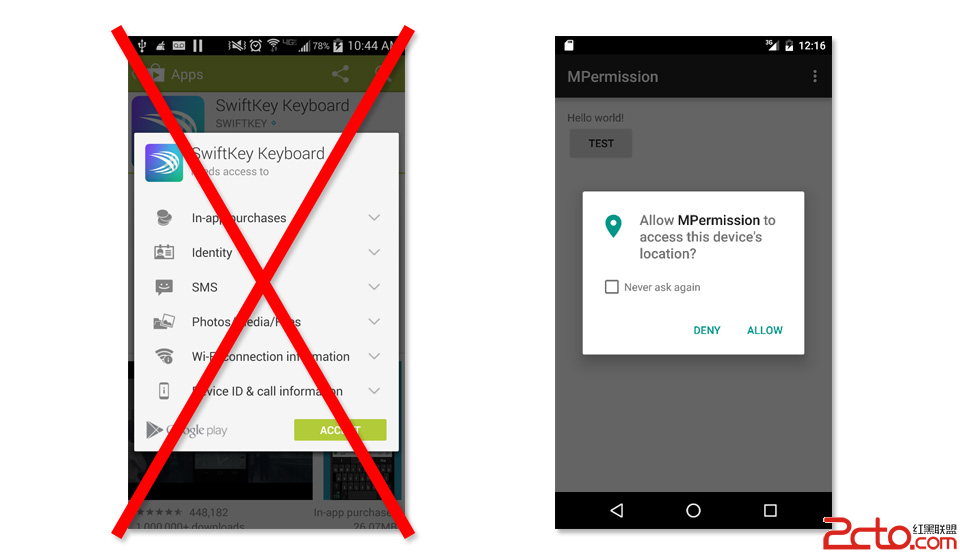 android permission權限與安全機制解析(下)
android permission權限與安全機制解析(下)
android 6.0權限全面詳細分析和解決方案Marshmallow版本權限修改 android的權限系統一直是首要的安全概念,因為這些權限只在安裝的時候被詢問一次。
 Android開發之模仿微信打開網頁的進度條效果(高仿)
Android開發之模仿微信打開網頁的進度條效果(高仿)
一,為什麼說是真正的高仿? 闡述這個問題前,先說下之前網上的,各位可以復制這段字,去百度一下 仿微信打開網頁的進度條效果 ,你會看到有很多類似的文章,不過他