編輯:關於Android編程
復制代碼 代碼如下:
package com.homer.sms;
import java.sql.Date;
import java.text.SimpleDateFormat;
import android.app.Activity;
import android.database.Cursor;
import android.database.sqlite.SQLiteException;
import android.net.Uri;
import android.os.Bundle;
import android.util.Log;
import android.widget.ScrollView;
import android.widget.TableLayout;
import android.widget.TextView;
public class smsRead extends Activity {
@Override
public void onCreate(Bundle savedInstanceState) {
super.onCreate(savedInstanceState);
TextView tv = new TextView(this);
tv.setText(getSmsInPhone());
ScrollView sv = new ScrollView(this);
sv.addView(tv);
setContentView(sv);
}
public String getSmsInPhone() {
final String SMS_URI_ALL = "content://sms/";
final String SMS_URI_INBOX = "content://sms/inbox";
final String SMS_URI_SEND = "content://sms/sent";
final String SMS_URI_DRAFT = "content://sms/draft";
final String SMS_URI_OUTBOX = "content://sms/outbox";
final String SMS_URI_FAILED = "content://sms/failed";
final String SMS_URI_QUEUED = "content://sms/queued";
StringBuilder smsBuilder = new StringBuilder();
try {
Uri uri = Uri.parse(SMS_URI_ALL);
String[] projection = new String[] { "_id", "address", "person", "body", "date", "type" };
Cursor cur = getContentResolver().query(uri, projection, null, null, "date desc"); // 獲取手機內部短信
if (cur.moveToFirst()) {
int index_Address = cur.getColumnIndex("address");
int index_Person = cur.getColumnIndex("person");
int index_Body = cur.getColumnIndex("body");
int index_Date = cur.getColumnIndex("date");
int index_Type = cur.getColumnIndex("type");
do {
String strAddress = cur.getString(index_Address);
int intPerson = cur.getInt(index_Person);
String strbody = cur.getString(index_Body);
long longDate = cur.getLong(index_Date);
int intType = cur.getInt(index_Type);
SimpleDateFormat dateFormat = new SimpleDateFormat("yyyy-MM-dd hh:mm:ss");
Date d = new Date(longDate);
String strDate = dateFormat.format(d);
String strType = "";
if (intType == 1) {
strType = "接收";
} else if (intType == 2) {
strType = "發送";
} else {
strType = "null";
}
smsBuilder.append("[ ");
smsBuilder.append(strAddress + ", ");
smsBuilder.append(intPerson + ", ");
smsBuilder.append(strbody + ", ");
smsBuilder.append(strDate + ", ");
smsBuilder.append(strType);
smsBuilder.append(" ]\n\n");
} while (cur.moveToNext());
if (!cur.isClosed()) {
cur.close();
cur = null;
}
} else {
smsBuilder.append("no result!");
} // end if
smsBuilder.append("getSmsInPhone has executed!");
} catch (SQLiteException ex) {
Log.d("SQLiteException in getSmsInPhone", ex.getMessage());
}
return smsBuilder.toString();
}
}
記得在AndroidManifest.xml中加入android.permission.READ_SMS這個permission
復制代碼 代碼如下:
<uses-permission android:name="android.permission.READ_SMS" />
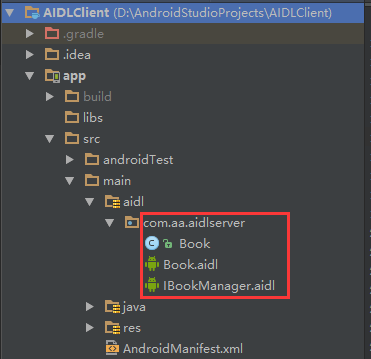 IPC學習之AIDL
IPC學習之AIDL
最近在學習IPC進程間通信,在此記錄下AIDL的使用,並附上一個Demo:服務端每隔一分鐘添加一本書籍,客戶端通過進程間通信,獲取當前服務端的書籍列表,並且服務端對外開放
 Android一步一步帶你實現RecyclerView的拖拽和側滑刪除功能
Android一步一步帶你實現RecyclerView的拖拽和側滑刪除功能
先上效果圖:本篇文章我們來學習一個開源項目Android-ItemTouchHelper-Demo這個項目使用了RecyclerView的ItemTouchHelper類
 微信怎麼加好友 微信添加好友失敗怎麼辦
微信怎麼加好友 微信添加好友失敗怎麼辦
相信很多用戶都知道微信基本是怎麼加好友的了,但是部分用戶在加微信好友的時候發現,添加微信好友失敗!?不少微信網友在使用微信添加好友過程中失敗了,這是怎麼回事
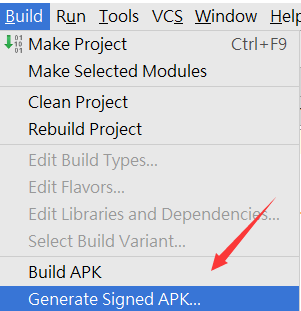 android中簽名、證書、公鑰密鑰的概念及使用
android中簽名、證書、公鑰密鑰的概念及使用
公鑰和私鑰的概念在現代密碼體制中加密和解密是采用不同的密鑰(公開密鑰),也就是公開密鑰算法(也叫非對稱算法、雙鑰算法)”,每個通信方均需要兩個密鑰,即公鑰和私