編輯:關於Android編程
實現系統重啟的APK需要system的權限,在AndroidManifest.xml中增加android:sharedUserId="android.uid.system",再修改簽名即可;
具體方法參考:
點擊打開鏈接
1、使用PowerManager來實現:
代碼:
復制代碼 代碼如下:
private void rebootSystem(){
PowerManager pManager=(PowerManager) getSystemService(Context.POWER_SERVICE);
pManager.reboot("");
}
2、發送REBOOT廣播:
代碼:
復制代碼 代碼如下:
private void rebootSystem(){
Intent reboot = new Intent(Intent.ACTION_REBOOT);
reboot.putExtra("nowait", 1);
reboot.putExtra("interval", 1);
reboot.putExtra("window", 0);
sendBroadcast(reboot);
}
 sd卡壞了怎麼辦 sd卡壞了能修復嗎 sd卡壞了數據恢復
sd卡壞了怎麼辦 sd卡壞了能修復嗎 sd卡壞了數據恢復
相信不少朋友在平常的學習和工作當中都會用到SD存儲卡,雖然它具有是很強大的存儲功能,但同時也是非常脆弱的。一旦SD卡罷工,真是欲哭無淚。那麼到底sd卡壞了怎
 Android布局之RelativeLayout相對布局
Android布局之RelativeLayout相對布局
RelativeLayout是相對布局控件:以控件之間相對位置或相對父容器位置進行排列。相對布局常用屬性:子類控件相對子類控件:值是另外一個控件的idandroid:la
 代碼講解Android Scroller、VelocityTracker
代碼講解Android Scroller、VelocityTracker
在編寫自定義滑動控件時常常會用到Android觸摸機制和Scroller及VelocityTracker。Android Touch系統簡介(二):實例詳解onInte
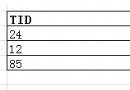 通過Android trace文件分析死鎖ANR實例過程
通過Android trace文件分析死鎖ANR實例過程
對於從事Android開發的人來說,遇到ANR(Application Not Responding)是比較常見的問題。一般情況下,如果有ANR發生,系統都會在/data