編輯:關於Android編程
Action :規定了Intent要完成的動作,是一個字符串常量。使用setAction()來設置Action屬性,使用getAction()來獲得Action屬性。既可以使用系統內置的Action,也可以自己定義。系統自定義的action,如ACTION_VIEW, ACTION_EDIT, ACTION_MAIN等等。
1.自定義Action
在“目的Activity”的AndroidManifest.xml中指定action常量。
復制代碼 代碼如下:
<activity android:name=".ActionDestination">
<intent-filter>
<action android:name="Skywang_ACTION" />
<category android:name="android.intent.category.DEFAULT"/>
</intent-filter>
</activity>
<categoryandroid:name="android.intent.category.DEFAULT" />的作用是用來說明,可以通過隱式跳轉(即其它類調用setAction("Skywang_ACTION"))來找到ActionDestination這個activity。這樣,其它的類就可以通過下面的代碼跳轉到ActionDestination。跳轉時,setAction的字符串"Skywang_ACTION"必須與AndroidManifest.xml中定義的"Skywang_ACTION"一致。
復制代碼 代碼如下:
Intent intent = new Intent();
intent.setAction("Skywang_ACTION");
startActivity(intent);
2系統Action
復制代碼 代碼如下:
// 流量網頁
Uri uri =Uri.parse("http://www.baidu.com");
Intent intent = newIntent(Intent.ACTION_VIEW, uri);
startActivity(intent);
// 撥打電話
// if you want to use ACTION_DIAL, you mustadd permissin in manifest, the permission is bellow
// <uses-permissionandroid:name="android.permission.CALL_PHONE" />
Uri uri = Uri.parse("tel:12580");
Intent it = new Intent(Intent.ACTION_DIAL,uri);
startActivity(it);
// 發送短信
Uri uri = Uri.parse("smsto:13410177756");
Intent it = newIntent(Intent.ACTION_SENDTO, uri);
it.putExtra("sms_body", "TheSMS text");
startActivity(it);
//播放mp3
Intent it = new Intent(Intent.ACTION_VIEW);
Uri uri =Uri.parse("file:///sdcard/song.mp3");
it.setDataAndType(uri, "audio/mp3");
startActivity(it);
 Android毛玻璃效果側滑菜單
Android毛玻璃效果側滑菜單
實現目標 相信大家都知道毛玻璃效果是怎樣的,也可以說是高斯模糊效果。效果圖如下: 這是一個透明,且會對背景進行高斯模糊的效果,看起來就像是毛玻璃一樣,其實不光是側滑
 Android數據庫高手秘籍(一)——SQLite命令
Android數據庫高手秘籍(一)——SQLite命令
要想熟練地操作任何一個數據庫,最最基本的要求就是要懂SQL語言,這也是每個程序員都應該掌握的技能。雖說SQL博大精深,要想精通確實很難,但最基本的一些建表命
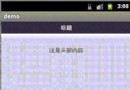 Android 簡單實現ListView頂部懸浮效果
Android 簡單實現ListView頂部懸浮效果
首先上效果圖,實現如下效果: @Override protected void onCreate(Bundle savedInstanceState) {
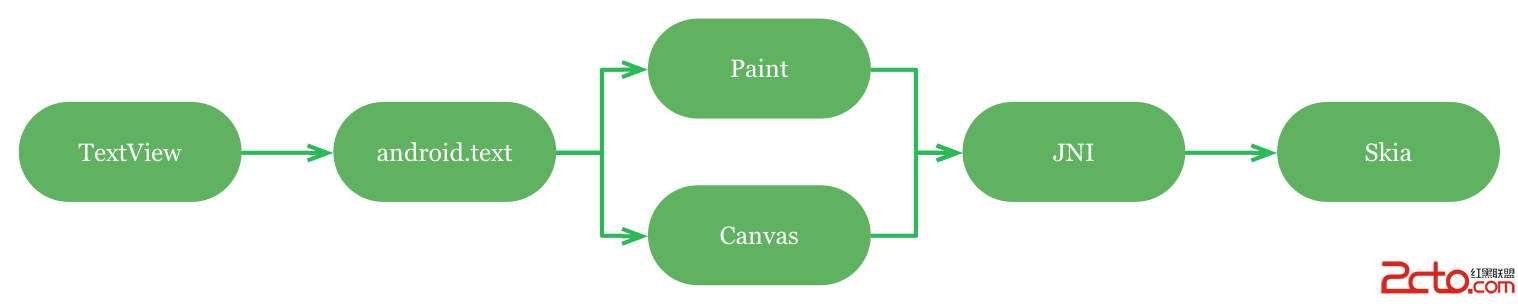 Android的文字渲染
Android的文字渲染
一種使用OpenGL渲染文字的常用方法,是計算出一個包含了顯示文字的紋理圖片,這通常是使用相當復雜的打包算法來最小化紋理中的冗余部分,在創建這樣的圖片之前必須清楚應用運行