編輯:關於Android編程
首先,定義TabHost的布局文件:
復制代碼 代碼如下:
<?xml version="1.0" encoding="utf-8"?>
<TabHost xmlns:android="http://schemas.android.com/apk/res/android"
android:id="@android:id/tabhost" android:layout_width="fill_parent"
android:layout_height="fill_parent">
<LinearLayout android:orientation="vertical"
android:layout_width="fill_parent" android:layout_height="fill_parent">
<TabWidget android:id="@android:id/tabs"
android:layout_alignParentBottom="true"
android:layout_width="fill_parent"
android:layout_height="wrap_content"/>
<FrameLayout
android:id="@android:id/tabcontent"
android:layout_width="fill_parent"
android:layout_height="fill_parent" />
</LinearLayout>
</TabHost>
其中,TabWidget即是選項卡上面的標簽,FrameLayout是選項卡的內容。
在Java類文件中定義如下:
復制代碼 代碼如下:
public class MainActivity extends TabActivity {
private TabHost my_tabhost;
private TabWidget my_tabwidget;
private int i,k;
private TextView tv;
private String[] tabMenu = { "系統", "硬件", "操作"};
private Intent intent0, intent1, intent2;
private Intent[] intents = { intent0, intent1, intent2};
private TabHost.TabSpec tabSpec0, tabSpec1, tabSpec2, tabSpec3;
private TabHost.TabSpec[] tabSpecs = { tabSpec0, tabSpec1, tabSpec2, tabSpec3};
public static Context mContext;
@Override
protected void onCreate(Bundle savedInstanceState) {
super.onCreate(savedInstanceState);
// 不要窗體標題
requestWindowFeature(Window.FEATURE_NO_TITLE);
setContentView(R.layout.activity_main);
setContentView(R.layout.activity_main);
my_tabhost = getTabHost();
intent0 = new Intent(this, system.class);
intent1 = new Intent(this, hardware.class);
intent2 = new Intent(this, operation.class);
tabSpec0 = my_tabhost.newTabSpec("system").setIndicator(tabMenu[0],null).
setContent(intent0);
tabSpec1 = my_tabhost.newTabSpec("hardware").setIndicator(tabMenu[1],null).
setContent(intent1);
tabSpec2 = my_tabhost.newTabSpec("operation").setIndicator(tabMenu[2],null).
setContent(intent2);
my_tabhost.addTab(tabSpec1);
my_tabhost.addTab(tabSpec0);
my_tabhost.addTab(tabSpec2);
<br> // 設置默認選中的選項卡為第2個
my_tabhost.setCurrentTab(1);
}
}
每一個選項卡對應一個Intent,每一個Intent又對應一個類,選中這個選項卡時,就顯示對應的類。
運行結果如下:
 Android學習路線(三)運行你的Android應用
Android學習路線(三)運行你的Android應用
如果你按照上一課創建了你的Android項目,那麼它包含默認的 Hello World 的源文件,能夠讓你的項目馬上運行起來。 你如何運行你的應用以來與兩件事:你是否
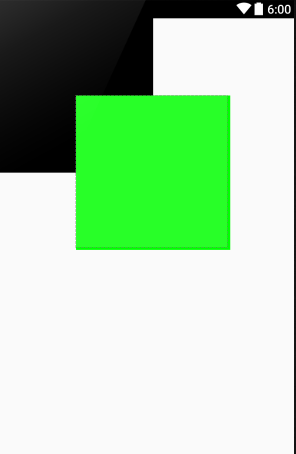 Android常用布局(FrameLayout、LinearLayout、RelativeLayout)詳解
Android常用布局(FrameLayout、LinearLayout、RelativeLayout)詳解
很多開發者一聽說Android終端的屏幕尺寸五花八門,屏幕分辨率千奇百怪,就覺得Android開發在屏幕適配方面是必定是一件頭疼的事情。因為在Android問世之前,廣大
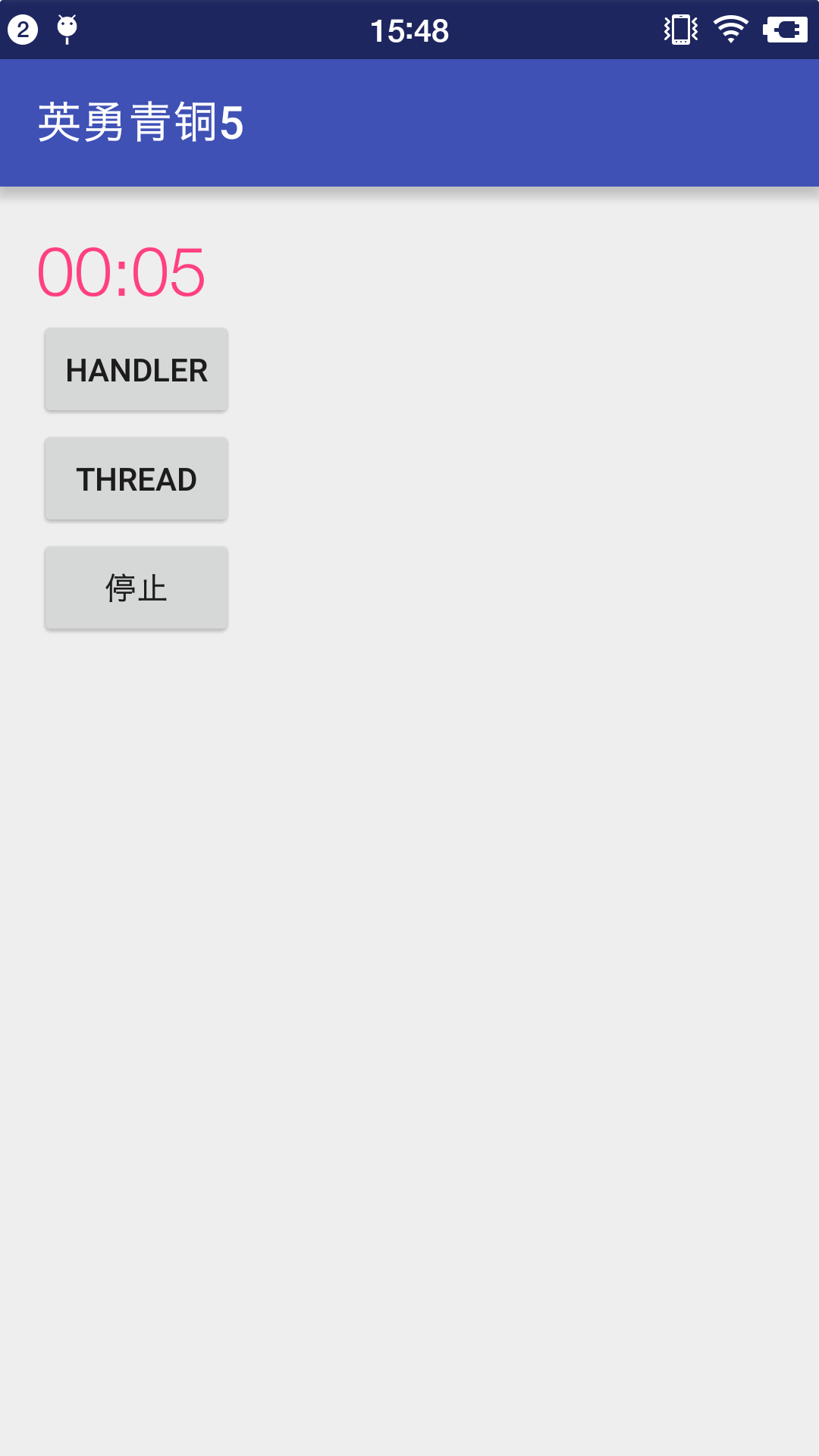 Android中計時的兩種方法
Android中計時的兩種方法
1.Android中計時趁最近兩周不忙,自己支配的時間比較多,正好查漏補缺,這兩天看了些Thread的基礎知識,正好工作有個需求就是要記時。就把想到的記錄一下。在Andr
 Android自定義WaveView實現波浪進度效果
Android自定義WaveView實現波浪進度效果
實現原理首先就是自定義個WaveView 繼承View,然後再WaveView 內部實現代碼邏輯: ① 水波就