編輯:關於Android編程
首先,定義列表中的每一行,這裡不是用xml文件定義,而是用一個類定義,CheckBox、ImageView、TextView等控件以addView的方法添加。
復制代碼 代碼如下:
//apk列表的一行
class item_apk extends LinearLayout{
public CheckBox chk_apk;
public TextView txt_name;
public TextView txt_flag;
public ImageView img_apk;
public item_apk(Context ctx, String item_name, String item_flag, Drawable item_draw)
{
super(ctx);
this.setOrientation(HORIZONTAL);
chk_apk = new CheckBox(ctx);
addView(chk_apk,
new LinearLayout.LayoutParams((int)(MainActivity.wid_scr*0.2),60));
img_apk = new ImageView(ctx);
img_apk.setImageDrawable(item_draw);
addView(img_apk,
new LinearLayout.LayoutParams((int)(MainActivity.wid_scr*0.2),60));
txt_name = new TextView(ctx);
txt_name.setText(item_name);
addView(txt_name,
new LinearLayout.LayoutParams((int)(MainActivity.wid_scr*0.4),60));
txt_flag = new TextView(ctx);
txt_flag.setText(item_flag);
addView(txt_flag,
new LinearLayout.LayoutParams((int)(MainActivity.wid_scr*0.2),60));
}
}
然後,是定義列表,同樣,也是用一個類來定義,這裡的類繼承自BaseAdapter。
復制代碼 代碼如下:
// apk列表
class list_apk extends BaseAdapter{
private Context ctx;
private List<item_apk> list_data;
public list_apk(Context context){
ctx = context;
list_data = new ArrayList<item_apk>();
}
@Override
public int getCount() {
// TODO Auto-generated method stub
return list_data.size();
}
@Override
public Object getItem(int arg0) {
// TODO Auto-generated method stub
return list_data.get(arg0);
}
@Override
public long getItemId(int arg0) {
// TODO Auto-generated method stub
return list_data.indexOf(arg0);
}
@Override
public View getView(int position, View convertView, ViewGroup parent) {
item_apk my_item;
if (convertView==null)
{
my_item = new item_apk(ctx,
(String)list_data.get(position).txt_name.getText(),
(String)list_data.get(position).txt_flag.getText(),
list_data.get(position).img_apk.getDrawable());
}
else
{
my_item = (item_apk)convertView;
my_item.txt_name = list_data.get(position).txt_name;
my_item.txt_flag = list_data.get(position).txt_flag;
my_item.img_apk = list_data.get(position).img_apk;
}
return my_item;
}
public void addItem(String txt_name, String txt_flag, Drawable ico_apk)
{
list_data.add(new item_apk(ctx,txt_name,txt_flag,ico_apk));
}
}
最後,是Activity的類,這裡的Activity類的onCreate(Bundle savedInstanceState)裡面沒有setContentView()方法,取而代之的是setListAdapter()方法。
復制代碼 代碼如下:
public class apk extends ListActivity{
@Override
protected void onCreate(Bundle savedInstanceState) {
super.onCreate(savedInstanceState);
list_apk list_ada = new list_apk(this);
// 包管理器
PackageManager pm = getPackageManager();
//獲取手機內所有應用
List<PackageInfo> pi = pm.getInstalledPackages(0);
list_ada.addItem("應用名稱",
"是否系統應用",
null);
for (int i=0; i<pi.size(); i++){
PackageInfo pii = (PackageInfo) pi.get(i);
String is_sys;
Drawable icon;
if ((pii.applicationInfo.flags & pii.applicationInfo.FLAG_SYSTEM) <= 0)
is_sys = "否";
else
is_sys = "是";
if (pii.applicationInfo.loadIcon(pm)!=null)
icon = (Drawable)pii.applicationInfo.loadIcon(pm);
else
icon = (Drawable) getResources().getDrawable(R.drawable.ic_launcher);
list_ada.addItem(String.valueOf(pii.applicationInfo.loadLabel(pm)),
is_sys,
icon);
}
setListAdapter(list_ada);
}
@Override
public boolean onCreateOptionsMenu(Menu menu) {
// Inflate the menu; this adds items to the action bar if it is present.
getMenuInflater().inflate(R.menu.main, menu);
return true;
}
}
整個Activity都是由類構成,沒有用到一個xml布局文件。
運行效果如下。
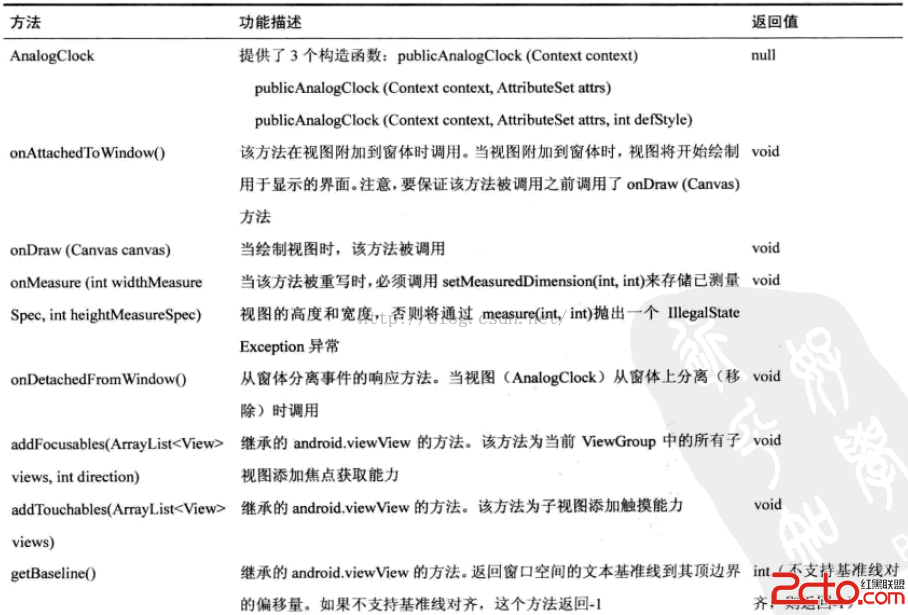 閱讀《Android 從入門到精通》(16)——表狀時鐘
閱讀《Android 從入門到精通》(16)——表狀時鐘
表狀時鐘(AnalogClock)java.lang.Object;android.view.View;android.widget.AnalogClock;Analog
 Android Studio SlidingMenu導入/配置 FloatMath找不到符號解決方法
Android Studio SlidingMenu導入/配置 FloatMath找不到符號解決方法
SlidingMenu是一個第三方的開源的側滑控件。是一種很好的交互邏輯。有很多優秀的應用使用了SlidingMenu例如QQ和CSDN的安卓客戶端 其gith
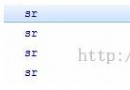 AsyncTask基礎(筆記)
AsyncTask基礎(筆記)
安卓異步任務 ---AsyncTask 為什麼要異步任務: 1.Android單線程模型 2.耗時操作放在非主線程中執行 AsyncTask為何而生 1.子線程中更新
 Volley,小並發網絡請求的好幫手
Volley,小並發網絡請求的好幫手
不得不說,當不了解一件事情的時候,就會像當然的認為,其很神秘。但是當真正的接觸到了這些神秘的item,就不會有這種感覺了。作為一個android開發新手的我,剛接觸到了V