編輯:關於Android編程
復制代碼 代碼如下:
import java.io.FileNotFoundException;
import java.io.FileOutputStream;
import java.io.IOException;
import android.app.Activity;
import android.graphics.Bitmap;
import android.graphics.Rect;
import android.util.Log;
import android.view.View;
public class ScreenShot {
// 獲取指定Activity的截屏,保存到png文件
private static Bitmap takeScreenShot(Activity activity) {
// View是你需要截圖的View
View view = activity.getWindow().getDecorView();
view.setDrawingCacheEnabled(true);
view.buildDrawingCache();
Bitmap b1 = view.getDrawingCache();
// 獲取狀態欄高度
Rect frame = new Rect();
activity.getWindow().getDecorView().getWindowVisibleDisplayFrame(frame);
int statusBarHeight = frame.top;
Log.i("TAG", "" + statusBarHeight);
// 獲取屏幕長和高
int width = activity.getWindowManager().getDefaultDisplay().getWidth();
int height = activity.getWindowManager().getDefaultDisplay()
.getHeight();
// 去掉標題欄
// Bitmap b = Bitmap.createBitmap(b1, 0, 25, 320, 455);
Bitmap b = Bitmap.createBitmap(b1, 0, statusBarHeight, width, height
- statusBarHeight);
view.destroyDrawingCache();
return b;
}
// 保存到sdcard
private static void savePic(Bitmap b, String strFileName) {
FileOutputStream fos = null;
try {
fos = new FileOutputStream(strFileName);
if (null != fos) {
b.compress(Bitmap.CompressFormat.PNG, 90, fos);
fos.flush();
fos.close();
}
} catch (FileNotFoundException e) {
e.printStackTrace();
} catch (IOException e) {
e.printStackTrace();
}
}
// 程序入口
public static void shoot(Activity a) {
ScreenShot.savePic(ScreenShot.takeScreenShot(a), "sdcard/xx.png");
}
}
需要注意的是,shoot方法只能在view已經被加載後方可調用。
或者在
復制代碼 代碼如下:
@Override
public void onWindowFocusChanged(boolean hasFocus) {
// TODO Auto-generated method stub
super.onWindowFocusChanged(hasFocus);
ScreenShot.shoot(this);
}中調用
 Android畫板的實現及demo
Android畫板的實現及demo
今天給大家帶來Android畫板功能的簡單實現,以下是效果圖: 以下是關鍵源碼: import android.content.Conte
 Android Camera API2中采用CameraMetadata用於從APP到HAL的參數交互
Android Camera API2中采用CameraMetadata用於從APP到HAL的參數交互
前沿:在全新的Camera API2架構下,常常會有人疑問再也看不到熟悉的SetParameter/Paramters等相關的身影,取而代之的是一
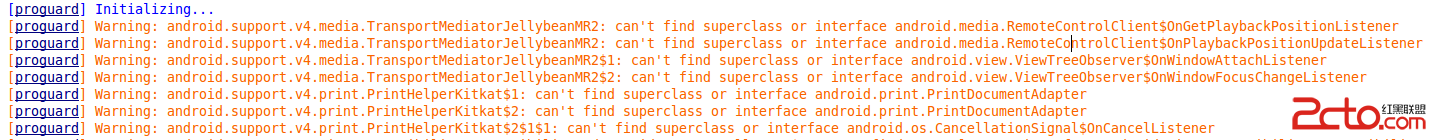 Android程序加入代碼混淆器
Android程序加入代碼混淆器
加入代碼混淆器,主要是加入proguard-project.txt文件的規則進行混淆,之前新建Android程序是proguard.cfg文件 可以看一下我采用的通用規則
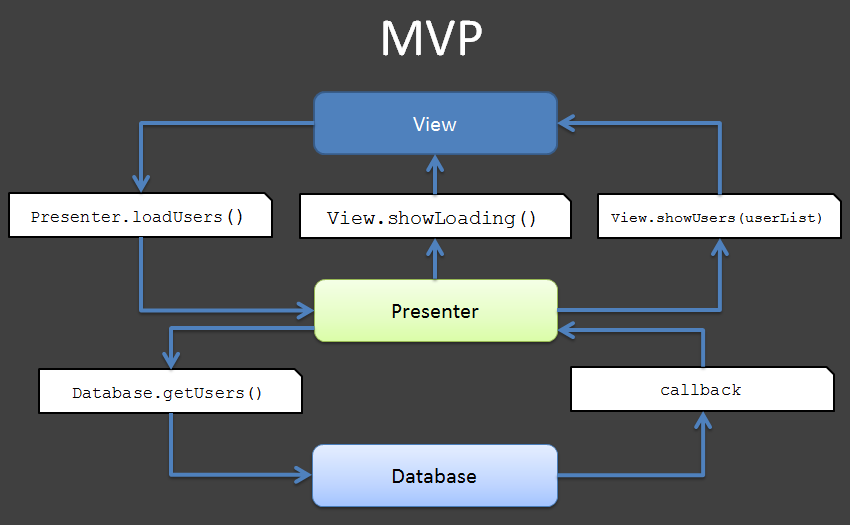 Android MVVM
Android MVVM
1、Android DataBinding:再見MVP,你好MVVM當我們談到android應用程序的架構模式時,MVP一直是占主流的地位。就像 Ted Mosby, N