編輯:關於Android編程
1:服務端使用PHP
復制代碼 代碼如下:
<?php
echo date('Y-m-d H:i:s');
?>
2:activity_main.xml
復制代碼 代碼如下:
<RelativeLayout xmlns:android="http://schemas.android.com/apk/res/android"
xmlns:tools="http://schemas.android.com/tools"
android:layout_width="match_parent"
android:layout_height="match_parent">
<Button
android:id="@+id/btn_click"
android:layout_width="match_parent"
android:layout_height="wrap_content"
android:text="Button Start"/>
<TextView
android:id="@+id/tv_show"
android:layout_below="@id/btn_click"
android:layout_width="wrap_content"
android:layout_height="wrap_content"
android:text="@string/hello_world"
android:textSize="28sp"/>
<Button
android:id="@+id/btn_stop"
android:layout_below="@id/tv_show"
android:layout_width="match_parent"
android:layout_height="wrap_content"
android:text="Button Stop"/>
</RelativeLayout>
3:MainActivity.java
HttpHelper.getStringFromNet2(param)此方法見:http://www.jb51.net/article/42126.htm
復制代碼 代碼如下:
public class MainActivity extends Activity {
private Button btnClick=null;
private Button btnStop=null;
private TextView tvShow=null;
private String info="";
private Timer timer=null;
@Override
protected void onCreate(Bundle savedInstanceState) {
super.onCreate(savedInstanceState);
setContentView(R.layout.activity_main);
btnClick=(Button)findViewById(R.id.btn_click);
btnStop=(Button)findViewById(R.id.btn_stop);
tvShow=(TextView)findViewById(R.id.tv_show);
timer=new Timer();
btnClick.setOnClickListener(new OnClickListener(){
public void onClick(View view){
timer.scheduleAtFixedRate(new MyTask(), 100, 2000);
}
});
btnStop.setOnClickListener(new OnClickListener(){
public void onClick(View view){
timer.cancel();
}
});
}
Handler myHandler=new Handler(){
public void handleMessage(Message msg){
if(info!=""){
tvShow.setText(info);
}
}
};
private class MyTask extends TimerTask{
public void run(){
String param="http://192.168.0.116/android/time.php";
info=HttpHelper.getStringFromNet2(param);
myHandler.obtainMessage(100).sendToTarget();
}
}
}
4:運行結果: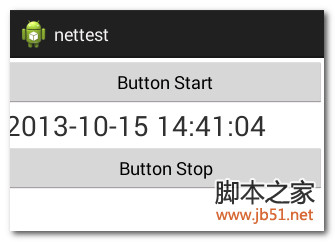
 app打包簽名(Eclipse版)
app打包簽名(Eclipse版)
1.首先選中項目右擊→Android Tools→Export Signed Application Package 2.默認
 Android開發中在TableView上添加懸浮按鈕的方法
Android開發中在TableView上添加懸浮按鈕的方法
如果直接在TableVIewController上貼Button的話會導致這個會隨之滾動,下面解決在TableView上實現位置固定懸浮按鈕的兩種方法: 1.在view
 android listview ExpandableListView實現多選,單選,全選,edittext實現批量輸入
android listview ExpandableListView實現多選,單選,全選,edittext實現批量輸入
最近在項目開發中,由於項目的需求要實現一些列表的單選,多選,全選,批量輸入之類的功能,其實功能的實現倒不是很復雜,需求中也沒有涉及到復雜的動畫什麼之類,主要是解決列表數據
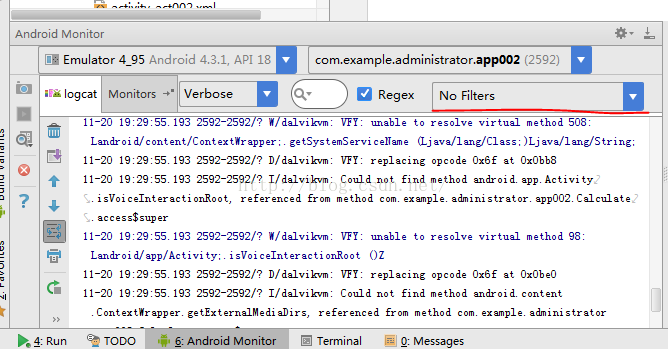 Android Studio 打印調試信息
Android Studio 打印調試信息
之前開發單片機軟件還是上位機都習慣使用printf(),相信很多很會有和我一樣的習慣。開始學習安卓了,當然也很在意安卓的這個打印調試應該怎麼做呢?這裡使用的是日志記錄中添