編輯:關於Android編程
注意:
intent.setDataAndType(Uri.fromFile(file), "application/vnd.android.package-archive");這一句話中,第一個參數是要安裝的apk的路徑,第二個參數是apk所對應的類型。可以砸tomcat的安裝目錄下的conf目錄下的web.xml中找到
程序運行截圖:

代碼實現如下:
1、main.xml
復制代碼 代碼如下:
<?xml version="1.0" encoding="utf-8"?>
<LinearLayout xmlns:android="http://schemas.android.com/apk/res/android"
android:layout_width="match_parent"
android:layout_height="match_parent"
android:orientation="vertical" >
<Button
android:layout_width="wrap_content"
android:layout_height="wrap_content"
android:text="安裝"
android:onClick="install"
/>
<Button
android:layout_width="wrap_content"
android:layout_height="wrap_content"
android:text="卸載"
android:onClick="uninstall"
/>
</LinearLayout>
2、MainActivity
復制代碼 代碼如下:
package com.njupt.install;
import java.io.File;
import android.net.Uri;
import android.os.Bundle;
import android.os.Environment;
import android.app.Activity;
import android.content.Intent;
import android.view.Menu;
import android.view.View;
public class MainActivity extends Activity {
@Override
protected void onCreate(Bundle savedInstanceState) {
super.onCreate(savedInstanceState);
setContentView(R.layout.main);
}
public void install(View v){
Intent intent = new Intent();
intent.setAction(Intent.ACTION_VIEW);
File file = new File(Environment.getExternalStorageDirectory(),"HtmlUI1.apk");
intent.setDataAndType(Uri.fromFile(file), "application/vnd.android.package-archive");
startActivity(intent);
}
public void uninstall(View v){
Intent intent = new Intent();
intent.setAction(Intent.ACTION_DELETE);
intent.setData(Uri.parse("package:com.njupt.htmlui1"));
startActivity(intent);
}
@Override
public boolean onCreateOptionsMenu(Menu menu) {
// Inflate the menu; this adds items to the action bar if it is present.
getMenuInflater().inflate(R.menu.main, menu);
return true;
}
}
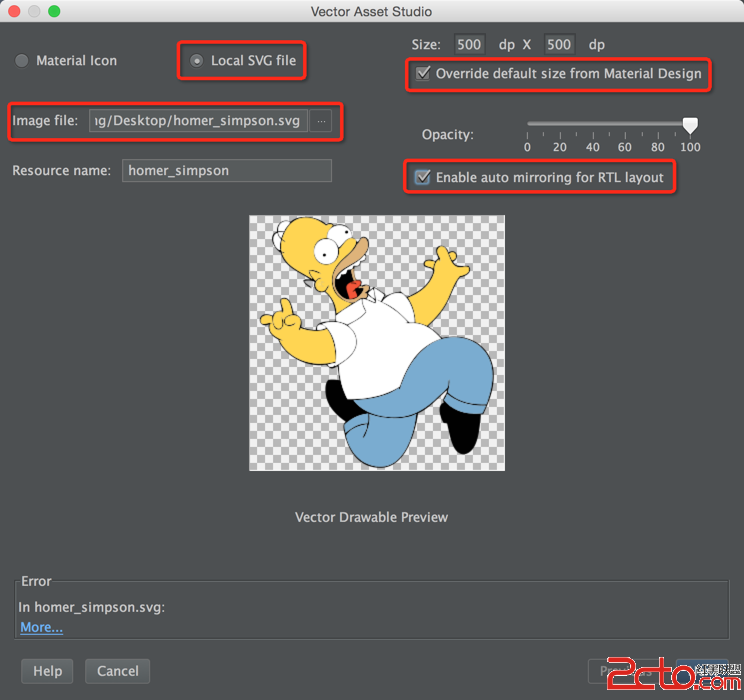 使用SVG圖片格式
使用SVG圖片格式
SVG格式, 適應屏幕, 圖片較小, 還有很多優點, 參考. 本文講解如何使用SVG格式. SVG: Scalable Vector Graphics, 可縮放矢量圖形.
 Android Studio使用心得 - 簡介與環境配置
Android Studio使用心得 - 簡介與環境配置
關於Android Studio 在2013 Google IO大會上發布的全新IDE Android Studio相信各位猿們並不陌生,截止2014的Goog
 Android嵌套滑動控件的沖突解決和ViewPager適配當前子控件高度不留空白的辦法
Android嵌套滑動控件的沖突解決和ViewPager適配當前子控件高度不留空白的辦法
最近項目有一個需求,需要多層可滑動控件的嵌套展示,demo效果如下,demo的下載地址在最後 咋一看好像挺簡單啊,不就是一個ScrollView + ViewP
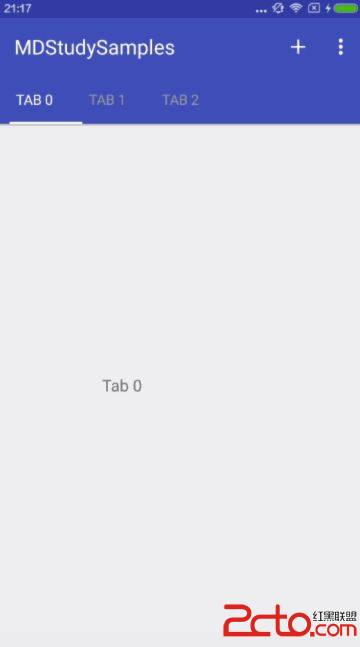 Android TabLayout 分分鐘打造一個滑動標簽頁
Android TabLayout 分分鐘打造一個滑動標簽頁
使用滾動的標簽指示器和滑動的內容頁面,是手機應用經常出現的一種設計風格,常見的比較出名的應用有:微信(首頁)、網易新聞、今日頭條和知乎等。有過幾年安卓開發經驗的朋友肯定知