最近幾個項目的測試結果,Android無法主動通過調用
webview.loadUrl("javascript:"+callbackFunction+"('"+data+"')"); 這種方式將jsonobject類型的data傳給js,因為js那邊得到就是一個string的對象。
與此同時,js主動調用android的對象方式,android也無法返回給js一個jsonobject,需要js做一下轉換,例如:
Android 代碼:
復制代碼 代碼如下:
WebView mWebView = (WebView) this.findViewById(R.id.webview);
WebSettings settings = mWebView.getSettings();
settings.setJavaScriptEnabled(true);
settings.setPluginsEnabled(true);
settings.setAllowFileAccess(true);
settings.setCacheMode(WebSettings.LOAD_NO_CACHE);
mWebView.setScrollBarStyle(View.SCROLLBARS_INSIDE_OVERLAY);//不加上,會顯示白邊
String url="file:///android_asset/t.html"; //js代碼卸載t.html裡
NavigationInstance navigation =new NavigationInstance(this);
mWebView.addJavascriptInterface(navigation, "Navigation");
NavigationInstance裡的代碼:
復制代碼 代碼如下:
@Override
public JSONObject GetManeuverInfo() {
try{
JSONObject test=new JSONObject();
test.put("maomao", "value");
return test;
//return new JSONObject(bean.ManeuverInfo);
}catch(Exception e){
Log.e(TAG, "",e);
}
return null;
}
t.html裡的代碼:
復制代碼 代碼如下:
function testAPI(el){
console.log("---------testAPI---------");
eval("var obj = "+Navigation.GetManeuverInfo());
alert('typeof:'+typeof(obj));
alert('maomao:'+obj.maomao);
alert('obj:'+obj);
}
如果直接寫成 Navigation.GetManeuverInfo.maomao是會提示undefined,因為js那邊只得到了一個string對象而已,它不知道maomao是個key。
通過eval將其轉化成表達式就可以調用obj.maomao得到value。
在此ps一下ios,貌似人家支持webview很好,js可以直接獲取到json對象.
默認t.html加載會自動執行testAPI函數,結果如下:
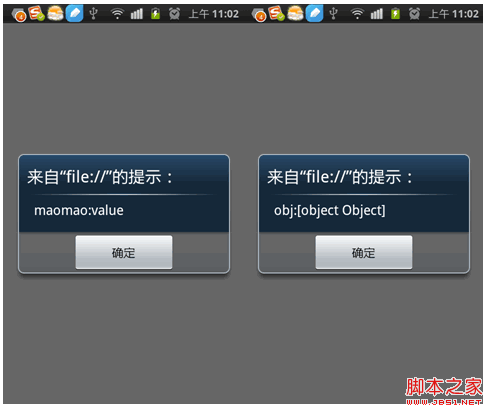
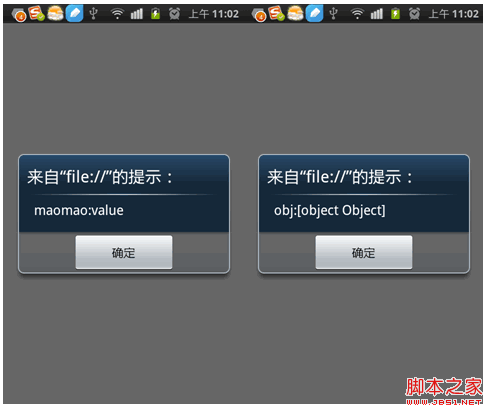
 解決eclipse啟動時報錯Failed to create the Java Virtural Machine.問題的方法
解決eclipse啟動時報錯Failed to create the Java Virtural Machine.問題的方法
 Android仿支付寶支付密碼輸入框
Android仿支付寶支付密碼輸入框
 全面解析Android中對EditText輸入實現監聽的方法
全面解析Android中對EditText輸入實現監聽的方法
 Android中使用RecyclerView實現下拉刷新和上拉加載
Android中使用RecyclerView實現下拉刷新和上拉加載