編輯:關於Android編程
如果想在自定義的View上面顯示Button 等View組件需要完成如下任務
1.在自定義View的類中覆蓋父類的構造(注意是2個參數的)
復制代碼 代碼如下:
public class MyView2 extends View{
public MyView2(Context context,AttributeSet att)
{super(context,att);
}
public void onDraw(Canvas c)
{ // 這裡繪制你要的內容
}
}
2.定義布局文件
復制代碼 代碼如下:
< ?xml version="1.0" encoding="utf-8"?>
< FrameLayout xmlns:android="http://schemas.android.com/apk/res/android"
android:orientation="vertical"
android:layout_width="fill_parent"
android:layout_height="fill_parent"
>
< com.lovose.MyView2
android:id="@+id/View01"
android:layout_width="fill_parent"
android:layout_height="fill_parent"
>
< /com.lovose.MyView2>
< AbsoluteLayout android:id="@+id/AbsoluteLayout01" android:layout_width="wrap_content" Android:layout_height="wrap_content">
< Button android:text="Button01" android:id="@+id/Button01" android:layout_width="wrap_content" android:layout_height="wrap_content" android:layout_x="100dip" Android:layout_y="100dip">< /Button>
< /AbsoluteLayout>
< /FrameLayout>
//哈哈,你可以任意定義UI的顯示了
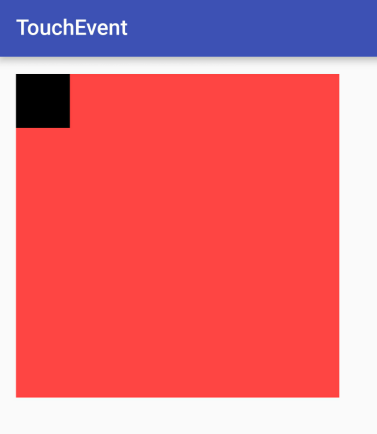 Android事件分發機制---------ViewGroup
Android事件分發機制---------ViewGroup
當一個Touch事件發生,系統首先把事件傳遞給當前的Activity,由Activity的dispatchTouchEvent分發事件,源碼如下: public
 Android自定義WebView網絡視頻播放控件
Android自定義WebView網絡視頻播放控件
實現效果: 因為業務需要,以下代碼均以Youtube網站在線視頻為例 實現功能: 1、初始化的時候顯示標題和視頻封面 2、初始化的時候顯示一個play按鈕 3、不需
 Android設置拍照或者上傳本地圖片的示例
Android設置拍照或者上傳本地圖片的示例
前幾天,我們客戶端這邊收到了市場部的一個需求,需要在我們訂單成交後,我們的客戶端有一個上傳交易憑證的功能,那麼如何在Android實現上傳圖片的這個功能呢?在我進行編碼之
 Android View框架總結(六)View布局流程之Draw過程
Android View框架總結(六)View布局流程之Draw過程
View的Draw時序圖前面幾篇通過對View樹的measure和layout過程分析事,接下來將結合前兩步得到的測量值及在視圖中的位位置,開始進行繪制操作,一步比一步復