編輯:關於Android編程
ToggleButton的狀態只能是選中和未選中,並且需要為不同的狀態設置不同的顯示文本。
以下案例為ToggleButton的用法
目錄結構
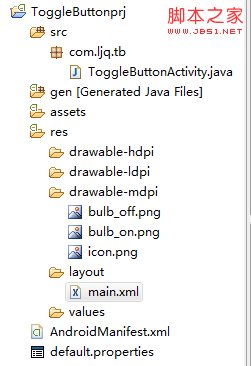
main.xml布局文件
復制代碼 代碼如下:
<?xml version="1.0" encoding="utf-8"?>
<LinearLayout xmlns:android="http://schemas.android.com/apk/res/android"
android:orientation="vertical"
android:layout_width="fill_parent"
android:layout_height="fill_parent">
<ImageView android:id="@+id/imageView"
android:layout_width="wrap_content"
android:layout_height="wrap_content"
android:src="@drawable/bulb_off"
android:layout_gravity="center_horizontal" />
<ToggleButton android:id="@+id/toggleButton"
android:layout_width="140dip"
android:layout_height="wrap_content"
android:textOn="開燈"
android:textOff="關燈"
android:layout_gravity="center_horizontal" />
</LinearLayout>
ToggleButtonActivity類
復制代碼 代碼如下:
package com.ljq.tb;
import android.app.Activity;
import android.os.Bundle;
import android.widget.CompoundButton;
import android.widget.ImageView;
import android.widget.ToggleButton;
import android.widget.CompoundButton.OnCheckedChangeListener;public class ToggleButtonActivity extends Activity {
private ImageView imageView=null;
private ToggleButton toggleButton=null;
@Override
public void onCreate(Bundle savedInstanceState) {
super.onCreate(savedInstanceState);
setContentView(R.layout.main);
imageView=(ImageView) findViewById(R.id.imageView);
toggleButton=(ToggleButton)findViewById(R.id.toggleButton);
toggleButton.setOnCheckedChangeListener(new OnCheckedChangeListener(){public void onCheckedChanged(CompoundButton buttonView,
運行效果:
boolean isChecked) {
toggleButton.setChecked(isChecked);
imageView.setImageResource(isChecked?R.drawable.bulb_on:R.drawable.bulb_off);
}
});
}
}

 Android :ViewPager+Fragment 實現頂部導航滑動效果
Android :ViewPager+Fragment 實現頂部導航滑動效果
我還不會gif,所以連圖表動態 可以滑動的 仔細看底下有滑動條的這是寒假做的一個APP的基本框架 將真啊 雖然效果都做出來了可是學長給了源碼啊 所以最近做第二遍!!希望每
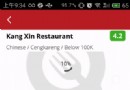 Android加載網絡GIF完整解決方案
Android加載網絡GIF完整解決方案
前言:加載並顯示gif是App常見的一個功能,像加載普通圖片一樣,大體應該包含以下幾項功能:1、自動下載GIF到本地文件作為緩存,第二次加載同一個url的圖片不需要下載第
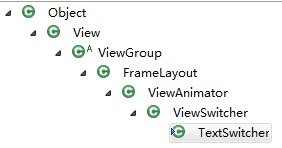 [Android] TextSwitcher -- 怎麼做到的
[Android] TextSwitcher -- 怎麼做到的
在上文當中,我們描述了如何使用TextSwitcher控件。本文將通過分析Android Framework層源碼來闡釋它是如何實現文本的平滑切換的的。TextSwitc
 android浮動搜索框的使用
android浮動搜索框的使用
引言在我們的應用程序中經常需要提供搜索服務,比如搜索聯系人, 搜索商品信息等等。我們可以自己在布局中自定義我們的搜索框,實現我們的搜索邏輯。但是還有一種更簡單的方法:使用