編輯:關於Android編程
Intent:當找到與設置的Intent限制相同的Activity時候通過startActivity()就會啟動該Activity
電話播號器:
intent.setAction("android.intent.action.CALL");
intent.addCategory("android.intent.category.DEFAULT");
intent.setData(Uri.parse("tel:" + strmobile));
startActivity(intent);//方法內部會自動為Intent添加類別:android.intent.category.DEFAULT
短信發送器:
SmsManager manager = SmsManager.getDefault();
ArrayList<String> texts = manager.divideMessage(comtent);
for (String text : texts) {
manager.sendTextMessage(number, null, text, null, null);// 4和5參數分別為短信發送狀態,對方是否收到短信狀態;
}
Toast.makeText(getApplicationContext(),R.string.success,Toast.LENGTH_LONG).show();
吐西對話框// Toast.makeText(MainActivity.this, resId, duration);//內部類訪問外部類;
****************************************************************
findViewById(R.id.button);// 根據id查找顯示控件;
View.OnClickListener() {
@Override
public void onClick(View arg0) {
//arg0 就是被點擊的對象
}
}
@+id/button:在R文件的id內部類裡面,添加一個id為button的常量,使用該常量的值作為此控件的id值;
@android:表示訪問android包下的R文件;
@id/label:表示訪問id為label的文件;(相對布局)
單元測試:
繼承類:AndroidTestCase
<instrumentation
android:name="android.test.InstrumentationTestRunner"
android:targetPackage="com.hellokity" />
<application
android:icon="@drawable/ic_launcher"
android:label="@string/app_name" >
<uses-library android:name="android.test.runner" />
</application>
actual = function();
Assert.assertEquals(3,actual);判斷actual是否為3;
 Android網絡編程 HttpUrlConnection HttpClient AsyncTask
Android網絡編程 HttpUrlConnection HttpClient AsyncTask
1,HttpUrlConnection一個UrlConnection常用來通過網絡發送和獲取數據,數據可以使任何類型任何長度,HttpUrlConnecti
 Android平台關於時間和日期的相關類和方法(Date/Time)
Android平台關於時間和日期的相關類和方法(Date/Time)
此篇文章將著力於將日期和時間相關的類和方法羅列出來以備參考,故此文將持續更新。 1. Time類,這個類可以得到具體的日期/時間以及時區,可以在日期/時間੬
 ListView自定義
ListView自定義
ListView網上資料很多,我所知擴展性最好、最通用的代碼做個備忘。總體上來講:ListView+BaseAdapter+xml文件實現:話不多說,先貼個圖,預期效果如
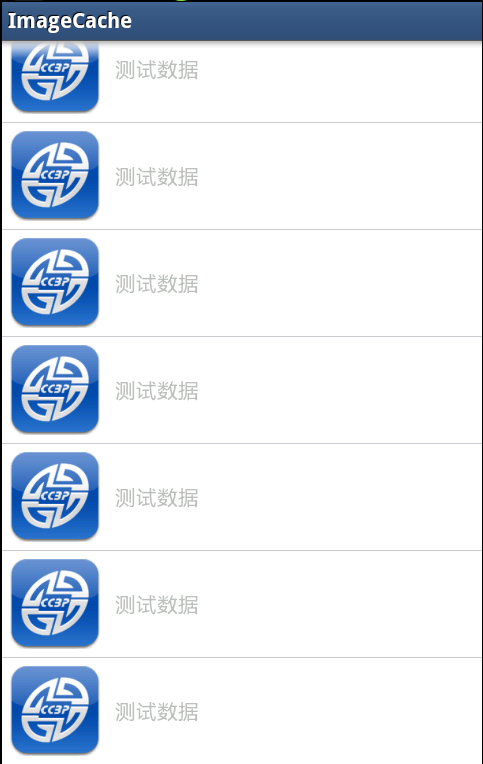 Android實現圖片異步加載及本地緩存
Android實現圖片異步加載及本地緩存
在android項目中訪問網絡圖片是非常普遍性的事情,如果我們每次請求都要訪問網絡來獲取圖片,會非常耗費流量,而且圖片占用內存空間也比較大,圖片過多且不釋放的話很容易造成