編輯:關於Android編程
復制代碼 代碼如下:
public class MainActivity extends Activity {
TextView tv;
CheckBox cb1;
CheckBox cb2;
@Override
protected void onCreate(Bundle savedInstanceState) {
super.onCreate(savedInstanceState);
setContentView(R.layout.activity_main);
cb1 = (CheckBox) findViewById(R.id.checkbox1);
cb2 = (CheckBox) findViewById(R.id.checkbox2);
tv = (TextView) findViewById(R.id.textview1);
cb1.setOnCheckedChangeListener(cb);
cb2.setOnCheckedChangeListener(cb);
}
private CheckBox.OnCheckedChangeListener cb = new CheckBox.OnCheckedChangeListener() {
@Override
public void onCheckedChanged(CompoundButton buttonView, boolean isChecked) {
String stv = getString(R.string.hoby);
String scb1 = getString(R.string.basketball);
String scb2 = getString(R.string.football);
if (cb1.isChecked() && cb2.isChecked()) {
tv.setText(stv + ":" + scb1 + "&&" + scb2);
} else if (cb1.isChecked() && !cb2.isChecked()) {
tv.setText(stv + ":" + scb1);
} else if (!cb1.isChecked() && cb2.isChecked()) {
tv.setText(stv + ":" + scb2);
} else {
tv.setText(stv);
}
}
};
如下是布局文件:
復制代碼 代碼如下:
<LinearLayout xmlns:android="http://schemas.android.com/apk/res/android"
android:layout_width="match_parent"
android:layout_height="match_parent"
android:orientation="vertical" >
<TextView
android:id="@+id/textview1"
android:layout_width="fill_parent"
android:layout_height="wrap_content"
android:text="@string/hoby" />
<CheckBox
android:id="@+id/checkbox1"
android:layout_width="wrap_content"
android:layout_height="wrap_content"
android:text="@string/basketball" />
<CheckBox
android:id="@+id/checkbox2"
android:layout_width="wrap_content"
android:layout_height="wrap_content"
android:text="@string/football" />
</LinearLayout>
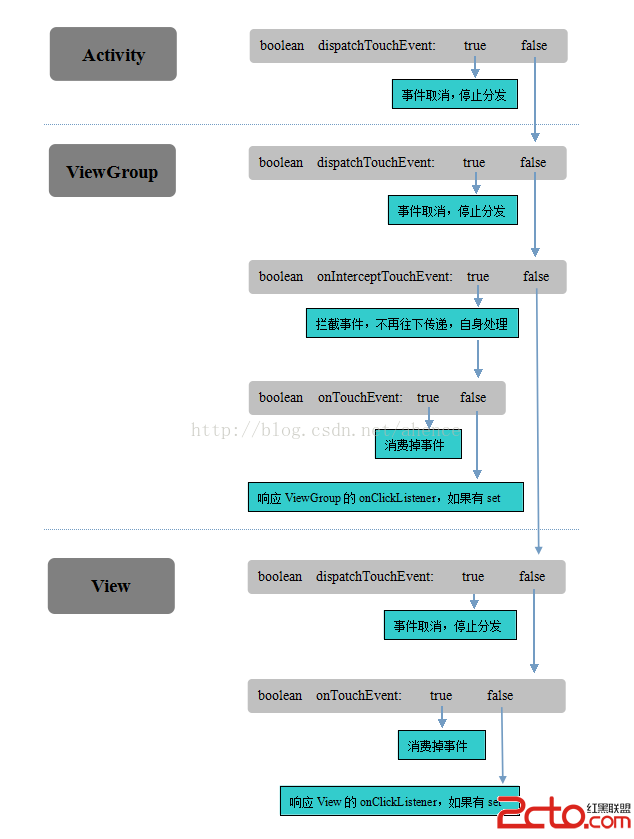 圖片會說話系列之Android事件的分發傳遞機制
圖片會說話系列之Android事件的分發傳遞機制
在一些復雜布局中,經常會遇到事件沖突,事件失效等問題,這就需要我們深入理解Android事件的分發傳遞機制。最好的方法是自己寫一個demo,打印事件相關的日志查看其運行流
 Android 仿小米鎖屏實現九宮格解鎖功能(無需圖片資源)
Android 仿小米鎖屏實現九宮格解鎖功能(無需圖片資源)
最近公司要求做個九宮格解鎖,本人用的是小米手機,看著他那個設置鎖屏九宮格很好看,就做了該組件,不使用圖片資源,純代碼實現。尊重每個辛苦的博主,在http://
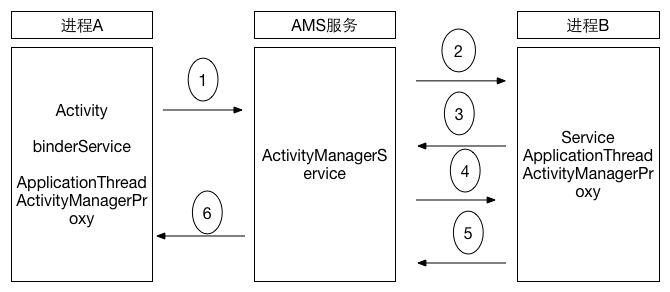 深入理解Binder
深入理解Binder
Binder概述一句話概括進程通信:進程間的數據傳遞。Binder是Anroid系統裡最重要的進程通信方式,很多文章會直接用代碼、原理類的文字進行描述,對於接觸Andro
 Android開發--仿微信語音對講錄音
Android開發--仿微信語音對講錄音
自微信出現以來取得了很好的成績,語音對講的實現更加方便了人與人之間的交流。今天來實踐一下微信的語音對講的錄音實現,這個也比較容易實現。在此,我將該按鈕封裝成為一個控件,並