編輯:關於Android編程
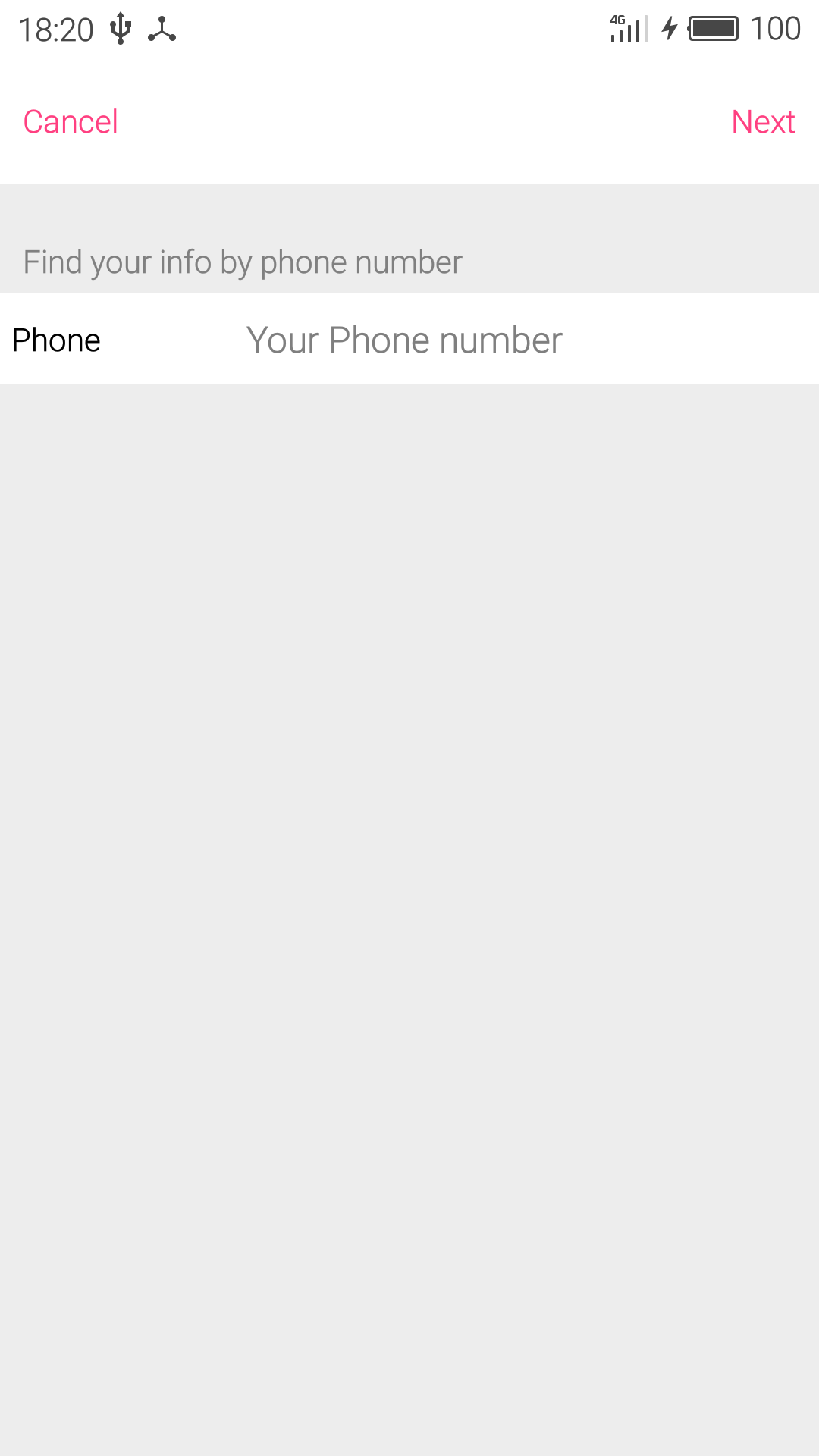 Android設計登錄界面、找回密碼、注冊功能
Android設計登錄界面、找回密碼、注冊功能
本文實例為大家分享了Android 登錄、找回密碼、注冊功能的實現代碼,供大家參考,具體內容如下1.數據庫的設計我在數據庫中添加了兩張表,一張表用來存儲用戶信息,諸如用戶
 android關鍵組件service服務(一)
android關鍵組件service服務(一)
一、 Service簡介 Service是android 系統中的四大組件之一(Activity、Service、BroadcastReceiver、ContentPr
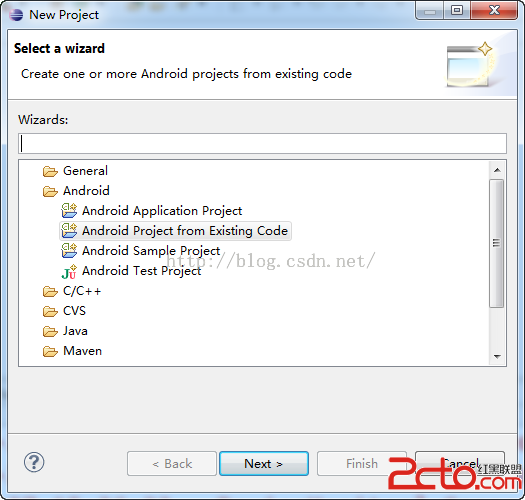 Android Eclipse導入Android Sample詳解
Android Eclipse導入Android Sample詳解
Android Eclipse導入Android Sample詳解1.new--->project--->Android--->Android Samp
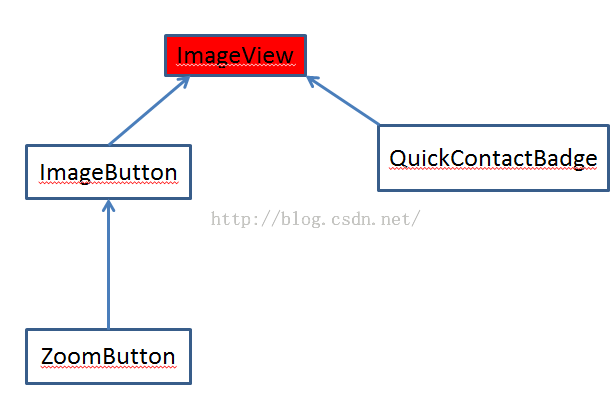 UI組件之ImageView及其子類(一)ImageView顯示圖片
UI組件之ImageView及其子類(一)ImageView顯示圖片
ImageView家族的繼承關系如圖:ImageView繼承自View組件,它的主要功能室顯示圖片,還可以顯示Drawable對象。ImageView直接子類是Image