創建一個MainActivity.java的主類
復制代碼 代碼如下:
<?xml version="1.0" encoding="UTF-8"?>
<LinearLayout xmlns:android="http://schemas.android.com/apk/res/android"
android:layout_width="fill_parent"
android:layout_height="fill_parent"
android:orientation="vertical">
<TextView
android:id="@+id/radiobutton_textview"
android:layout_width="fill_parent"
android:layout_height="50dip"
android:textSize="18dip"
android:text
android:background="@android:drawable/title_bar"
android:textAppearance="?android:attr/textAppearanceLarge"
android:gravity="center_vertical"
/>
<RadioGroup
android:id="@+id/group"
android:layout_width="fill_parent"
android:layout_height="wrap_content"
android:orientation="vertical">
<RadioButton
android:id="@+id/button1"
android:layout_width="fill_parent"
android:layout_height="50dip"
android:textSize="20dip"
android:paddingLeft="30dip"
android:text="Android新手"
android:button="@null"
android:drawableRight="@android:drawable/btn_radio"/>
<View
android:layout_width="fill_parent"
android:layout_height="1px"
android:background="?android:attr/listDivider"
/>
<RadioButton
android:id="@+id/button2"
android:layout_width="fill_parent"
android:layout_height="50dip"
android:textSize="20dip"
android:paddingLeft="30dip"
android:text="Android高手"
android:button="@null"
android:drawableRight="@android:drawable/btn_radio"/>
</RadioGroup>
</LinearLayout>
Xml代碼
復制代碼 代碼如下:
package endual.radio;
import android.app.Activity;
import android.os.Bundle;
import android.widget.RadioButton;
import android.widget.RadioGroup;
import android.widget.RadioGroup.OnCheckedChangeListener;
import android.widget.TextView;
public class MainActivity extends Activity {
private TextView textView;
private RadioGroup group;
private RadioButton rb1 ;
private RadioButton rb2 ;
/** Called when the activity is first created. */
@Override
public void onCreate(Bundle savedInstanceState) {
super.onCreate(savedInstanceState);
setContentView(R.layout.main);
textView = (TextView) findViewById(R.id.radiobutton_textview);
group = (RadioGroup) findViewById(R.id.group);
this.rb1 = (RadioButton) this.findViewById(R.id.button1) ;
this.rb2 = (RadioButton) this.findViewById(R.id.button2) ;
// 單選按鈕組監聽事件
group.setOnCheckedChangeListener(new OnCheckedChangeListener() {
@Override
public void onCheckedChanged(RadioGroup group, int checkedId) {
// 根據ID判斷選擇的按鈕
if (checkedId == R.id.button1) {
textView.setText("Android新手");
rb1.setText("我是1") ;
String msg = rb1.getText().toString() ; //獲取單獨的radioButton的按鈕
rb2.setText(msg) ;
//System.out.println();
} else {
textView.setText("Android高手");
rb2.setText("我是2") ;
}
}
});
}
}
RadioGroup注冊監聽事件OnCheckedChangeListener(),在onCheckedChanged實現業務邏輯。
 搶紅包插件實現原理淺析
搶紅包插件實現原理淺析
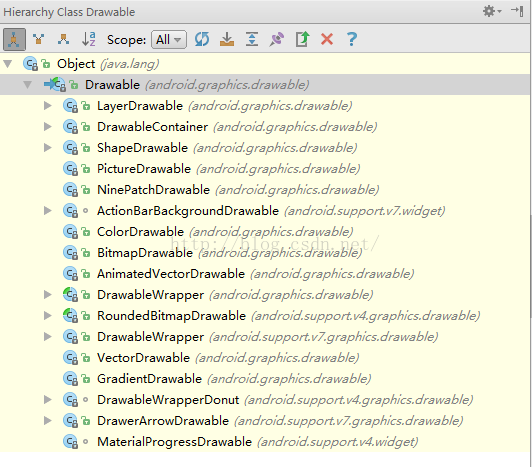 玩轉Android之Drawable的使用
玩轉Android之Drawable的使用
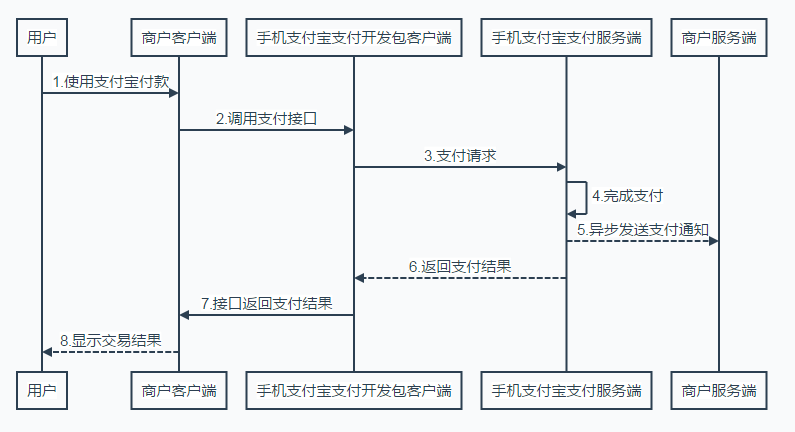 Android App支付系列(二):支付寶SDK接入詳細指南(附官方支付demo)
Android App支付系列(二):支付寶SDK接入詳細指南(附官方支付demo)
 android 飄心動畫(直播點贊)效果
android 飄心動畫(直播點贊)效果