復制代碼 代碼如下:
<?xml version="1.0" encoding="utf-8"?>
<LinearLayout xmlns:android="http://schemas.android.com/apk/res/android"
android:id="@+id/layout"
android:orientation="vertical"
android:layout_width="wrap_content"
android:layout_height="wrap_content"
>
</LinearLayout>
package com.test.demo;
import android.app.Activity;
import android.graphics.Bitmap;
import android.graphics.Bitmap.Config;
import android.graphics.Canvas;
import android.graphics.Color;
import android.graphics.Paint;
import android.graphics.PorterDuff.Mode;
import android.graphics.PorterDuffXfermode;
import android.graphics.Rect;
import android.graphics.RectF;
import android.graphics.drawable.BitmapDrawable;
import android.graphics.drawable.Drawable;
import android.os.Bundle;
import android.widget.ImageView;
import android.widget.LinearLayout;
public class MyActivity extends Activity {
/** Called when the activity is first created. */
@Override
public void onCreate(Bundle savedInstanceState) {
super.onCreate(savedInstanceState);
setContentView(R.layout.main);
// Drawable drawable = getResources().getDrawable(R.drawable.bg);
// BitmapDrawable bitmapDrawable = (BitmapDrawable) drawable;
// Bitmap bitmap = bitmapDrawable.getBitmap();
LinearLayout layout = (LinearLayout) findViewById(R.id.layout);
Drawable drawable = getResources().getDrawable(R.drawable.bg);
BitmapDrawable bitmapDrawable = (BitmapDrawable) drawable;
Bitmap bitmap = bitmapDrawable.getBitmap();
BitmapDrawable bbb = new BitmapDrawable(toRoundCorner(bitmap, 30));
layout.setBackgroundDrawable(bbb);
//ImageView imageView = (ImageView) findViewById(R.id.imgShow);
//imageView.setImageBitmap(MyActivity.getRoundedCornerBitmap(bitmap));
//imageView.setImageBitmap(MyActivity.toRoundCorner(bitmap, 20));
}
public static Bitmap toRoundCorner(Bitmap bitmap, int pixels) {
Bitmap output = Bitmap.createBitmap(bitmap.getWidth(), bitmap.getHeight(), Config.ARGB_8888);
Canvas canvas = new Canvas(output);
final int color = 0xff424242;
final Paint paint = new Paint();
final Rect rect = new Rect(0, 0, bitmap.getWidth(), bitmap.getHeight());
final RectF rectF = new RectF(rect);
final float roundPx = pixels;
paint.setAntiAlias(true);
canvas.drawARGB(0, 0, 0, 0);
paint.setColor(color);
canvas.drawRoundRect(rectF, roundPx, roundPx, paint);
paint.setXfermode(new PorterDuffXfermode(Mode.SRC_IN));
canvas.drawBitmap(bitmap, rect, rect, paint);
return output;
}
}
 自定義View系列教程05--示例分析
自定義View系列教程05--示例分析
 Android SpannableString設置超鏈接、顏色、字體等屬性
Android SpannableString設置超鏈接、顏色、字體等屬性
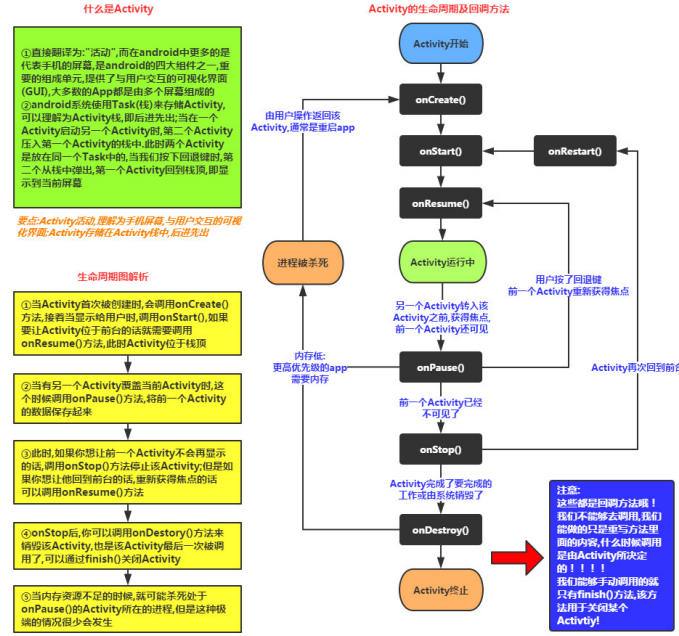 Android四大組件之 Activity(上)
Android四大組件之 Activity(上)
 說說Android應用的persistent屬性
說說Android應用的persistent屬性