編輯:關於Android編程
在實際開發中LayoutInflater這個類還是非常有用的,它的作用類似於findViewById()。不同點是LayoutInflater是用來找res/layout/下的xml布局文件,並且實例化;而findViewById()是找xml布局文件下的具體widget控件(如Button、TextView等)。
具體作用:
1、對於一個沒有被載入或者想要動態載入的界面,都需要使用LayoutInflater.inflate()來載入;
2、對於一個已經載入的界面,就可以使用Activiyt.findViewById()方法來獲得其中的界面元素。
LayoutInflater 是一個抽象類,在文檔中如下聲明:
public abstract class LayoutInflater extends Object
獲得 LayoutInflater 實例的三種方式
1. LayoutInflater inflater = getLayoutInflater();//調用Activity的getLayoutInflater()
2. LayoutInflater inflater = LayoutInflater.from(context);
3. LayoutInflater inflater = (LayoutInflater)context.getSystemService
(Context.LAYOUT_INFLATER_SERVICE);
其實,這三種方式本質是相同的,從源碼中可以看出:
getLayoutInflater():
Activity 的 getLayoutInflater() 方法是調用 PhoneWindow 的getLayoutInflater()方法,看一下該源代碼:
public PhoneWindow(Context context)
{
super(context);
mLayoutInflater = LayoutInflater.from(context);
}
可以看出它其實是調用 LayoutInflater.from(context)。
LayoutInflater.from(context):
public static LayoutInflater from(Context context)
{
LayoutInflater LayoutInflater = (LayoutInflater) context.getSystemService
(Context.LAYOUT_INFLATER_SERVICE);
if (LayoutInflater == null)
{
throw new AssertionError("LayoutInflater not found.");
}
return LayoutInflater;
}
 Android ListFragment實例Demo
Android ListFragment實例Demo
該篇文章是一個ListFragment的一個實例,通過了解該實例,更能了解比較常用的ListFragment的用法,以及各Fragment之間的數據傳遞。 實現效果圖:
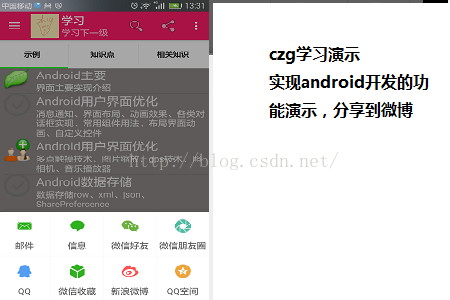 Android studio下使用ShareSDK實現一鍵分享
Android studio下使用ShareSDK實現一鍵分享
首先新建了一個項目用來演示集成ShareSDK 下載好了ShareSDK之後,解壓sharesd
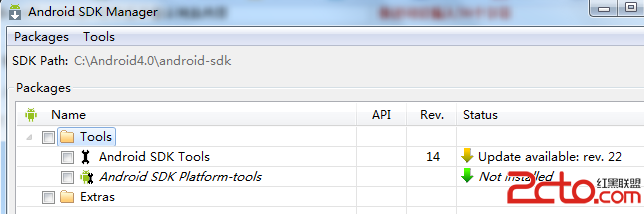 android開發環境配置的N多注意問題
android開發環境配置的N多注意問題
開始學習安卓了。於是動手自己配環境,可是遇到了N多的問題,反復的解決再遇到。搞了好久終於搞定了,現在將問題貼出來。 首先敘述分別下載eclipse,SDK,AD
 3D語音天氣球——在Unity中使用Android語音服務
3D語音天氣球——在Unity中使用Android語音服務
轉載請注明本文出自大苞米的博客(http://blog.csdn.net/a396901990),謝謝支持! 開篇廢話: 這個項目准備分四部