編輯:關於Android編程
private static final int PHOTO_PICKED_WITH_DATA = 3021;
//用於保存大圖片位置的uri
private static Uri mCropUri;
public void setWallPaper(View v) {
//獲取圖片在手機內存的地址
File file = ImageLoader.getInstanse(this).getImageFile(picUrl);
//給保存位置設一個位置,並轉換成uri
mCropUri = Uri.fromFile( new File(file.getParentFile(),"crop" ));
Uri uri = Uri. fromFile(file);
Intent intent = getCropImageIntent(uri) ;
startActivityForResult(intent, PHOTO_PICKED_WITH_DATA);
}
/**
* 裁剪圖片的方法
*
* @param uri
*/
public static Intent getCropImageIntent (Uri photoUri) {
Intent intentCarema = new Intent("com.android.camera.action.CROP" );
intentCarema.setDataAndType(photoUri, "image/*");
intentCarema.putExtra( "crop", true);
intentCarema.putExtra( "scale", true);
intentCarema.putExtra(MediaStore. EXTRA_OUTPUT, mCropUri);
intentCarema.putExtra( "outputFormat", Bitmap.CompressFormat.JPEG .toString());
//intentCarema.putExtra("FaceDetection", true);// 人臉識別功能
// intentCarema.putExtra("circleCrop", "");//設定此方法選定區域會是圓形區域
// aspectX aspectY是寬高比例
intentCarema.putExtra( "aspectX",5);
intentCarema.putExtra( "aspectY",4);
// outputX outputY 是裁剪圖片的寬高
/* intentCarema.putExtra("outputX", 200);
intentCarema.putExtra("outputY", 300);*/
intentCarema.putExtra( "return-data", false );
return intentCarema;
}
@Override
protected void onActivityResult( int requestCode, int resultCode, Intent data) {
switch (requestCode) {
case PHOTO_PICKED_WITH_DATA:
Bitmap bitmap = decodeUriAsBitmap( mCropUri);//decode bitmap
if (bitmap != null) {
WallpaperManager wallpaperManager = WallpaperManager.getInstance(this);
try {
wallpaperManager.setBitmap(bitmap);
Toast. makeText(this, "壁紙設置成功", Toast. LENGTH_LONG).show();
} catch (IOException e) {
e.printStackTrace();
}
}
}
}
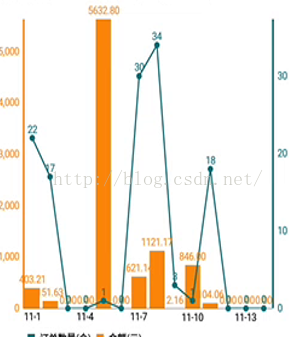 android柱狀圖和餅狀圖的的實現
android柱狀圖和餅狀圖的的實現
還是先看看效果圖,免得浪費大家的時間 1.第三方框架有很多,這裡采用的是MPAndroidChart,github鏈接下
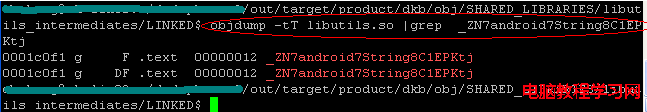 Android so 庫加載符號找不到的問題解決
Android so 庫加載符號找不到的問題解決
錯誤信息Trying to load lib /data/data/com.sohu.inputmethod.sogou/files/.dict/sogou
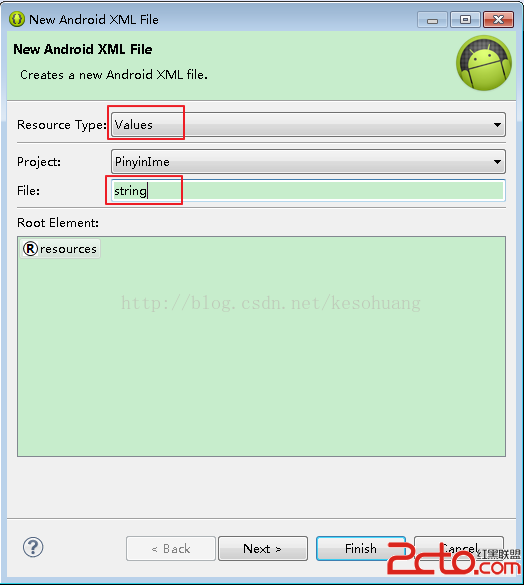 android實現多語言自動切換字體
android實現多語言自動切換字體
我們建好一個android 的項目後,默認的res下面 有layout、values、drawable等目錄 這些都是程序默認的資源文件目錄,如果要實現多語言版本的話
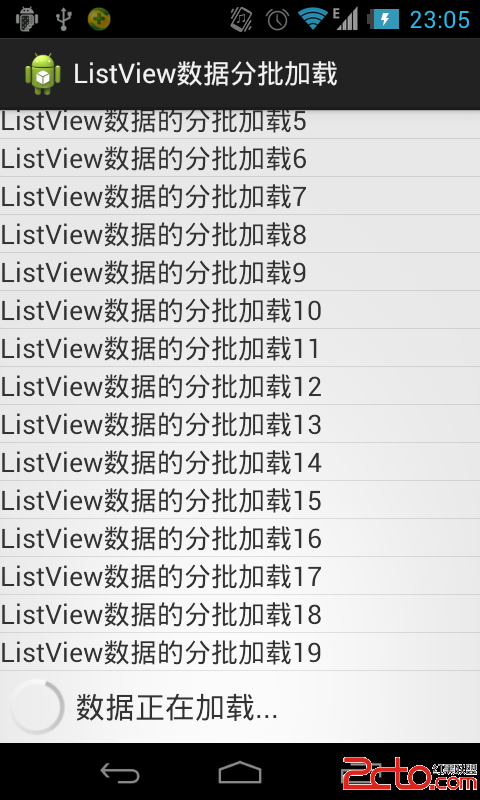 Android數據分批加載-滑動到底部自動加載列表
Android數據分批加載-滑動到底部自動加載列表
Android數據分批加載-滑動到底部自動加載列表2014年5月9日 本博文介紹如何進行數據分批加載,在應用開發當中會經常使用到ListView,點擊更多加載數據是我們經