編輯:關於Android編程
代碼:
package com.example.administrator.sss;
import android.app.Activity;
import android.hardware.Sensor;
import android.hardware.SensorEvent;
import android.hardware.SensorEventListener;
import android.hardware.SensorManager;
import android.os.Bundle;
import android.widget.TextView;
/**
* Created by Administrator on 2016/12/25 0025.
*/
public class android_sensor_sss extends Activity {
TextView acc;
TextView luk;
private SensorManager sm;
private Sensor ligthSensor;
public void onCreate(Bundle save){
super.onCreate(save);
setContentView(R.layout.android_sss_sensor);
init_sensor();
sm = (SensorManager) getSystemService(SENSOR_SERVICE);
//獲取Sensor對象
ligthSensor = sm.getDefaultSensor(Sensor.TYPE_LIGHT);
sm.registerListener(new MySensorListener(), ligthSensor, SensorManager.SENSOR_DELAY_NORMAL);
}
public class MySensorListener implements SensorEventListener {
public void onAccuracyChanged(Sensor sensor, int accuracy) {
}
public void onSensorChanged(SensorEvent event) {
//獲取精度
float acc_text = event.accuracy;
//獲取光線強度
float lux_text = event.values[0];
acc.setText(":"+acc_text);
luk.setText(":"+lux_text);
}
}
private void init_sensor() {
acc = (TextView)findViewById(R.id.acc);
luk = (TextView)findViewById(R.id.luk);
}
}
 Android中ViewFlipper的使用及設置動畫效果實例詳解
Android中ViewFlipper的使用及設置動畫效果實例詳解
本文實例講述了Android中ViewFlipper的使用及設置動畫效果。分享給大家供大家參考,具體如下:說到左右滑動,其實實現左右滑動的方式很多,有ViewPaer,自
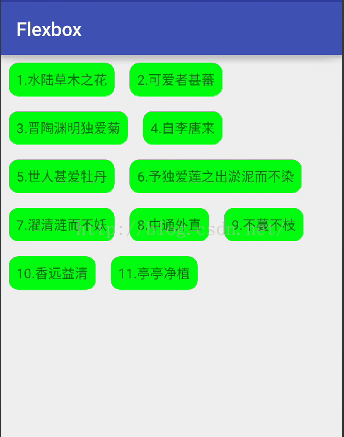 Android開發之玩轉FlexboxLayout布局
Android開發之玩轉FlexboxLayout布局
按照大神的思路寫出了一個流式布局,所有的東西都是難者不會會者不難,當自己能自定義流式布局的時候就會覺得這東西原來很簡單了。如果各位小伙伴也看過那篇文章的話,應該知道自定義
 Android仿微信對話列表滑動刪除效果
Android仿微信對話列表滑動刪除效果
微信對話列表滑動刪除效果很不錯的,借鑒了github上SwipeListView(項目地址:https://github.com/likebamboo/SwipeList
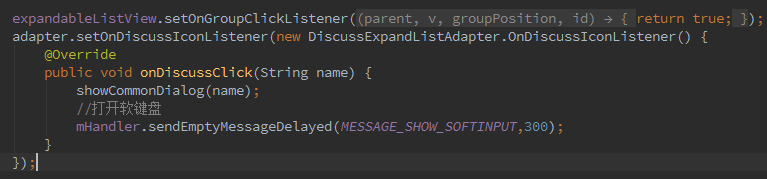 Android 軟鍵盤自動彈出與關閉實例詳解
Android 軟鍵盤自動彈出與關閉實例詳解
Android 軟鍵盤自動彈出與關閉在我們寫修改信息或者搜索,修改密碼等界面的時候,用戶進入這個界面的主要目的就是輸入修改/查找 某些信息,為了用戶體驗應該自動彈出軟鍵盤