編輯:關於Android編程
這種方法主要用於實現一些不規則的效果.一般需要重寫onDraw方法.
自定義View注意點 :
1. 需要自己支持 wrap_content 屬性.
2. 需要自己支持 padding 屬性.
3. 添加自定義屬性 .
處理wrap_content代碼
// 默認尺寸.
private int mWidht = 200;
private int mHeight = 200;
@Override
protected void onMeasure(int widthMeasureSpec, int heightMeasureSpec) {
// 默認設置View尺寸但是wrap_content會失效
super.onMeasure(widthMeasureSpec, heightMeasureSpec);
// 獲取尺寸.
int widthSpecMode = MeasureSpec.getMode(widthMeasureSpec);
int heightSpecMode = MeasureSpec.getMode(heightMeasureSpec);
int widthSpecSize = MeasureSpec.getSize(widthMeasureSpec);
int heightSpecSize = MeasureSpec.getSize(heightMeasureSpec);
// 對於使用wrap_content 使用默認尺寸.
if (widthSpecMode == MeasureSpec.AT_MOST && heightSpecMode == MeasureSpec.AT_MOST){
setMeasuredDimension(mWidht,mHeight);
}else if (widthSpecMode == MeasureSpec.AT_MOST){
setMeasuredDimension(mWidht,heightSpecSize);
}else if (heightSpecSize == MeasureSpec.AT_MOST){
setMeasuredDimension(widthSpecSize,mHeight);
}
}
處理代碼 :
@Override
protected void onDraw(Canvas canvas) {
super.onDraw(canvas);
// 處理padding.
final int paddingLeft = getPaddingLeft();
final int paddingRight = getPaddingRight();
final int paddingTop = getPaddingTop();
final int paddingBottom = getPaddingBottom();
// 可用尺寸需要在總尺寸中減去padding值
int w = getWidth() - paddingLeft - paddingRight;
int h = getHeight() - paddingTop - paddingBottom;
int radius = Math.min(w,h)/2;
canvas.drawCircle(getWidth() / 2, getHeight() / 2,radius,mPaint);
}
public CircleView(Context context, AttributeSet attrs, int defStyleAttr) {
super(context, attrs, defStyleAttr);
// 解析自定義屬性值.
TypedArray a = context.obtainStyledAttributes(attrs,R.styleable.CircleView);
mColor = a.getColor(R.styleable.CircleView_circle_color,Color.RED);
a.recycle();
init();
}
使用自定義文件注意點 :
需要在布局文件中添加 schemeas 聲明 :
xmlns:app=”http://schemas.android.com/apk/res-auto”在這個聲明中app是自定義屬性前綴,自定義屬性前綴必須和這裡的一樣.
import android.content.Context;
import android.content.res.TypedArray;
import android.graphics.Canvas;
import android.graphics.Color;
import android.graphics.Paint;
import android.util.AttributeSet;
import android.view.View;
/**
* 自定義View 繪制圓形.
* Created by WSJ on 2016/12/15.
*/
public class CircleView extends View {
private int mColor = Color.RED;
private Paint mPaint = new Paint(Paint.ANTI_ALIAS_FLAG);
public CircleView(Context context) {
this(context,null);
}
public CircleView(Context context, AttributeSet attrs) {
this(context, attrs,0);
}
public CircleView(Context context, AttributeSet attrs, int defStyleAttr) {
super(context, attrs, defStyleAttr);
// 解析自定義屬性值.
TypedArray a = context.obtainStyledAttributes(attrs,R.styleable.CircleView);
mColor = a.getColor(R.styleable.CircleView_circle_color,Color.RED);
a.recycle();
init();
}
private void init() {
mPaint.setColor(mColor);
}
/**
* 在這個方法中處理padding失效問題.
*/
@Override
protected void onDraw(Canvas canvas) {
super.onDraw(canvas);
// 處理padding.
final int paddingLeft = getPaddingLeft();
final int paddingRight = getPaddingRight();
final int paddingTop = getPaddingTop();
final int paddingBottom = getPaddingBottom();
int w = getWidth() - paddingLeft - paddingRight;
int h = getHeight() - paddingTop - paddingBottom;
int radius = Math.min(w,h)/2;
canvas.drawCircle(getWidth() / 2, getHeight() / 2,radius,mPaint);
}
// 默認尺寸.
private int mWidht = 200;
private int mHeight = 200;
/**
* 在這個方法中處理wrap_content失效問題.
*/
@Override
protected void onMeasure(int widthMeasureSpec, int heightMeasureSpec) {
super.onMeasure(widthMeasureSpec, heightMeasureSpec);
// 處理Wrap_content 方式.
int widthSpecMode = MeasureSpec.getMode(widthMeasureSpec);
int heightSpecMode = MeasureSpec.getMode(heightMeasureSpec);
int widthSpecSize = MeasureSpec.getSize(widthMeasureSpec);
int heightSpecSize = MeasureSpec.getSize(heightMeasureSpec);
if (widthSpecMode == MeasureSpec.AT_MOST && heightSpecMode == MeasureSpec.AT_MOST){
setMeasuredDimension(mWidht,mHeight);
}else if (widthSpecMode == MeasureSpec.AT_MOST){
setMeasuredDimension(mWidht,heightSpecSize);
}else if (heightSpecSize == MeasureSpec.AT_MOST){
setMeasuredDimension(widthSpecSize,mHeight);
}
}
}
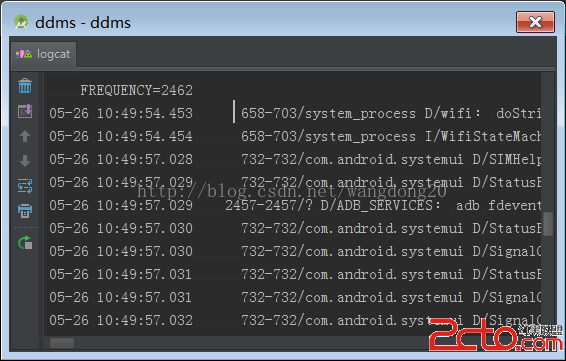 Android Studio設置logcat顏色
Android Studio設置logcat顏色
在Android Studio裡面默認的logcat顯示顏色是灰色的,不同等級的log是沒有顏色分別的,如圖這一點遠不如Eclipse好看,但是Android Studi
 Android設備間實現藍牙(Bluetooth)共享上網
Android設備間實現藍牙(Bluetooth)共享上網
Android設備之間可以除了通過wifi熱點共享上網,還可以通過藍牙共享上網,後面這個功能很少人使用,但適合某台設備沒有wifi卻有藍牙的情況。一、設置WT19i,系統
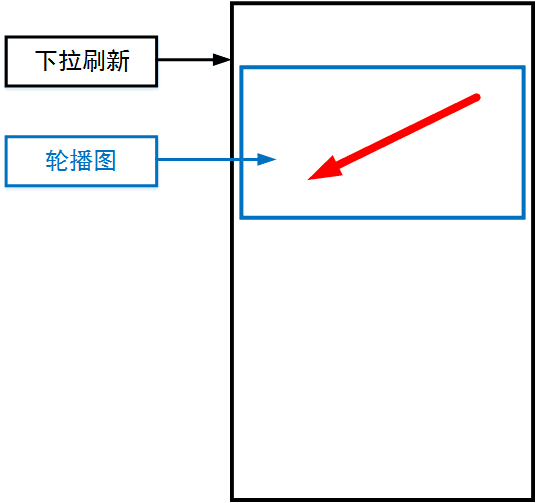 Android下拉刷新與輪播圖滑動沖突解決方案
Android下拉刷新與輪播圖滑動沖突解決方案
最近在開發中遇到了這樣一個問題,在下拉刷新組件中包含了一個輪播圖組件,當左右滑動的圖片時很容易觸發下拉刷新,如下圖所示:如圖中紅色箭頭所示方向切換輪播圖,很容易觸發下拉刷
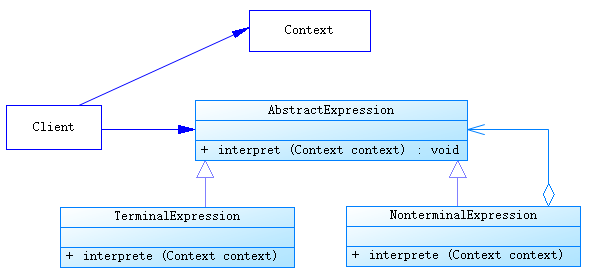 java/android 設計模式學習筆記(23)---解釋器模式
java/android 設計模式學習筆記(23)---解釋器模式
這篇博客我們來介紹一下解釋器模式(Interpreter Pattern),也是行為型設計模式之一,是一種用的比較少的設計模式,其提供了一種解釋語言的語法或表達式的方式,