編輯:關於Android編程
一行代碼搞定:
mScrollView.fullScroll(ScrollView.FOCUS_DOWN);
源碼中實現該功能的兩個重要方法:
public boolean fullScroll(int direction) {
boolean down = direction == View.FOCUS_DOWN;
int height = getHeight();
mTempRect.top = 0;
mTempRect.bottom = height;
if (down) {
int count = getChildCount();
if (count > 0) {
View view = getChildAt(count - 1);
mTempRect.bottom = view.getBottom() + mPaddingBottom;
mTempRect.top = mTempRect.bottom - height;
}
}
return scrollAndFocus(direction, mTempRect.top, mTempRect.bottom);
}
scrollAndFocus
private boolean scrollAndFocus(int direction, int top, int bottom) {
boolean handled = true;
int height = getHeight();
int containerTop = getScrollY();
int containerBottom = containerTop + height;
boolean up = direction == View.FOCUS_UP;
View newFocused = findFocusableViewInBounds(up, top, bottom);
if (newFocused == null) {
newFocused = this;
}
if (top >= containerTop && bottom <= containerBottom) {
handled = false;
} else {
int delta = up ? (top - containerTop) : (bottom - containerBottom);
doScrollY(delta);
}
if (newFocused != findFocus()) newFocused.requestFocus(direction);
return handled;
}
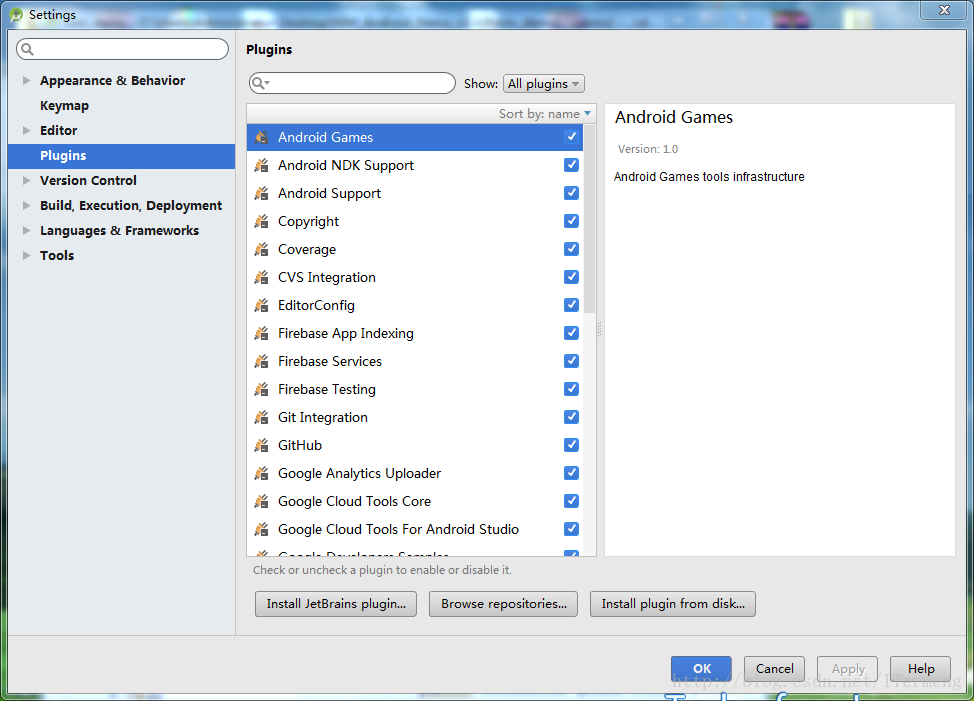 Android : Builder模式 詳解及學習使用
Android : Builder模式 詳解及學習使用
Builder模式是一種設計模式,最初被介紹於《設計模式:可復用面向對象軟件的基礎》,目前在Java及Android中用處更是十分廣泛,因此基本的了解與學習應當掌握。一.
 Android動態部署五:如何從插件apk中啟動Service
Android動態部署五:如何從插件apk中啟動Service
經過前面幾篇文章的分析,我們了解到了Google原生是如何拆分apk的,並且我們自己可以通過解析manifest文件,通過創建插件ClassLoader,Resource
 Android自定義漂亮的圓形進度條
Android自定義漂亮的圓形進度條
這幾天對Android中實現畫圓弧及圓弧效果中所實現的效果進行了修改,改為進度圓心進度條,效果如圖所示TasksCompletedView.java 代碼如下import
 Android Property Animation
Android Property Animation
1、概述Android提供了幾種動畫類型:View Animation 、Drawable Animation 、Property Animation 。View An