編輯:關於Android編程
關於Android中的EditText焦點與鍵盤的問題:
通常在一個布局中,給EditText設置焦點方式如下 ,在Activity啟動後會自動將焦點定位到第一個EditText並且鍵盤自動彈起。
方式一,在layout中:
[html] view plain copy
print?
android:focusable="true"
android:focusableInTouchMode="true"
android:focusable="true"
android:focusableInTouchMode="true"
方式二,在代碼中:
[java] view plain copy
print?
edit.setFocusable(true);
edit.setFocusable(true);
如果不需要啟動自動彈出鍵盤,則在manifest文件的Activity標簽設置屬性android:windowSoftInputMode="stateAlwaysHidden" (或者stateHidden|adjustResize)
根據需要設置來限制不自動彈出鍵盤。
但是如果要在某個事件觸發後要彈出鍵盤(如從語音切換到文字操作時),需要自動彈出鍵盤。
具體方法如下:
[java] view plain copy
print?
edit.requestFocus();
InputMethodManagerimm=(InputMethodManager)edit.getContext().getSystemService(Context.INPUT_METHOD_SERVICE);
imm.toggleSoftInput(0,InputMethodManager.SHOW_FORCED);
edit.requestFocus();
InputMethodManager imm = (InputMethodManager) edit.getContext().getSystemService(Context.INPUT_METHOD_SERVICE);
imm.toggleSoftInput(0, InputMethodManager.SHOW_FORCED);
以上代碼主要分兩部分:第一步通過requestFocus()方法取得焦點(setFocusable(true)不知道什麼原因無效);
第二步是強制性的彈出鍵盤,由於焦點在editText上,所以輸入就正常了。
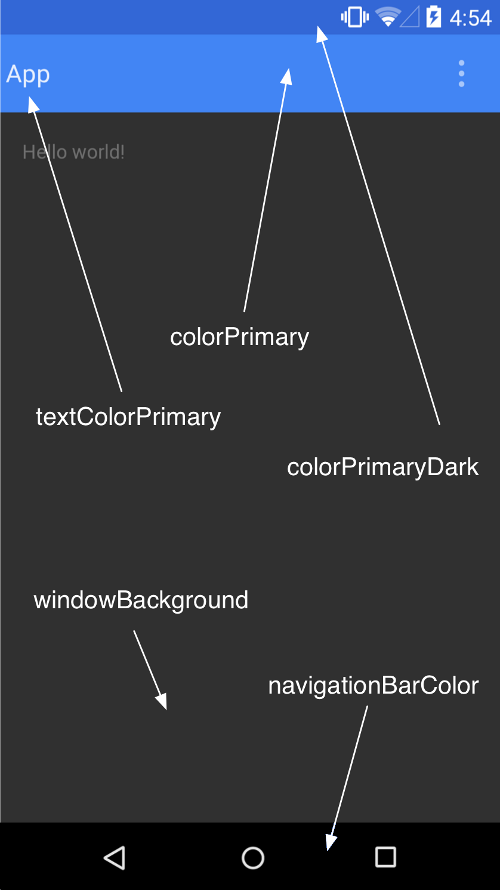 Android5.0 新特性學習總結
Android5.0 新特性學習總結
低版本android上實現Material design應用Android5.0版本,推出了Material Design的概念,這是在設計上Android的又一大突破。
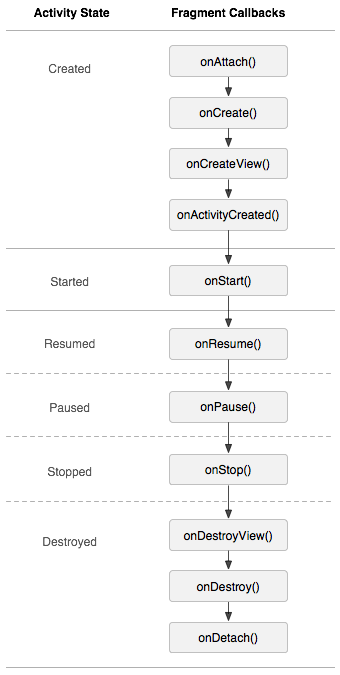 Android基礎之Fragment與Activity交互詳解
Android基礎之Fragment與Activity交互詳解
今天繼續講解Fragment組件的特性,主要是跟Activity的交互和生命周期的關系,我們前面已經說過Fragment是依賴於Activity的,而且生命周期也跟Act
 Android 使用URL顯示網絡圖片
Android 使用URL顯示網絡圖片
URL對象中前而幾個方法都非常容易理解,而該對象提供的openStream()可以讀取該 URL資源的InputStream,通過該方法可以非
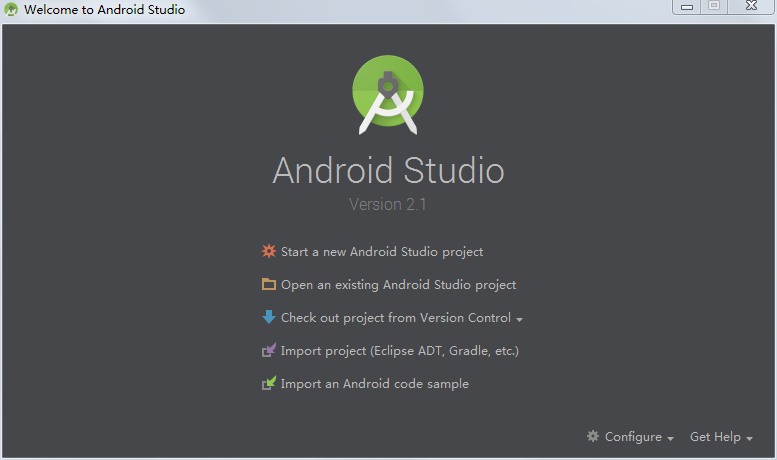 Android Studio導入Eclipse項目的兩種方法
Android Studio導入Eclipse項目的兩種方法
Android Studio導入Eclipse項目有兩種方法,一種是直接把Eclipse項目導入Android Studio,另一種是在Eclipse項目裡面進行轉換,然