編輯:關於Android編程
PakageManagerService是android系統中一個核心的服務,它負責系統中Package的管理,應該程序的安裝、卸載等。後面PakageManagerService簡稱PMS。
我之前的ATA文章有說到,SystemServer進程是Zygote孵化出的第一個進程,該進程主要的工作是啟動android系統服務進程,其中包括PackageManagerService服務,SystemServer啟動PMS關鍵源碼如下:
private void startBootstrapServices() {
//...
//調用PMS的main函數
mPackageManagerService = PackageManagerService.main(mSystemContext, installer,
mFactoryTestMode != FactoryTest.FACTORY_TEST_OFF, mOnlyCore);
//判斷本次是否為初次啟動,當Zygote或者SystemServer退出時,init會再次啟動它們,所以這裡
//的firstBoot指的是開機後的第一次啟動
mFirstBoot = mPackageManagerService.isFirstBoot();
mPackageManager = mSystemContext.getPackageManager();
//...
}
關鍵點
PMS的main函數,該函數是PKM的核心。
3.PMS的main方法PackageManagerService的主要功能是,掃描Android系統中幾個目標文件夾的APK,建立對應的數據結構來管理Package信息、四大組件信息、權限信息等各種信息。例如PKMS解析APK包中的AndroidMainfest.xml,並根據其中聲明的Activity標簽來創建對應的對象並加以保管。PMS的main方法的代碼如下:
public static PackageManagerService main(Context context, Installer installer,
boolean factoryTest, boolean onlyCore) {
//new 一個PackageManagerService對象
PackageManagerService m = new PackageManagerService(context, installer,
factoryTest, onlyCore);
//PKM注冊到ServiceManager上。ServiceManager相當於安卓系統服務的DNS服務器
ServiceManager.addService("package", m);
return m;
}
該方法看似很簡單,只有幾行代碼,然而執行事件卻比較長,這是因為PMS在其構造函數中做了很多的“重體力活”,這也是android啟動速度慢的主要因素之一。安裝的應用越多,系統啟動開機時間越長。
PMS構造函數的主要工作流程
掃描目標文件夾之前的准備工作。掃描目標文件夾。掃描之後的工作。4.PMS的前期准備工作4.1探究Setting
public PackageManagerService(Context context, Installer installer,
boolean factoryTest, boolean onlyCore) {
EventLog.writeEvent(EventLogTags.BOOT_PROGRESS_PMS_START,
SystemClock.uptimeMillis());
if (mSdkVersion <= 0) {
Slog.w(TAG, "**** ro.build.version.sdk not set!");
}
mContext = context;
//是否在工廠測試模式下,假定為false
mFactoryTest = factoryTest;
mOnlyCore = onlyCore;
//如果此系統是“eng”版,掃描Package後,不對package做dex優化
mLazyDexOpt = "eng".equals(SystemProperties.get("ro.build.type"));
//用於存儲與顯示屏相關的一些屬性,例如屏幕的寬高分辨率等。
mMetrics = new DisplayMetrics();
mSettings = new Settings(mPackages);
//第一個參數是字符串“android.uid.system”;第二個是SYSTEM_UID,其值為1000,
//第三個是FLAG_SYSTEM標志,用於標識系統Package。
mSettings.addSharedUserLPw("android.uid.system", Process.SYSTEM_UID,
ApplicationInfo.FLAG_SYSTEM, ApplicationInfo.PRIVATE_FLAG_PRIVILEGED);
mSettings.addSharedUserLPw("android.uid.phone", RADIO_UID,
ApplicationInfo.FLAG_SYSTEM, ApplicationInfo.PRIVATE_FLAG_PRIVILEGED);
mSettings.addSharedUserLPw("android.uid.log", LOG_UID,
ApplicationInfo.FLAG_SYSTEM, ApplicationInfo.PRIVATE_FLAG_PRIVILEGED);
mSettings.addSharedUserLPw("android.uid.nfc", NFC_UID,
ApplicationInfo.FLAG_SYSTEM, ApplicationInfo.PRIVATE_FLAG_PRIVILEGED);
mSettings.addSharedUserLPw("android.uid.bluetooth", BLUETOOTH_UID,
ApplicationInfo.FLAG_SYSTEM, ApplicationInfo.PRIVATE_FLAG_PRIVILEGED);
mSettings.addSharedUserLPw("android.uid.shell", SHELL_UID,
ApplicationInfo.FLAG_SYSTEM, ApplicationInfo.PRIVATE_FLAG_PRIVILEGED);
4.1.1Android系統中UID/GIDUID為用戶ID的縮寫,GID為用戶組ID的縮寫,這兩個概念均與Linux系統中進程的權限管理有關。一般來說,每一個進程都有一個對應的UID,表示該進程屬於哪個用戶,不同用戶有不同權限。一個進程也可分屬不同的用戶組,每個用戶組都有對應的權限。
在android系統中,系統定義的UID/GID在Process.java文件中,關鍵源碼如下所示
/**
* Defines the UID/GID under which system code runs.
*/
public static final int SYSTEM_UID = 1000;
/**
* Defines the UID/GID under which the telephony code runs.
*/
public static final int PHONE_UID = 1001;
/**
* Defines the UID/GID for the user shell.
* @hide
*/
public static final int SHELL_UID = 2000;
/**
* Defines the UID/GID for the log group.
* @hide
*/
public static final int LOG_UID = 1007;
/**
* Defines the UID/GID for the WIFI supplicant process.
* @hide
*/
public static final int WIFI_UID = 1010;
/**
* Defines the UID/GID for the mediaserver process.
* @hide
*/
public static final int MEDIA_UID = 1013;
/**
* Defines the UID/GID for the DRM process.
* @hide
*/
public static final int DRM_UID = 1019;
/**
* Defines the UID/GID for the group that controls VPN services.
* @hide
*/
public static final int VPN_UID = 1016;
/**
* Defines the UID/GID for the NFC service process.
* @hide
*/
public static final int NFC_UID = 1027;
/**
* Defines the UID/GID for the Bluetooth service process.
* @hide
*/
public static final int BLUETOOTH_UID = 1002;
/**
* Defines the GID for the group that allows write access to the internal media storage.
* @hide
*/
public static final int MEDIA_RW_GID = 1023;
/**
* Access to installed package details
* @hide
*/
public static final int PACKAGE_INFO_GID = 1032;
/**
* Defines the UID/GID for the shared RELRO file updater process.
* @hide
*/
public static final int SHARED_RELRO_UID = 1037;
/**
* Defines the start of a range of UIDs (and GIDs), going from this
* number to {@link #LAST_APPLICATION_UID} that are reserved for assigning
* to applications.
*/
public static final int FIRST_APPLICATION_UID = 10000;
/**
* Last of application-specific UIDs starting at
* {@link #FIRST_APPLICATION_UID}.
*/
public static final int LAST_APPLICATION_UID = 19999;
/**
* First uid used for fully isolated sandboxed processes (with no permissions of their own)
* @hide
*/
public static final int FIRST_ISOLATED_UID = 99000;
/**
* Last uid used for fully isolated sandboxed processes (with no permissions of their own)
* @hide
*/
public static final int LAST_ISOLATED_UID = 99999;
4.1.2 探究SharedUserSettingSetting中有一個mShareUsers成員,該成員存儲的是字符串變量name與SharedUserSetting健值對。
SharedUserSetting addSharedUserLPw(String name, int uid, int pkgFlags, int pkgPrivateFlags) {
//mSharedUsers是一個HashMap.key為字符串,值為ShareUserSetting對象
SharedUserSetting s = mSharedUsers.get(name);
if (s != null) {
if (s.userId == uid) {
return s;
}
//...
return null;
}
創建一個SharedUserSetting對象,並設置為userid為uid
s = new SharedUserSetting(name, pkgFlags, pkgPrivateFlags);
s.userId = uid;
if (addUserIdLPw(uid, s, name)) {
mSharedUsers.put(name, s);
return s;
}
return null;
}
例如在SystemUI.apk的AndroidManifest.xml文件中,有關鍵代碼:
....
在該標簽中,聲明了一個android:sharedUserId的屬性,其值為“android.uid.system”。sharedUserId和UID有關,它的作用是
兩個或者多個聲明了同一種sharedUserid的APK可共享彼此的數據,並且可運行在同一進程中。通過聲明特定的sharedUserId,該APK所在的進程將被賦予指定UID。例如SystemUI聲明了system的uid,運行SystemUI的進程就可享有system用戶所對應的權限了,實際上就是將該進程的UID設置為system的uid了
接下來分析addUserIdLPw的功能,它主要就是將SharedUserSettings對象保存到對應的數組中,代碼如下
private boolean addUserIdLPw(int uid, Object obj, Object name) {
//uid不能超出限制,Android對uid進行歸納,系統APK所在進程小於10000
//應用APK所在進程的uid從10000開始
if (uid > Process.LAST_APPLICATION_UID) {
return false;
}
//FIRST_APPLICATION_UID = 10000,屬於應用APK
if (uid >= Process.FIRST_APPLICATION_UID) {
int N = mUserIds.size();
//計算索引,其值是uid和FIRST_APPLICATION_UID的差
final int index = uid - Process.FIRST_APPLICATION_UID;
while (index >= N) {
mUserIds.add(null);
N++;
}
//如果索引位置不為空,返回
if (mUserIds.get(index) != null) {
PackageManagerService.reportSettingsProblem(Log.ERROR,
"Adding duplicate user id: " + uid
+ " name=" + name);
return false;
}
//mUserIds保存應用Package的uid,obj是SharedUserSettings
mUserIds.set(index, obj);
} else {
if (mOtherUserIds.get(uid) != null) {
PackageManagerService.reportSettingsProblem(Log.ERROR,
"Adding duplicate shared id: " + uid
+ " name=" + name);
return false;
}
mOtherUserIds.put(uid, obj);
}
return true;
}
4.2 XML文件掃描接下來是掃描系統目錄下與系統權限相關的xml文件,將其存放到PKM中,關鍵源碼如下:
// 獲取系統相關的權限,它主要是解析系統目錄下xml文件,獲得設備相關的權限
SystemConfig systemConfig = SystemConfig.getInstance();
mGlobalGids = systemConfig.getGlobalGids();
mSystemPermissions = systemConfig.getSystemPermissions();
mAvailableFeatures = systemConfig.getAvailableFeatures();
synchronized (mInstallLock) {
// writer
synchronized (mPackages) {
//創建一個ThreadHandler對象,實際就是創建一個帶消息隊列循環處理的線程,
//該線程的工作是:程序的安裝和卸載等。
mHandlerThread = new ServiceThread(TAG,
Process.THREAD_PRIORITY_BACKGROUND, true /*allowIo*/);
mHandlerThread.start();
//以ThreadHandler線程的消息循環(Looper對象)作為參數new一個
//PackageHandler,因此該Handler的handlemessage方法將運行在此線程上
mHandler = new PackageHandler(mHandlerThread.getLooper());
Watchdog.getInstance().addThread(mHandler, WATCHDOG_TIMEOUT);
// /data目錄
File dataDir = Environment.getDataDirectory();
// /data/data目錄
mAppDataDir = new File(dataDir, "data");
// /data/app目錄
mAppInstallDir = new File(dataDir, "app");
// /data/app-lib目錄
mAppLib32InstallDir = new File(dataDir, "app-lib");
// /data/app-asec目錄
mAsecInternalPath = new File(dataDir, "app-asec").getPath();
// /data/user目錄
mUserAppDataDir = new File(dataDir, "user");
// /data/app-private目錄
mDrmAppPrivateInstallDir = new File(dataDir, "app-private");
//new一個UserManager對象,目前沒有什麼作用,但其前途不可限量。
//google設想,未來手機將支持多個User,每個User安裝自己的應用
//該功能為android智能手機推向企業用戶打下基礎
sUserManager = new UserManagerService(context, this,
mInstallLock, mPackages);
// 獲取系統相關的權限,它主要是解析系統目錄下xml文件,獲得設備相關的權限
ArrayMap permConfig
= systemConfig.getPermissions();
for (int i=0; i libConfig = systemConfig.getSharedLibraries();
for (int i=0; i進一步我們再觀察SystemConfig是如何解析系統權限xml文件的,在SystemConfig的構造函數中,它會去分別讀取etc目錄下的sysconfig,permissions,sysconfig目錄下的文件。
SystemConfig() {
// Read configuration from system
readPermissions(Environment.buildPath(
Environment.getRootDirectory(), "etc", "sysconfig"), false);
// Read configuration from the old permissions dir
readPermissions(Environment.buildPath(
Environment.getRootDirectory(), "etc", "permissions"), false);
// Only read features from OEM config
readPermissions(Environment.buildPath(
Environment.getOemDirectory(), "etc", "sysconfig"), true);
readPermissions(Environment.buildPath(
Environment.getOemDirectory(), "etc", "permissions"), true);
}
我們看看到底這些目錄下放著什麼樣的文件,例如/etc/permissions目錄下的文件如下圖:

我們再打開第一個文件來探究,沒錯,這個文件代表藍牙權限,表示該設備支持藍牙。具體代碼如下
總結一下PMS的前期工作,其實就是掃描並解析XML文件,將其中的信息保存到特定的數據結構中。
5.PMS掃描Package
第二個階段的工作主要是掃描系統中的APK,由於需要逐個掃描apk文件,因此手機上安裝的程序越多,PKM的工作量越大,系統啟動速度越慢,也就是開機時間越長。
5.1系統庫的dex優化
以下的代碼主要是對系統庫BOOTCLASSPATH指定,或platform.xml定義,或者/system/frameworks目錄下的jar
和apk包進行一次檢查,該dex優化的優化.dex優化後會在相應的目錄生成.odex文件。/system/frameworks如下圖:
關鍵源碼如下:
// Set flag to monitor and not change apk file paths when
// scanning install directories.
//定義掃描參數
final int scanFlags = SCAN_NO_PATHS | SCAN_DEFER_DEX | SCAN_BOOTING | SCAN_INITIAL;
//用於存儲已經dex優化過或者不需要優化的包
final ArraySet alreadyDexOpted = new ArraySet();
/**
* Add everything in the in the boot class path to the
* list of process files because dexopt will have been run
* if necessary during zygote startup.
*/
//獲取java啟動類庫的路徑,在init.rc文件中通過BOOTCLASSPATH環境變量輸出
//主要是/system/framework/下的系統jar包
final String bootClassPath = System.getenv("BOOTCLASSPATH");
final String systemServerClassPath = System.getenv("SYSTEMSERVERCLASSPATH");
if (bootClassPath != null) {
String[] bootClassPathElements = splitString(bootClassPath, ':');
//循環遍歷/system/framework/下的系統jar包的絕對路徑,添加到alreadyDexOpted
for (String element : bootClassPathElements) {
alreadyDexOpted.add(element);
}
}
if (mSharedLibraries.size() > 0) {
//...
if (dexoptNeeded != DexFile.NO_DEXOPT_NEEDED) {
alreadyDexOpted.add(lib);
//dex優化
mInstaller.dexopt(lib, Process.SYSTEM_UID, true, dexCodeInstructionSet, dexoptNeeded);
}
}
//...
File frameworkDir = new File(Environment.getRootDirectory(), "framework");
//framework-res.apk定義了系統常用的資源,還有幾個重要的Activity,如長按Power鍵彈出選擇框
//不需要dex優化
alreadyDexOpted.add(frameworkDir.getPath() + "/framework-res.apk");
alreadyDexOpted.add(frameworkDir.getPath() + "/core-libart.jar");
//掃描framework/下的apk或者jar進行dex優化
String[] frameworkFiles = frameworkDir.list();
if (frameworkFiles != null) {
// TODO: We could compile these only for the most preferred ABI. We should
// first double check that the dex files for these commands are not referenced
// by other system apps.
for (String dexCodeInstructionSet : dexCodeInstructionSets) {
for (int i=0; i<frameworkfiles.length; dexoptneeded="" file="" if="" int="" libpath="new" path="libPath.getPath();" pre="" string="">5.2掃描系統的APK
對apk或者jar進行dex優化後,現在PKM進入了重點階段,掃描系統的APK,每一個APK對應一個Package對象,主要是掃描APK的AndroidManifest.xml,解析application標簽及其子標簽actvity、service、recever等,也就是android的四大組件,解析後將它們保存到Package對應的數據結構中,最後將它們注冊到PKM中,要掃描以下幾個目錄:
- /system/frameworks:該目錄下的文件都是系統庫,例如service.jar、framework.jar、framework-res.apk。不過只掃描framework-res.apk文件
</frameworkfiles.length;>
-
/system/app:該目錄下全是默認的系統應用和廠商特定的APK文件,例如Buletooth.apk、和SystemUI.apk等
<frameworkfiles.length; dexoptneeded="" file="" if="" int="" libpath="new" path="libPath.getPath();" pre="" string="">解析AndroidManifest.xml關鍵的源碼如下:
</frameworkfiles.length;>
private Package parseBaseApk(Resources res, XmlResourceParser parser, int flags, String[] outError) throws XmlPullParserException, IOException { while ((type = parser.next()) != XmlPullParser.END_DOCUMENT && (type != XmlPullParser.END_TAG || parser.getDepth() > outerDepth)) { if (type == XmlPullParser.END_TAG || type == XmlPullParser.TEXT) { continue; } String tagName = parser.getName(); //解析 if (tagName.equals("application")) { if (foundApp) { if (RIGID_PARSER) { outError[0] = " has more than one "; mParseError = PackageManager.INSTALL_PARSE_FAILED_MANIFEST_MALFORMED; return null; } else { Slog.w(TAG, " has more than one "); XmlUtils.skipCurrentTag(parser); continue; } } foundApp = true; //解析及其子標簽 if (!parseBaseApplication(pkg, res, parser, attrs, flags, outError)) { return null; } //解析 } else if (tagName.equals("overlay")) { } else if (tagName.equals("key-sets")) { } else if (tagName.equals("permission-group")) { } else if (tagName.equals("permission")) { } else if (tagName.equals("permission-tree")) { //解析 } else if (tagName.equals("uses-permission")) { } else if (tagName.equals("uses-permission-sdk-m") || tagName.equals("uses-permission-sdk-23")) { } else if (tagName.equals("uses-configuration")) { } else if (tagName.equals("uses-feature")) { } else if (tagName.equals("feature-group")) { } else if (tagName.equals("uses-sdk")) { } else if (tagName.equals("supports-screens")) { } else if (tagName.equals("instrumentation")) { } else if (tagName.equals("original-package")) { } else if (tagName.equals("adopt-permissions")) { } else if (tagName.equals("uses-gl-texture")) { } else if (tagName.equals("compatible-screens")) { } else if (tagName.equals("supports-input")) { } else if (tagName.equals("eat-comment")) { } else if (RIGID_PARSER) { } else { } } }
具體看一下怎麼解析application標簽下的四大組件的,依次解析activity,receiver,service,provider,其中可以發現,receiver被當成activity來解析了,PKM通過PackageParser類將解析後的四大組件保存到對應數據結構中,也就是存放到PackageParser的activities,receivers,providers,services對象中。關鍵源碼如下:
private boolean parseBaseApplication(Package owner, Resources res,
XmlPullParser parser, AttributeSet attrs, int flags, String[] outError){
//...
while ((type = parser.next()) != XmlPullParser.END_DOCUMENT
&& (type != XmlPullParser.END_TAG || parser.getDepth() > innerDepth)) {
if (type == XmlPullParser.END_TAG || type == XmlPullParser.TEXT) {
continue;
}
String tagName = parser.getName();
//activity標簽
if (tagName.equals("activity")) {
//解析activity標簽
Activity a = parseActivity(owner, res, parser, attrs, flags, outError, false,
owner.baseHardwareAccelerated);
//添加activity到owner.activities中
owner.activities.add(a);
//receiver標簽
} else if (tagName.equals("receiver")) {
//解析receiver標簽,receiver其實被當成Activity來解析了。
Activity a = parseActivity(owner, res, parser, attrs, flags, outError, true, false);
if (a == null) {
mParseError = PackageManager.INSTALL_PARSE_FAILED_MANIFEST_MALFORMED;
return false;
}
//添加activity到owner.activities中
owner.receivers.add(a);
//service標簽
} else if (tagName.equals("service")) {
//解析service標簽
Service s = parseService(owner, res, parser, attrs, flags, outError);
if (s == null) {
mParseError = PackageManager.INSTALL_PARSE_FAILED_MANIFEST_MALFORMED;
return false;
}
//添加service到owner.services中
owner.services.add(s);
//provider標簽
} else if (tagName.equals("provider")) {
Provider p = parseProvider(owner, res, parser, attrs, flags, outError);
if (p == null) {
mParseError = PackageManager.INSTALL_PARSE_FAILED_MANIFEST_MALFORMED;
return false;
}
owner.providers.add(p);
} else if (tagName.equals("activity-alias")) {
} else if (parser.getName().equals("meta-data")) {
} else if (tagName.equals("uses-library")) {
} else if (tagName.equals("uses-package")) {
}
}
}
在PackageParser掃描完一個APK後,此時系統已經根據APK中的AndroidMainifest.xml,創建了一個Package對象,下一步是將該Package加入到系統中。此時調用scanPackageDirtyLI方法,scanPackageDirtyLI首先會對packageName為“android”的apk做單獨的處理,該apk其實就是framework-res.apk,它包含了幾個常見的activity
ChooserActivity:當startActivity有多個Acitvity符合時,系統會彈出此Acitivity,由用戶選擇合適的應用來處理ShutDownActivity:關機前彈出的選擇對話框RingtonePickerAcitivity:鈴聲選擇Activity
<frameworkfiles.length; dexoptneeded="" file="" if="" int="" libpath="new" path="libPath.getPath();" pre="" string=""></frameworkfiles.length;>
scanPackageDirtyLI關鍵代碼如下:
private PackageParser.Package scanPackageDirtyLI(PackageParser.Package pkg, int parseFlags,
int scanFlags, long currentTime, UserHandle user) throws PackageManagerException {
final File scanFile = new File(pkg.codePath);
if (pkg.applicationInfo.getCodePath() == null ||
pkg.applicationInfo.getResourcePath() == null) {
// Bail out. The resource and code paths haven't been set.
throw new PackageManagerException(INSTALL_FAILED_INVALID_APK,
"Code and resource paths haven't been set correctly");
}
if ((parseFlags&PackageParser.PARSE_IS_SYSTEM) != 0) {
pkg.applicationInfo.flags |= ApplicationInfo.FLAG_SYSTEM;
} else {
// Only allow system apps to be flagged as core apps.
pkg.coreApp = false;
}
if ((parseFlags&PackageParser.PARSE_IS_PRIVILEGED) != 0) {
pkg.applicationInfo.privateFlags |= ApplicationInfo.PRIVATE_FLAG_PRIVILEGED;
}
if (mCustomResolverComponentName != null &&
mCustomResolverComponentName.getPackageName().equals(pkg.packageName)) {
setUpCustomResolverActivity(pkg);
}
if (pkg.packageName.equals("android")) {
synchronized (mPackages) {
if (mAndroidApplication != null) {
//...
}
//保存該package信息
mPlatformPackage = pkg;
pkg.mVersionCode = mSdkVersion;
//保存該package的ApplicationInfo
mAndroidApplication = pkg.applicationInfo;
if (!mResolverReplaced) {
//mResolveActivity為ChooserActivity信息的ActivityInfo
mResolveActivity.applicationInfo = mAndroidApplication;
mResolveActivity.name = ResolverActivity.class.getName();
mResolveActivity.packageName = mAndroidApplication.packageName;
mResolveActivity.processName = "system:ui";
mResolveActivity.launchMode = ActivityInfo.LAUNCH_MULTIPLE;
mResolveActivity.documentLaunchMode = ActivityInfo.DOCUMENT_LAUNCH_NEVER;
mResolveActivity.flags = ActivityInfo.FLAG_EXCLUDE_FROM_RECENTS;
mResolveActivity.theme = R.style.Theme_Holo_Dialog_Alert;
mResolveActivity.exported = true;
mResolveActivity.enabled = true;
//mResolveInfo用於存儲系統解析Intent後得到的結果信息,在從PKM查詢滿足某個Intent的
//Activity時,返回的就是ResolveInfo,再根據ResolveInfo的activityInfo的信息得到 //Activity
mResolveInfo.activityInfo = mResolveActivity;
mResolveInfo.priority = 0;
mResolveInfo.preferredOrder = 0;
mResolveInfo.match = 0;
mResolveComponentName = new ComponentName(
mAndroidApplication.packageName, mResolveActivity.name);
}
}
}
}
5.4掃描系統和非系統apk總結
PKM在這個過程中工作任務非常繁重,要創建很多的對象,所以它是一個耗時耗內存的操作,從流程來看,PKM在這個過程中無非是掃描XML或者APK文件,但是其中涉及的數據結構及它們的關系較為復雜。
“android“該Package與系統有非常重要的作用,這裡保存特殊處理保存該Package的信息,主要是為了提高運行過程中的效率,例如ChooserActivity使用的地方非常多。 接下裡scanPackageDirtyLI方法會對系統其它的Package做處理,關鍵源碼如下:
//mPackages用於保存系統內的所有Package,以packageName為key
if (mPackages.containsKey(pkg.packageName)
|| mSharedLibraries.containsKey(pkg.packageName)) {
//...
}
if ((scanFlags & SCAN_REQUIRE_KNOWN) != 0) {
if (mExpectingBetter.containsKey(pkg.packageName)) {
logCriticalInfo(Log.WARN,
"Relax SCAN_REQUIRE_KNOWN requirement for package " + pkg.packageName);
} else {
PackageSetting known = mSettings.peekPackageLPr(pkg.packageName);
if (known != null) {
if (DEBUG_PACKAGE_SCANNING) {
Log.d(TAG, "Examining " + pkg.codePath
+ " and requiring known paths " + known.codePathString
+ " & " + known.resourcePathString);
}
if (!pkg.applicationInfo.getCodePath().equals(known.codePathString)
|| !pkg.applicationInfo.getResourcePath().equals(known.resourcePathString)) {
throw new PackageManagerException(INSTALL_FAILED_PACKAGE_CHANGED,
"Application package " + pkg.packageName
+ " found at " + pkg.applicationInfo.getCodePath()
+ " but expected at " + known.codePathString + "; ignoring.");
}
}
}
}
// Initialize package source and resource directories
File destCodeFile = new File(pkg.applicationInfo.getCodePath());
File destResourceFile = new File(pkg.applicationInfo.getResourcePath());
SharedUserSetting suid = null;
PackageSetting pkgSetting = null;
if (!isSystemApp(pkg)) {
// Only system apps can use these features.
pkg.mOriginalPackages = null;
pkg.mRealPackage = null;
pkg.mAdoptPermissions = null;
}
//...
final String pkgName = pkg.packageName;
final long scanFileTime = scanFile.lastModified();
final boolean forceDex = (scanFlags & SCAN_FORCE_DEX) != 0;
//確定運行該package的進程名,一般用package作為進程名
pkg.applicationInfo.processName = fixProcessName(
pkg.applicationInfo.packageName,
pkg.applicationInfo.processName,
pkg.applicationInfo.uid);
File dataPath;
if (mPlatformPackage == pkg) {
// The system package is special.
dataPath = new File(Environment.getDataDirectory(), "system");
pkg.applicationInfo.dataDir = dataPath.getPath();
} else {
// This is a normal package, need to make its data directory.
//該函數返回data/data/packageName
dataPath = Environment.getDataUserPackageDirectory(pkg.volumeUuid,
UserHandle.USER_OWNER, pkg.packageName);
boolean uidError = false;
if (dataPath.exists()) {
//..
} else {
if (DEBUG_PACKAGE_SCANNING) {
if ((parseFlags & PackageParser.PARSE_CHATTY) != 0)
Log.v(TAG, "Want this data dir: " + dataPath);
}
//該方法調用installer發送install命令,其實就是在/data/data/目錄下建立packageName目錄
//然後為系統所有的user安裝此apk
int ret = createDataDirsLI(pkg.volumeUuid, pkgName, pkg.applicationInfo.uid,
pkg.applicationInfo.seinfo);
//安裝錯誤
if (ret < 0) {
// Error from installer
throw new PackageManagerException(INSTALL_FAILED_INSUFFICIENT_STORAGE,
"Unable to create data dirs [errorCode=" + ret + "]");
}
}
pkgSetting.uidError = uidError;
}
final String path = scanFile.getPath();
final String cpuAbiOverride = deriveAbiOverride(pkg.cpuAbiOverride, pkgSetting);
//在/data/data/pageName/lib下建立和CPU類型對應的目錄,例如ARM平台的事arm/,MIP平台的事mips/
if ((scanFlags & SCAN_NEW_INSTALL) == 0) {
derivePackageAbi(pkg, scanFile, cpuAbiOverride, true /* extract libs */);
//系統package的native庫統一放在/system/lib下,
//所以系統不會提取系統package目錄apk包中的native庫
if (isSystemApp(pkg) && !pkg.isUpdatedSystemApp() &&
pkg.applicationInfo.primaryCpuAbi == null) {
setBundledAppAbisAndRoots(pkg, pkgSetting);
setNativeLibraryPaths(pkg);
}
} else {
if ((scanFlags & SCAN_MOVE) != 0) {
//
setNativeLibraryPaths(pkg);
}
//...
if ((scanFlags & SCAN_NO_DEX) == 0) {
//對該APK做dex優化
int result = mPackageDexOptimizer.performDexOpt(pkg, null /* instruction sets */,
forceDex, (scanFlags & SCAN_DEFER_DEX) != 0, false /* inclDependencies */);
//如果該apk已經存在,要先殺掉該APK的進程
if ((scanFlags & SCAN_REPLACING) != 0) {
killApplication(pkg.applicationInfo.packageName,
pkg.applicationInfo.uid, "replace pkg");
}
//在此之前,四大組件信息都是Package對象的私有的,在這裡把它們注冊到PKM內部的財產管理對象中。
//這樣,PKMS就可對外提供統一的組件信息。
synchronized (mPackages) {
...
//注冊該Package中的provider到PKM的mProviders上
int N = pkg.providers.size();
StringBuilder r = null;
int i;
for (i=0; i
5.3掃描非系統apk在PackageManagerService構造函數掃描完系統apk後,接下來就是掃描非系統apk,這些apk在/data/app或者/data/app-private中。如下圖: 下面是關鍵源碼,scanDirLI已經在前面分析過了。跟系統apk的調用過程差不多。
if (!mOnlyCore) {
EventLog.writeEvent(EventLogTags.BOOT_PROGRESS_PMS_DATA_SCAN_START,
SystemClock.uptimeMillis());
scanDirLI(mAppInstallDir, 0, scanFlags | SCAN_REQUIRE_KNOWN, 0);
scanDirLI(mDrmAppPrivateInstallDir, PackageParser.PARSE_FORWARD_LOCK,
scanFlags | SCAN_REQUIRE_KNOWN, 0);
}
5.4掃描結果保存到文件中在PackageManagerService構造函數收尾階段,PMS將前面收集的信息再整理一次,將已安裝的apk信息寫到package.xml、pacakage.list和package-stopped.xml中
//整理更新Permisssion的信息
updatePermissionsLPw(null, null, updateFlags);
//...
//將信息寫到package.xml,pacakage.list和package-stopped.xml中
mSettings.writeLPr();
EventLog.writeEvent(EventLogTags.BOOT_PROGRESS_PMS_READY,
SystemClock.uptimeMillis());
mRequiredVerifierPackage = getRequiredVerifierLPr();
mRequiredInstallerPackage = getRequiredInstallerLPr();
} // synchronized (mPackages)
} // synchronized (mInstallLock)
//gc
Runtime.getRuntime().gc();
packages.xml:系統對程序安裝,卸載和更新等操作時會更新該文件,PMS掃描完目標文件夾後創建該文件,保存了Package相關的信息。packages.list:保存著系統中所有的非系統自帶的APK信息,程序安裝,卸載和更新會更新該文件。packages-stoped.xml:保存系統中被用戶強制停止的Package的信息。 從零開始學android實現計算器功能示例分享(計算器源碼)
從零開始學android實現計算器功能示例分享(計算器源碼)
下面是效果展示:復制代碼 代碼如下:<?xml version=1.0 encoding=utf-8?><LinearLayout xmlns:andr
 Android簡單實現無限滾動自動滾動的ViewPager
Android簡單實現無限滾動自動滾動的ViewPager
經常我們會在應用中看到一個可以自動滾動,並且無限滾動的一個ViewPager,百度谷歌上面也有很多關於這方面的教程,但是感覺都略顯麻煩,而且封裝的都不是很徹底。所以試著封
 Android 觸摸手勢(來自官方文檔)
Android 觸摸手勢(來自官方文檔)
Detecting Common Gestures,一般分為兩個階段:一: Gathering data about touch events.(收集數據)二: Inte
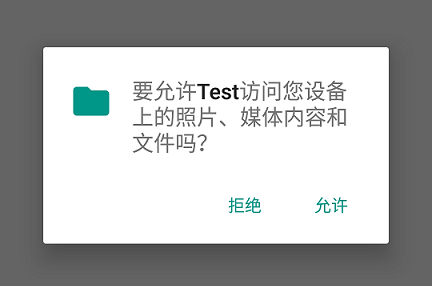 談談Android6.0運行時的權限處理
談談Android6.0運行時的權限處理
運行時權限介紹Android 6.0在我們原有的AndroidManifest.xml聲明權限的基礎上,又新增了運行時權限動態檢測,以下權限都需要在運行時判斷: