編輯:關於Android編程
一般在公司開發客戶端和服務端的編碼要保持一致。
android端的默認編碼是utf-8;
做url請求時需要對參數進行URLEncode編碼.
URL url = new URL("http://192.168.13.83:8080/.../LoginServlet?username=" + URLEncoder.encode(username) + "&pwd=" + URLEncoder.encode(password));
connection.setDoOutput(true);
connection.getOutputStream().write(parmes.getBytes());
2 get方式提交數據亂碼解決
URLEncode
3 httpclient方式提交數據到服務器
HttpClient:
get方式:
// 使用HttpClient請求服務器將用戶密碼發送服務器驗證
try{
String path = "http://192.168.13.83:8080/.../servlet/LoginServlet?username=" + URLEncoder.encode(username,"utf-8") + "&pwd=" + URLEncoder.encode(password,"utf-8");
// 1.創建一個httpClient對象
HttpClient httpclient = new DefaultHttpClient();
// 2.設置請求的方式
HttpGet httpget = new HttpGet(path);
// 3.執行一個http請求
HttpResponse response = httpclient.execute(httpget);
// 4.獲取請求的狀態碼,
StatusLine statusLine = response.getStatusLine();
int code = statusLine.getStatusCode();
// 5.判斷狀態碼後獲取內容
if(code == 200){
HttpEntity entity = response.getEntity(); // 獲取實體內容,中封裝的有http請求返回的流信息
InputStream inputStream = entity.getContent();
// 將流信息轉換成字符串
String result = StreamUtils.streamToString(inputStream);
Message msg = Message.obtain();
msg.what = 1;
msg.obj = result;
handler.sendMessage(msg);
}
} catch (Exception e) {
e.printStackTrace();
}
post方式:
// 使用UrlConncetion請求服務器將用戶密碼發送服務器驗證
try{
String path = "http://192.168.13.83:8080/.../servlet/LoginServlet";
// 1.創建一個httpclient對象
HttpClient httpclient = new DefaultHttpClient();
// 2.創建一個請求方式
HttpPost httppost = new HttpPost(path);
// 創建集合封裝數據
ArrayList arrayList = new ArrayList();
BasicNameValuePair nameValuePair = new BasicNameValuePair("username",username);
arrayList.add(nameValuePair);
BasicNameValuePair nameValuePair1 = new BasicNameValuePair("pwd",password);
arrayList.add(nameValuePair1);
// 創建一個Entity
UrlEncodedFormEntity entity = new UrlEncodedFormEntity(arrayList, "utf-8");
// 設置請求時的內容
httppost.setEntity(entity);
// 3.執行一個請求,返回一個response對象
HttpResponse response = httpclient.execute(httppost);
// 4.獲取狀態碼
int code = response.getStatusLine().getStatusCode();
// 5.判斷並獲取內容
if(code == 200){
HttpEntity entity1 = response.getEntity(); // 獲取實體內容,中封裝的有http請求返回的流信息
InputStream inputStream = entity1.getContent();
// 將流信息轉換成字符串
String result = StreamUtils.streamToString(inputStream);
Message msg = Message.obtain();
msg.what = 2;
msg.obj = result;
handler.sendMessage(msg);
}
}catch (Exception e) {
e.printStackTrace();
}
4開源項目get post 方式提交 (asyncHttpClient)
get方式:
public static void requestNetForGetLogin(final Context context,final Handler handler ,final String username, final String password) {
// 使用HttpClient請求服務器將用戶密碼發送服務器驗證
try{
String path = "http://192.168.13.83:8080/.../servlet/LoginServlet?username=" + URLEncoder.encode(username,"utf-8") + "&pwd=" + URLEncoder.encode(password,"utf-8");
// 創建一個AsyncHttpClient對象
AsyncHttpClient asyncHttpClient = new AsyncHttpClient();
asyncHttpClient.get(path, new AsyncHttpResponseHandler() {
@Override
public void onSuccess(int statusCode, Header[] headers, byte[] responseBody) {
// statusCode:狀態碼 headers:頭信息 responseBody:返回的內容,返回的實體
// 判斷狀態碼
if(statusCode == 200){
//獲取結果
try {
String result = new String(responseBody,"utf-8");
Toast.makeText(context, result, 0).show();
} catch (UnsupportedEncodingException e) {
// TODO Auto-generated catch block
e.printStackTrace();
}
}
}
@Override
public void onFailure(int statusCode, Header[] headers,byte[] responseBody, Throwable error) {
System.out.println("...............onFailure");
}
});
} catch (Exception e) {
e.printStackTrace();
}
}
post方式:
String path = "http://192.168.13.83:8080/.../servlet/LoginServlet";
AsyncHttpClient asyncHttpClient = new AsyncHttpClient();
RequestParams params = new RequestParams();
params.put("username", username);
params.put("pwd", password);
// url: parmas:請求時攜帶的參數信息 responseHandler:是一個匿名內部類接受成功過失敗
asyncHttpClient.post(path, params, new AsyncHttpResponseHandler() {
@Override
public void onSuccess(int statusCode, Header[] headers, byte[] responseBody) {
//statusCode:狀態碼 headers:頭信息 responseBody:返回的內容,返回的實體
//判斷狀態碼
if(statusCode == 200){
//獲取結果
try {
String result = new String(responseBody,"utf-8");
Toast.makeText(context, result, 0).show();
} catch (UnsupportedEncodingException e) {
// TODO Auto-generated catch block
e.printStackTrace();
}
}
}
@Override
public void onFailure(int statusCode, Header[] headers,
byte[] responseBody, Throwable error) {
}
});
5 文件上傳的操作
使用第三方utils做文件上傳。
public void fileupload(View v){
try{
EditText et_filepath = (EditText) findViewById(R.id.et_filepath);
// 獲取輸入的文件地址
String filepath = et_filepath.getText().toString().trim();
// 使用開源Utils做上傳操作
AsyncHttpClient asyncHttpClient = new AsyncHttpClient();
RequestParams params = new RequestParams();
params.put("filename", new File(filepath));
//url : 請求服務器的url
asyncHttpClient.post("http://192.168.13.83:8080/.../servlet/UploaderServlet", params, new AsyncHttpResponseHandler() {
@Override
public void onSuccess(int statusCode, Header[] headers, byte[] responseBody) {
if(statusCode == 200){
Toast.makeText(MainActivity.this, "上傳成功", 0).show();
}
}
@Override
public void onFailure(int statusCode, Header[] headers,
byte[] responseBody, Throwable error) {
}
});
}catch (Exception e) {
e.printStackTrace();
}
}
6 多線程加速下載的原理
1.線程越多下載越快? 不是,與本地網絡帶寬、服務器資源的帶寬有關
2.迅雷:3-5個。
多線程下載的步驟:
1.要知道服務端資源的大小。
通過URLConnection請求服務器url獲取。
UrlConnection.getContentLength(); // 資源的大小
2.在本地創建一個與服務端資源同樣大小的一個文件(占位)
//file : 文件; mode:文件的模式,rwd:直接寫到底層設備,硬盤
RandomAccessFile randomfile =new RandomAccessFile(File file,String mode)
randomfile.setLength(long size);//創建一個文件和服務器資源一樣大小
3.要分配每個線程下載文件的開始位置和結束位置。
4.開啟線程去執行下載
通過UrlConnection下載部分資源。
注意:
1.需要Range頭,key:Range value:bytes:0-499
urlconnection.setRequestPropety("Range","bytes:0-499")
2.需要設置每個線程在本地文件的保存的開始位置
RandomAccessFile randomfile =new RandomAccessFile(File file,String mode)
randomfile.seek(int startPostion);//本次線程下載保存的開始位置。
5.要知道每個線程下載完畢。
7 javase 多線程下載8 多線程斷點續傳實現9 Android版本多線程下載
安智:sdcard沒有判斷。uc
10 開源項目實現多線程下載 (xutils)
public void download(View v){
EditText et_url = (EditText) findViewById(R.id.et_url);
String url = et_url.getText().toString().trim();
// 1.創建httpUtils對象
HttpUtils httpUtils = new HttpUtils();
// 2.調用download方法 url:下載的地址 target:下載的目錄 callback:回調
httpUtils.download(url, "/sdcard/feiqiu/feiq.exe", new RequestCallBack() {
@Override
public void onLoading(long total, long current, boolean isUploading) {
System.out.println("total:"+total+";current:"+current);
super.onLoading(total, current, isUploading);
}
@Override
public void onSuccess(ResponseInfo responseInfo) {
System.out.println(responseInfo.result);
}
@Override
public void onFailure(HttpException error, String msg) {
// TODO Auto-generated method stub
}
});
}
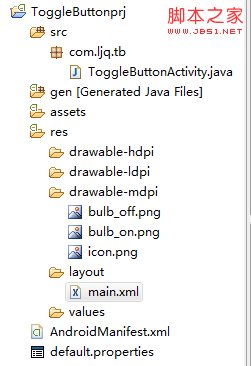 Android控件之ToggleButton的使用方法
Android控件之ToggleButton的使用方法
ToggleButton的狀態只能是選中和未選中,並且需要為不同的狀態設置不同的顯示文本。以下案例為ToggleButton的用法目錄結構main.xml布局文件復制代碼
 Android中自定義PopupWindow實現彈出框並帶有動畫效果
Android中自定義PopupWindow實現彈出框並帶有動畫效果
使用PopupWindow來實現彈出框,並且帶有動畫效果首先自定義PopupWindowpublic class LostPopupWindow extends Popu
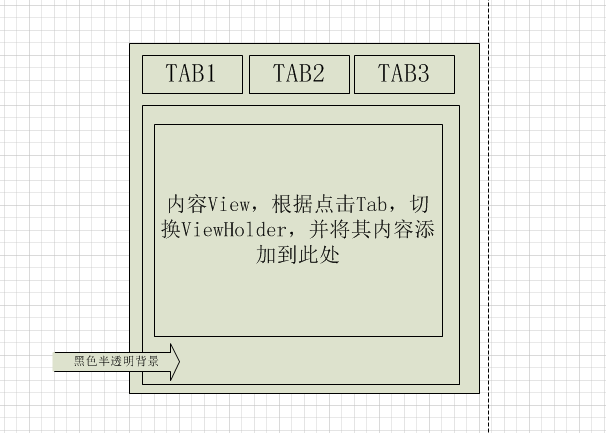 Android自定義控件:仿美團下拉菜單及相關代碼優化
Android自定義控件:仿美團下拉菜單及相關代碼優化
背景最近的項目中用到了類似美團中的下拉多選菜單,在實際開發過程中,也發現了一些問題,主要歸納如下:1.當菜單較為復雜時,如果不能設計好代碼邏輯,將造成控件難於維護2.美團
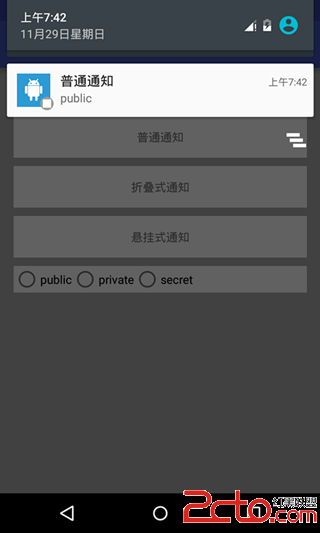 Android5.x Notification應用解析
Android5.x Notification應用解析
Notification可以讓我們在獲得消息的時候,在狀態欄,鎖屏界面來顯示相應的信息,很難想象如果沒有Notification,那我們的qq和微信以及其他應用沒法主動通