編輯:關於Android編程
聲明:博主所寫的都是針對剛入行的,從Java開始一步一步帶你走向Android,為你的Android開發之旅慢慢打下堅實的基礎,因為我碰到的問題肯定也是你即將碰到的,學習與前進的道路上,請大牛手下留情
Java中的Map集合簡介
1>Map集合的基本特點 Map集合 該集合存儲鍵值對是一對一對往裡存,而且要保證鍵的唯一性
2>map集合有三個小弟 兩個常見
2.1HashTable
底層是哈希表數據結構不可以存入 null作為鍵,null作為值出現,該集合是線程同步JDK1.0 效率低
2.2HashMap
底層是哈希表數據結構,並允許是null鍵null值,該集合是不同步的JDK 1.2 效率高
2.3TreeMap
底層是二叉樹數據結構,線程不同步,可以用於給Map集合中的鍵進行排序和Set集 合很像,其實Set集合底層使用了Map集合
3>Map集合常用方法
//創建Map集合
Map map = new HashMap();
//向Map集合中添加元素
map.put("01", "lilei");
map.put(null,"lili");
map.put("02",null);
// 根據鍵判斷Map集合是否包含某個元素
System.out.println(map.containsKey("01"));
// 根據鍵刪除某個元素
System.out.println("remove:" + map.remove("01"));
// 根據鍵獲取集合中的某個元素
System.out.println("get:" + map.get("02"));
// 獲取集合中的null鍵元素
System.out.println(map.get(null));
// 獲取map集合中所有的值
Collection c = map.values();
System.out.println(c);
// 打印集合
System.out.println(map);
4.1Map集合中的keySet()
keySet將Map中所有的鍵都存入到Set集合中因為Set集合具備迭代器,所有可以迭代當時取出所有的鍵, 在根據 get方法,獲取每一個鍵對應的值Map集合的取出原理,將Map集合轉化成Set集合,在通過迭代器的方式取出
public static void main(String[]args){
Map<string, string=""> map = new HashMap<string, string="">();
map.put("01", "lilei");
map.put("02", "hanmei");
map.put("03", "lili");
map.put("04", "luxi");
map.put("05", null);
map.put(null, "tom");
// 取出map集合中的所有的鍵
Set set = map.keySet();
// 通過map集合的迭代器 取出set集合中鍵,通過map的get取出值
Iterator it = set.iterator();
while (it.hasNext()) {
//it.next即為map集合中的鍵 這裡根據鍵拿到所有的值
System.out.println(map.get(it.next()));
}
}
Set
public static void main(String[] args) {
Map<hashmapstudent, string=""> map = new HashMap<hashmapstudent, string="">();
map.put(new HashMapStudent("lilei", 11), "北京");
map.put(new HashMapStudent("lilei", 11), "天津");
map.put(new HashMapStudent("hanmei", 12), "上海");
map.put(new HashMapStudent("lili", 13), "天津");
map.put(new HashMapStudent("luxi", 14), "南昌");
map.put(new HashMapStudent("tom", 15), "武漢");
//將Map.entrySet()轉化成Set集合 Set集合中有迭代功能
Set<map.entry<hashmapstudent, string="">> entry = map.entrySet();
Iterator<map.entry<hashmapstudent, string="">> it = entry.iterator();
while (it.hasNext()) {
Map.Entry<hashmapstudent, string=""> mapEntry = it.next();
//獲取map集合中的鍵
HashMapStudent key = mapEntry.getKey();
//獲取map集合中的值
String value = mapEntry.getValue();
System.out
.println(" Key = " + key.toString() + " Value = " + value);
}
}
class HashMapStudent {
private String name;
private int age;
public HashMapStudent(String name, int age) {
this.name = name;
this.age = age;
}
public String getName() {
return name;
}
public void setName(String name) {
this.name = name;
}
public int getAge() {
return age;
}
public void setAge(int age) {
this.age = age;
}
@Override
public String toString() {
return "HashMapStudent [name=" + name + ", age=" + age + "]";
}
}
5.1讓元素具有比較性
按照存入鍵的年齡進行排序,當主要條件年齡相同時按照次要條件姓名進行排序
5.2集合中的鍵為一個實體類 用實體類實現Comparable 接口 並覆蓋接口中的compareTo方法 此方法的返回值為 int類型
public class JavaMap03 {
public static void main(String[] args) {
TreeMap<treemapstudent, string=""> map = new TreeMap<treemapstudent, string="">();
map.put(new TreeMapStudent("tom", 12), "tianjing");
map.put(new TreeMapStudent("lilei", 11), "beijing");
map.put(new TreeMapStudent("hanmei", 14), "wuhan");
map.put(new TreeMapStudent("hanmei", 15), "wuhan");
map.put(new TreeMapStudent("lilia", 13), "shanghai");
map.put(new TreeMapStudent("lilib", 13), "shanghai");
Set<map.entry<treemapstudent, string="">> set = map.entrySet();
Iterator<map.entry<treemapstudent, string="">> it = set.iterator();
while (it.hasNext()) {
Map.Entry<treemapstudent, string=""> mps = it.next();
TreeMapStudent tree = mps.getKey();
String str = mps.getValue();
System.out.println(tree + "..." + str);
}
}
}
class TreeMapStudent implements Comparable {
private String name;
private int age;
public TreeMapStudent(String name, int age) {
this.name = name;
this.age = age;
}
//覆寫Comparable 中的方法
public int compareTo(TreeMapStudent another) {
int num = new Integer(this.age).compareTo(new Integer(another.age));
//當主要條件年齡相等的時候 此時需要比較次要條件 就是姓名 字符串中自帶compareTo方法
if (num == 0) {
return this.name.compareTo(another.name);
}
return num;
}
// 覆蓋hashCode方法
public int hashCode() {
return name.hashCode() + age * 37;
}
// 覆蓋equals 方法
public boolean equals(Object o) {
if (!(o instanceof HashMapStudent)) {
throw new ClassCastException("類型不匹配");
}
TreeMapStudent student = (TreeMapStudent) o;
return this.name.equals(student.name) && this.age == student.age;
}
public String getName() {
return name;
}
public void setName(String name) {
this.name = name;
}
public int getAge() {
return age;
}
public void setAge(int age) {
this.age = age;
}
@Override
public String toString() {
return "HashMapStudent [name=" + name + ", age=" + age + "]";
}
}
證明集合是按照類HashMapStudent 類中的年齡進行排序的 當主要條件年齡相同時會按照次要條件姓名進行排序
4.3讓集合自身具有比較性
4.4寫一個類StudentComparator 實現Comparator 並將要比較的條件傳入,當集合初始化時,將StudentComparator 作為參數傳入
public class JavaMap03 {
public static void main(String[] args) {
TreeMap<treemapstudent, string=""> map = new TreeMap<treemapstudent, string="">(new StudentComparator() );
map.put(new TreeMapStudent("tom", 12), "tianjing");
map.put(new TreeMapStudent("lilei", 11), "beijing");
map.put(new TreeMapStudent("hanmei", 14), "wuhan");
map.put(new TreeMapStudent("hanmei", 15), "wuhan");
map.put(new TreeMapStudent("lilia", 13), "shanghai");
map.put(new TreeMapStudent("lilib", 13), "shanghai");
Set<map.entry<treemapstudent, string="">> set = map.entrySet();
Iterator<map.entry<treemapstudent, string="">> it = set.iterator();
while (it.hasNext()) {
Map.Entry<treemapstudent, string=""> mps = it.next();
TreeMapStudent tms = mps.getKey();
String str = mps.getValue();
System.out.println(tms + "..." + str);
}
}
}
class StudentComparator implements Comparator {
@Override
public int compare(TreeMapStudent lhs, TreeMapStudent rhs) {
int num = lhs.getName().compareTo(rhs.getName());
if (num == 0) {
return new Integer(lhs.getAge())
.compareTo(new Integer(rhs.getAge()));
}
return num;
}
}
class TreeMapStudent {
private String name;
private int age;
public TreeMapStudent(String name, int age) {
this.name = name;
this.age = age;
}
@Override
public int compareTo(TreeMapStudent another) {
int num = new Integer(this.age).compareTo(new Integer(another.age));
if (num == 0) {
return this.name.compareTo(another.name);
}
return num;
}
public String getName() {
return name;
}
public void setName(String name) {
this.name = name;
}
public int getAge() {
return age;
}
public void setAge(int age) {
this.age = age;
}
@Override
public String toString() {
return "HashMapStudent [name=" + name + ", age=" + age + "]";
}
}
證明集合是按照姓名進行排序的
 Android百度地圖應用之基本地圖功能實現
Android百度地圖應用之基本地圖功能實現
一、簡介 1、地圖 地圖展示:普通地圖(2D,3D)、衛星圖和實時交通圖。 地圖操作:可通過接口或手勢控制來實現地圖的點擊、雙擊、長按、縮放
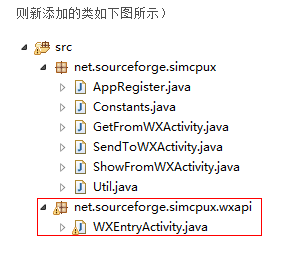 Android調用微信登陸、分享、支付
Android調用微信登陸、分享、支付
用了微信sdk各種痛苦,感覺比qq sdk調用麻煩多了,回調過於麻煩,還必須要在指定包名下的actvity進行回調,所以我在這裡寫一篇博客,有這個需求的朋友可以借鑒一下,
 為Android添加一門新語言的解決辦法
為Android添加一門新語言的解決辦法
雖然Android從2.3開始已經支持50種以上的語言,但是不是每種語言都有字體可以顯示。遇到一個新需求,有客戶要求對hindi語言的支持。於是上網找了一些資料,發現網上
 Android NDK使用libjpeg解析JPEG圖片,並顯示到SurfaceView上
Android NDK使用libjpeg解析JPEG圖片,並顯示到SurfaceView上
SurfaceView大概是谷歌提供給開發者最吸引人的的組件了,原因是SurfaceView的界面刷新允許在非UI線程中更新,正因為此,很多頻繁更新界面的應用,如視頻播放