編輯:關於Android編程
torch下的安裝和使用:
1.torch7的githubhttps://github.com/torch/torch7下安裝。
2.使用
luarocks install image 來安裝package
已經安裝的可以使用 luarock list 來查看
3.itorch的使用
https://github.com/facebook/iTorch
itorch是torch裡面的一個包,它能很輕松地顯示圖片、視頻和音頻等等。
需要先安裝ipython,然後你會發現還是無法用,比如th之後的命令行。
sudo apt-get install ipython-notebook
iTorch requires or works with
Mac OS X or Linux (tested in Ubuntu 14.04 and Arch Linux)
Torch-7
IPythonversion 2.2 or above (you can check your version of ipython using ipython --version)
ZeroMQ
# OSX
brew install zeromq
brew install openssl
luarocks install luacrypto OPENSSL_DIR=/usr/local/opt/openssl/
# Ubuntu
sudo apt-get install libzmq3-dev libssl-dev python-zmq
# Ubuntu 16
luarocks install lzmq
Installing iTorch
git clone https://github.com/facebook/iTorch.git
cd iTorch
luarocks make
If you have to use sudo for some reason (if you globally installed torch on Linux for example), use these commands:
sudo env "PATH=$PATH" luarocks make
sudo chown -R $USER $(dirname $(ipython locate profile))
然後在命令行中輸入
itorch notebook # notebook mode
OR
itorch # console mode
OR
itorch qtconsole # Qt mode
跟ipython一樣debug。
4.Torch reference link manuals and pages:
1)https://github.com/torch/tutorials
2)http://torch7.readthedocs.io/en/latest/index.html
2)https://github.com/soumith/cvpr2015/blob/master/Deep%20Learning%20with%20Torch.ipynb
 Android基礎入門教程——8.3.8 Paint API之—— Xfermode與PorterDuff詳解(五)
Android基礎入門教程——8.3.8 Paint API之—— Xfermode與PorterDuff詳解(五)
本節引言: 好的,上一節中,我們又寫了一個關於Xfermode圖片混排的例子——擦美女衣服的Demo,加上前面的 利用Xfermode
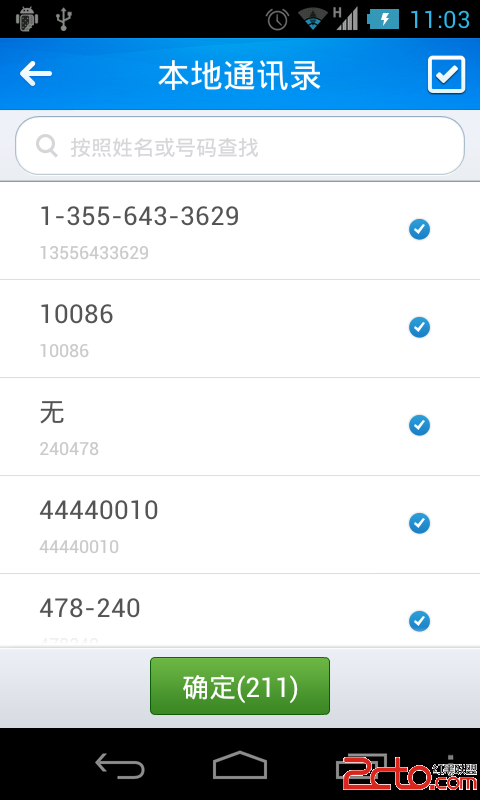 Android通訊錄開發之實現全選、反選功能
Android通訊錄開發之實現全選、反選功能
Android通訊錄開發之實現全選、反選功能 2014年1月15日 實現全選、反選不是什麼難的事情,就只是用另外一個數據結構來存儲被選中的狀態,通過刷新列表
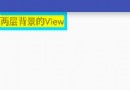 Android自定義View之邊框文字、閃爍發光文字
Android自定義View之邊框文字、閃爍發光文字
對現有控件進行擴展1、繪制如下所示的兩層背景的TextView創建BorderTextView繼承TextView在構造函數中初始化一些基本數據 //外邊框 mPa
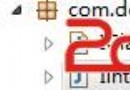 android DexClassLoader動態加載技術詳解
android DexClassLoader動態加載技術詳解
介紹 做項目到一定龐大的時候就會發現方法數太多,安裝包根本就裝不上去了,這個也不足為奇,我們都知道當方法數目超過65536這個數目限制的時候,擋在2.x的系統上面就會出現