編輯:關於Android編程
卸載時,文件會被清除
目錄結構:
a./data/data/package name/cache
b./data/data/package name/file
FileInputStream in = openFileInput(“xixi”);
其中第二個參數是寫出模式,模式有四種:
_1. Context.MODE_PRIVATE:為默認操作模式,代表該文件是私有數據,只能被應用本身訪問,在該模式下,寫入的內容會覆蓋原文件的內容。
_2. Context.MODE_APPEND:此模式會檢查文件是否存在,存在就往文件追加內容,否則就創建新文件。
_3. MODE_WORLD_READABLE:表示當前文件可以被其他應用讀取;
_4. MODE_WORLD_WRITEABLE:表示當前文件可以被其他應用寫入。
假如希望文件被其他應用讀和寫,可以這樣寫:
openFileOutput(“zyc.txt”, Context.MODE_WORLD_READABLE + Context.MODE_WORLD_WRITEABLE);
卸載時,文件不會被清除
目錄結構:
mnt/sdcard/
代碼如下:
存數據:
try {
//拿取assets數據
open = getResources().getAssets().open(fileName);
//限制為本應用使用的資源
//寫到/data/data//files
fileOutputStream = openFileOutput(fileName, Context.MODE_PRIVATE);
int len;
//每次操作1M
byte[] buffer = new byte[1024];
//循環讀寫數據,直到文件處理完
while ((len = open.read(buffer)) != -1) {
//每次讀1M數據
open.read(buffer);
//文件長度不確定,及時將buffer中的數據寫出去
fileOutputStream.write(buffer, 0, len);
}
//防止數據丟失,刷新
fileOutputStream.flush();
Toast.makeText(MainActivity.this, "文件" + fileName + "存取成功!", Toast.LENGTH_SHORT).show();
} catch (IOException e) {
Log.e(TAG, "讀取assets文件IO異常" + e);
} finally {
//防止leak,關閉流
if (null != open) {
try {
open.close();
} catch (IOException e) {
Log.e(TAG, "關閉輸入流失敗" + e);
}
}
if (null != fileOutputStream) {
try {
fileOutputStream.close();
} catch (IOException e) {
Log.e(TAG, "關閉輸出流失敗" + e);
}
}
}
讀數據:
try {
FileInputStream fis = openFileInput(fileName);
int available = fis.available();
byte[] buffer = new byte[available];
fis.read(buffer);
Toast.makeText(MainActivity.this, new String(buffer).trim().toString(), Toast.LENGTH_SHORT).show();
System.out.println(new String(buffer).trim().toString());
} catch (FileNotFoundException e) {
Log.e(TAG, "讀取文件失敗" + e);
} catch (IOException e) {
Log.e(TAG, "讀取文件IO異常" + e);
}
注釋很清晰,就不做說明了。
存儲圖片到私有目錄:
try {
//拿取assets數據
open = getResources().getAssets().open(fileName);
//限制為本應用使用的資源
//寫到/data/data//files
fileOutputStream = openFileOutput(fileName, Context.MODE_PRIVATE);
Bitmap.CompressFormat localCompressFormat = Bitmap.CompressFormat.JPEG;
Bitmap bitmap = BitmapFactory.decodeStream(open);
bitmap.compress(localCompressFormat, 100, fileOutputStream);
Toast.makeText(MainActivity.this, "文件" + fileName + "存取成功!", Toast.LENGTH_SHORT).show();
} catch (IOException e) {
Log.e(TAG, "讀取assets文件IO異常" + e);
} finally {
//防止leak,關閉流
if (null != open) {
try {
open.close();
} catch (IOException e) {
Log.e(TAG, "關閉輸入流失敗" + e);
}
}
if (null != fileOutputStream) {
try {
fileOutputStream.close();
} catch (IOException e) {
Log.e(TAG, "關閉輸出流失敗" + e);
}
}
}
顯示存儲在私有目錄的圖片:
讀圖片:
//顯示圖片
try {
fis = openFileInput(fileName);
int len = fis.available();
//將流轉為byte
byte[] buffer = new byte[len];
fis.read(buffer);
// Toast.makeText(MainActivity.this,new String(buffer).trim(),Toast.LENGTH_SHORT).show();
showPic(buffer);
} catch (FileNotFoundException e) {
Log.e(TAG, "找不到" + fileName + e);
} catch (IOException e) {
Log.e(TAG, fileName + "IO異常" + e);
}finally {
if (null != fis){
try {
fis.close();
} catch (IOException e) {
Log.e(TAG,"fis關閉IO異常" + e);
}
}
}
顯示圖片showPic():
{
Log.i(TAG,"圖片byte" + new String(b));
Dialog dialog = new Dialog(MainActivity.this, R.style.my_dialog);
View view = LayoutInflater.from(MainActivity.this).inflate(R.layout.show_pic, null);
dialog.setContentView(view);
ImageView iv = (ImageView) view.findViewById(R.id.iv_show);
Bitmap bitmap = BitmapFactory.decodeByteArray(b, 0, b.length);
if (null != bitmap) {
Toast.makeText(MainActivity.this, "圖片成功了", Toast.LENGTH_LONG).show();
iv.setImageBitmap(bitmap);
} else {
Toast.makeText(MainActivity.this, "圖片為空", Toast.LENGTH_LONG).show();
}
Window window = dialog.getWindow();
WindowManager.LayoutParams attributes = window.getAttributes();
attributes.height = (int) (A.getDisplayMetrics(MainActivity.this).heightPixels * 0.8);
attributes.width = (int) (A.getDisplayMetrics(MainActivity.this).widthPixels * 0.66);
window.setAttributes(attributes);
dialog.show();
}
存儲文本文件到SD卡:
try {
//拿取assets數據
open = getResources().getAssets().open(fileName);
//首先要判斷sd卡,是否已經掛載
boolean b = ExistSDCard();
if (!b) {
Toast.makeText(this, "沒有sd卡", Toast.LENGTH_SHORT).show();
return;
}
//目錄是否存在
File dir = new File(A.textPath);
if (!dir.exists()) {
dir.mkdir();
}
//文件是否存在
path = A.textPath + "testFile.txt";
File file = new File(path);
if (!file.exists()) {
try {
file.createNewFile();
} catch (Exception e) {
e.printStackTrace();
}
}
fileOutputStream = new FileOutputStream(path);
int len;
//每次操作1M
byte[] buffer = new byte[1024];
//循環讀寫數據,直到文件處理完
while ((len = open.read(buffer)) != -1) {
//每次讀1M數據
open.read(buffer);
//文件長度不確定,及時將buffer中的數據寫出去
fileOutputStream.write(buffer, 0, len);
}
//防止數據丟失,刷新
fileOutputStream.flush();
Toast.makeText(MainActivity.this, "文件" + fileName + "存取成功!", Toast.LENGTH_SHORT).show();
} catch (IOException e) {
Log.e(TAG, "讀取assets文件IO異常" + e);
} finally {
//防止leak,關閉流
if (null != open) {
try {
open.close();
} catch (IOException e) {
Log.e(TAG, "關閉輸入流失敗" + e);
}
}
if (null != fileOutputStream) {
try {
fileOutputStream.close();
} catch (IOException e) {
Log.e(TAG, "關閉輸出流失敗" + e);
}
}
}
}
existSDCard:
private boolean existSDCard() {
if (android.os.Environment.getExternalStorageState().equals(
android.os.Environment.MEDIA_MOUNTED)) {
return true;
} else
return false;
}
讀sd卡文本文件:
try {
FileInputStream fis = new FileInputStream(path);
int ll = fis.available();
byte[] buffer = new byte[ll];
fis.read(buffer, 0, ll);
System.out.println(new String(buffer).toString());
Toast.makeText(this, new String(buffer).toString(), Toast.LENGTH_SHORT).show();
} catch (FileNotFoundException e) {
e.printStackTrace();
} catch (IOException e) {
e.printStackTrace();
}
存儲圖片到sd:
try {
//拿取assets數據
open = getResources().getAssets().open(fileName);
//判斷sd卡
if(!existSDCard()){
Toast.makeText(this,"沒有SD卡",Toast.LENGTH_SHORT).show();
return;
}
File dir = new File(A.picPath);
if(!dir.exists()){
dir.mkdir();
}
path = A.picPath + "picTest.jpg";
File file = new File(path);
if(!file.exists()){
file.createNewFile();
}
fileOutputStream = new FileOutputStream(path);
Bitmap.CompressFormat localCompressFormat = Bitmap.CompressFormat.JPEG;
Bitmap bitmap = BitmapFactory.decodeStream(open);
bitmap.compress(localCompressFormat, 100, fileOutputStream);
//防止數據丟失,刷新
fileOutputStream.flush();
Toast.makeText(MainActivity.this, "文件" + fileName + "存取成功!", Toast.LENGTH_SHORT).show();
} catch (IOException e) {
Log.e(TAG, "讀取assets文件IO異常" + e);
} finally {
//防止leak,關閉流
if (null != open) {
try {
open.close();
} catch (IOException e) {
Log.e(TAG, "關閉輸入流失敗" + e);
}
}
if (null != fileOutputStream) {
try {
fileOutputStream.close();
} catch (IOException e) {
Log.e(TAG, "關閉輸出流失敗" + e);
}
}
}
從SD讀取圖片並顯示:
try {
FileInputStream fis = new FileInputStream(path);
int len = fis.available();
byte[] buffer = new byte[len];
fis.read(buffer,0,len);
showPic(buffer);
} catch (FileNotFoundException e) {
e.printStackTrace();
} catch (IOException e) {
e.printStackTrace();
}
 Android平台一款UI體驗好於NumberPicker的自定義控件NumberPickerView
Android平台一款UI體驗好於NumberPicker的自定義控件NumberPickerView
NumberPickerViewanother NumberPicker with more flexible attributes on Android platfor
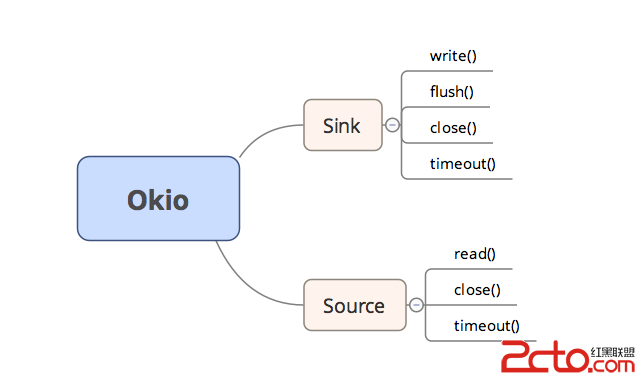 Android 善用Okio簡化處理I/O操作
Android 善用Okio簡化處理I/O操作
Okio庫是一個由square公司開發的,它補充了java.io和java.nio的不足,以便能夠更加方便,快速的訪問、存儲和處理你的數據。而OkHttp的底層也使用該庫
 Android基礎入門教程——8.4.3 Android動畫合集之屬性動畫-初見
Android基礎入門教程——8.4.3 Android動畫合集之屬性動畫-初見
Android基礎入門教程——8.4.3 Android動畫合集之屬性動畫-初見標簽(空格分隔): Android基礎入門教程本節引言: 本節給帶
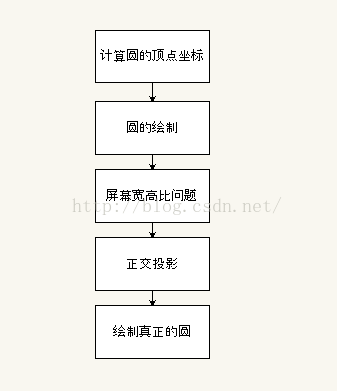 OpenglES2.0 for Android:來畫個圓吧
OpenglES2.0 for Android:來畫個圓吧
首先看看本節的流程: 計算圓的頂點坐標: 我們先要明白OpenglES中圓是怎麼畫的,前面我們已經知道三角形扇的繪制方式,我們的圓其實也可